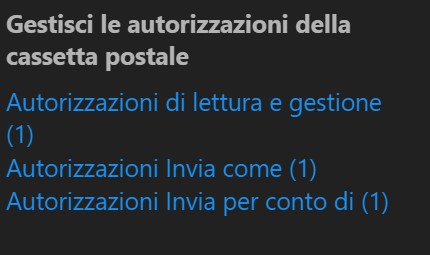Hi @Murray B ,
Currently in Microsoft Q&A we only support English, could you please use English in the following description? Then we can help to solve your issues.
According to the display of the machine translation, are you having a problem with the Send As Permission on the client side?
As far as I know, it takes a while for permissions to be synchronized to the client. Is it working normally now?
If you still have this problem, you can try the following steps:
- Switch to online mode via File > Account settings > Account settings > change > uncheck Use Cached Exchange Mode
- Create a new profile to test if the issue persists:
(1)Exit Outlook.
(2)In Control Panel, click Mail.
(3)Choose Show Profiles > Add. In the Profile Name box, type a name for the profile, and then choose OK.
(4)Add your account to test if the problems is resolved.
If the answer is helpful, please click "Accept Answer" and kindly upvote it. If you have extra questions about this answer, please click "Comment".
Note: Please follow the steps in our documentation to enable e-mail notifications if you want to receive the related email notification for this thread.