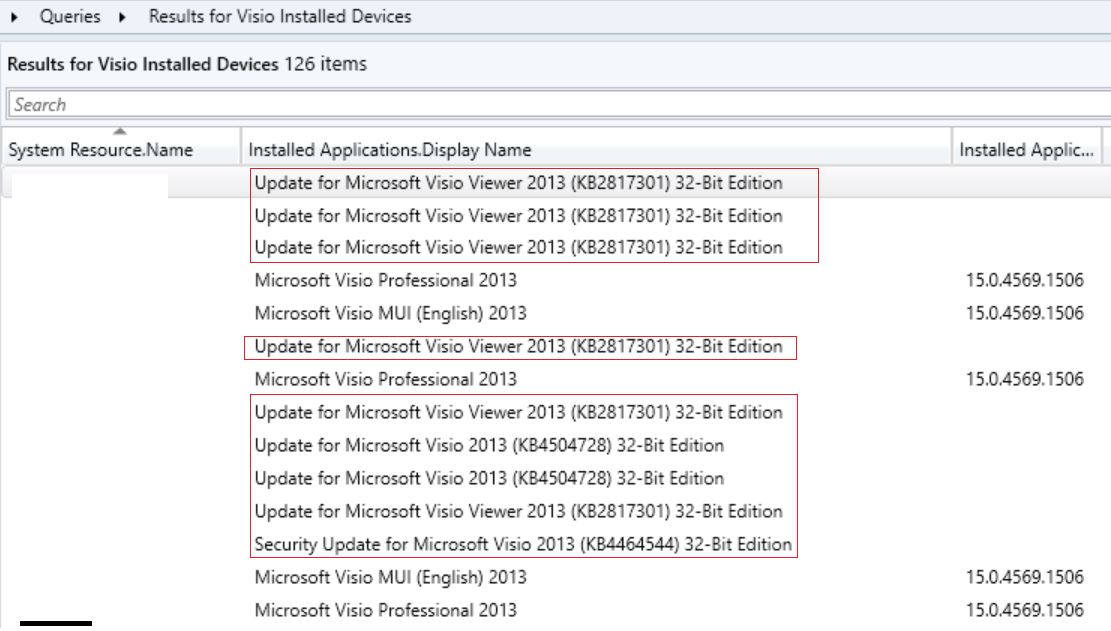Hi, @Boopathi Subramaniam
Thank you for posting in Microsoft Q&A forum.
You may add SMS_G_System_ADD_REMOVE_PROGRAMS.DisplayName not like "Update".
select SMS_R_System.Name, SMS_G_System_ADD_REMOVE_PROGRAMS.DisplayName, SMS_G_System_ADD_REMOVE_PROGRAMS.Version from SMS_R_System inner join SMS_G_System_ADD_REMOVE_PROGRAMS on SMS_G_System_ADD_REMOVE_PROGRAMS.ResourceID = SMS_R_System.ResourceId where SMS_G_System_ADD_REMOVE_PROGRAMS.DisplayName like "%Microsoft Visio%" and SMS_G_System_ADD_REMOVE_PROGRAMS.DisplayName not like "%Update%"
If the answer is helpful, please click "Accept Answer" and kindly upvote it. If you have extra questions about this answer, please click "Comment".
Note: Please follow the steps in our documentation to enable e-mail notifications if you want to receive the related email notification for this thread.