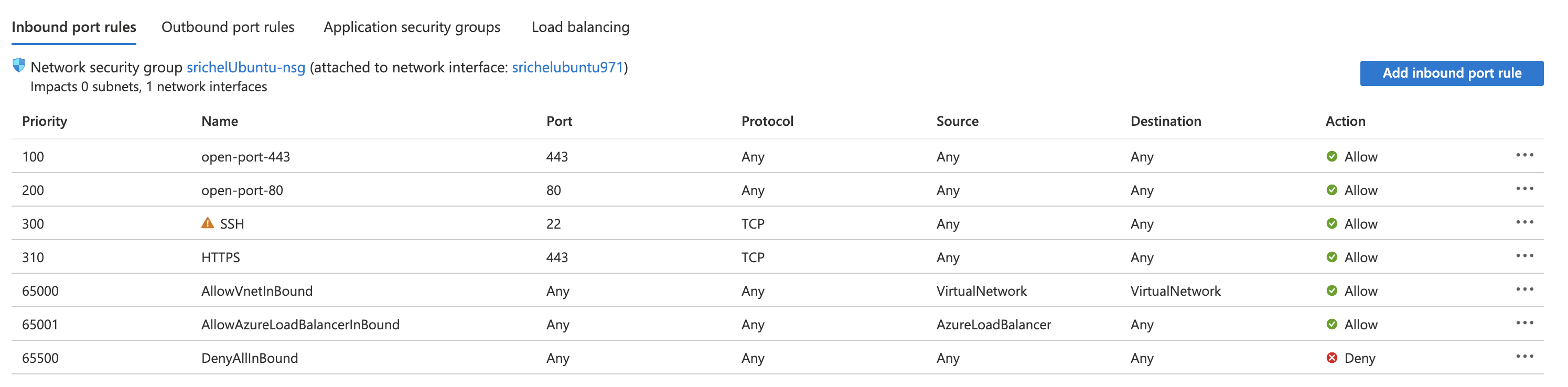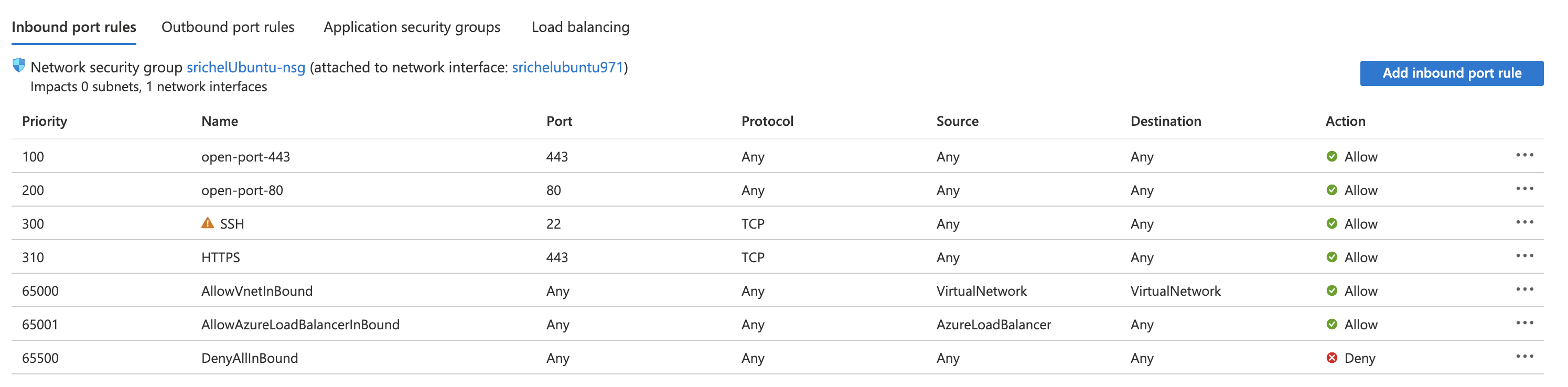I cannot get port 443 to open. I have tried to open the firewall and set the network security rule. But the only ports that are open are 22 and 80
nmap:
Starting Nmap 7.80 ( https://nmap.org ) at 2021-11-08 15:33 UTC
Nmap scan report for localhost (127.0.0.1)
Host is up (0.00013s latency).
Not shown: 998 closed ports
PORT STATE SERVICE
22/tcp open ssh
80/tcp open http
ufw firewall status:
Status: active
Logging: on (low)
Default: deny (incoming), allow (outgoing), disabled (routed)
New profiles: skip
To Action From
-- ------ ----
443/tcp ALLOW IN Anywhere
443 ALLOW IN Anywhere
80 ALLOW IN Anywhere
22 ALLOW IN Anywhere
443/tcp (v6) ALLOW IN Anywhere (v6)
443 (v6) ALLOW IN Anywhere (v6)
80 (v6) ALLOW IN Anywhere (v6)
22 (v6) ALLOW IN Anywhere (v6)
Network security rules: