
2 things.
- Did you configure IIS to bind the cert and the WSUS web service apps?
- You need to enable option 'Require SSL communication to the WSUS server'
This browser is no longer supported.
Upgrade to Microsoft Edge to take advantage of the latest features, security updates, and technical support.
Hi experts,
I installed the SUP on the Primary Site Server, but the WCM.log is showing as below error:
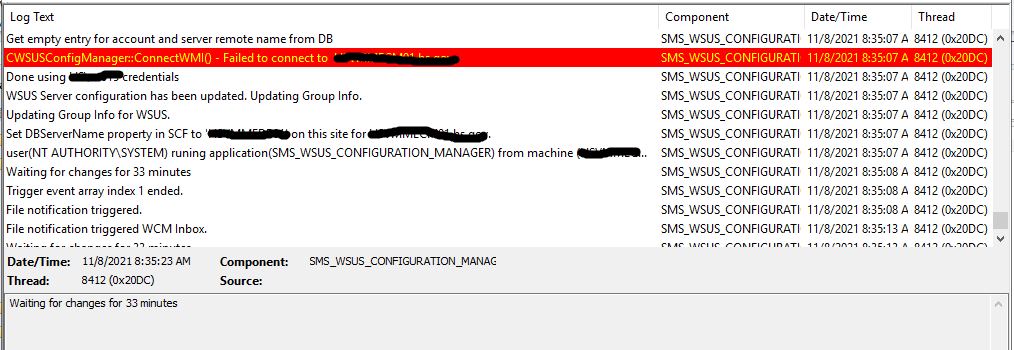
and on the wsyncmgr.log , it is showing as shown below:
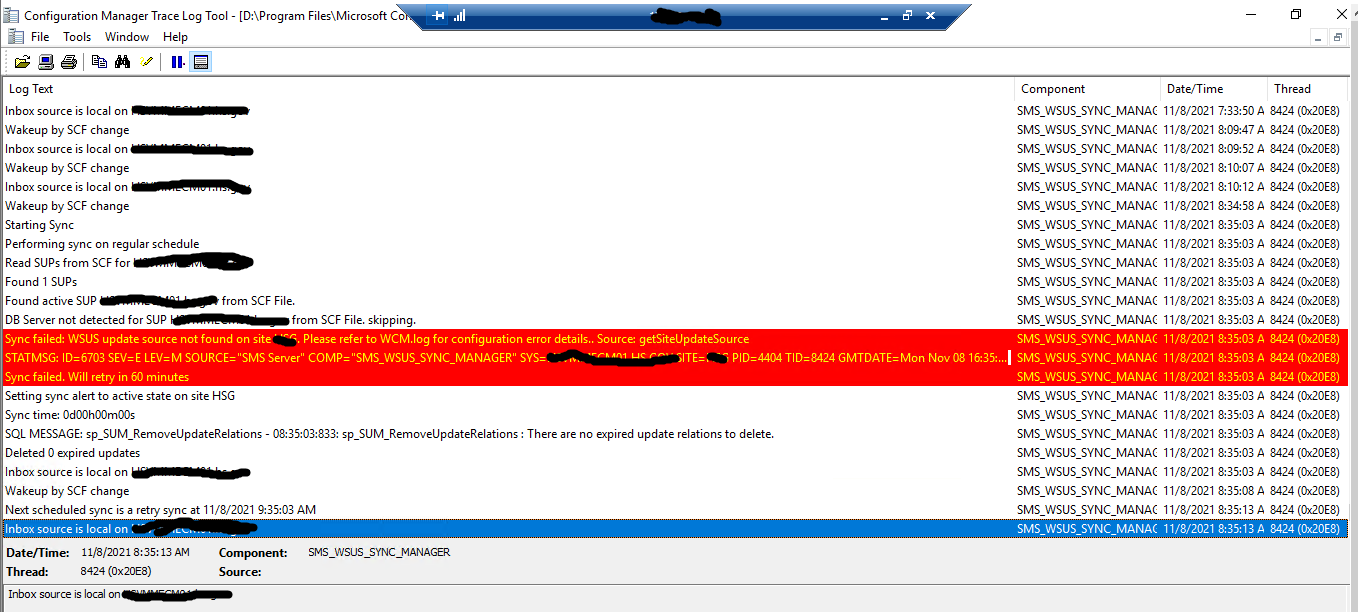
I had earlier configured WSUS for SSL, so I had added cert to the WSUS site, and then I had configured SSL as shown below:
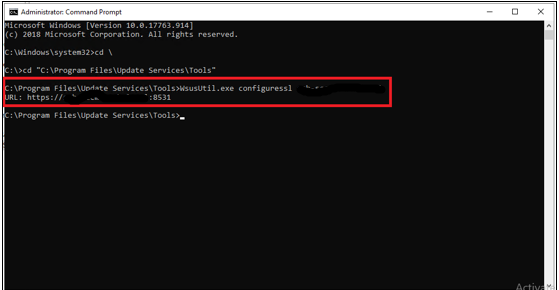
but I had not configured WSUS to use SSL. The current configurations is as shown below:
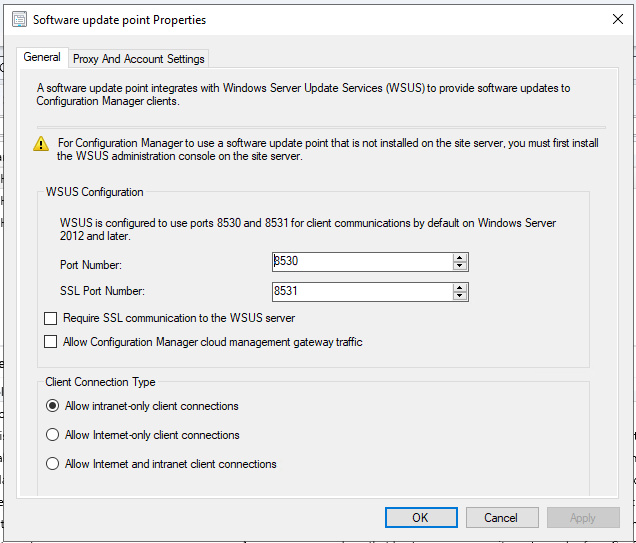
Also I have configured SUP to use and download directly from Microsoft Updates.
Are these configurations causing the above errors? Or are these errors due to some other reason?

2 things.

Hi @Garima Das ,
According to your information, we have obtained a PKI certificate and bound the certificate to the WSUS Administration website.
Here are these steps we need to do:
Here is the detailed information about them, please refer it:
https://learn.microsoft.com/en-us/mem/configmgr/sum/get-started/software-update-point-ssl
If the answer is the right solution, please click "Accept Answer" and kindly upvote it. If you have extra questions about this answer, please click "Comment".
Note: Please follow the steps in our documentation to enable e-mail notifications if you want to receive the related email notification for this thread.