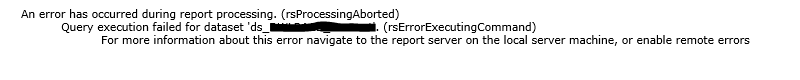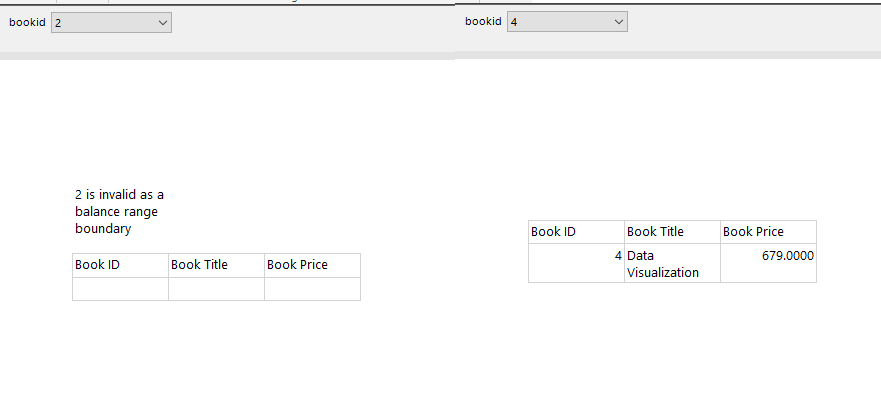Hi @db042190 ,
Do you mean that when the parameter of minimum balance and maximum balance reach a certain value , the report would like to generate a message saying something like "Error Message" ?
If yes, I think custom code will be meet your requirement.
Here is a same sample you may take a reference: http://experiencingmsbi.blogspot.com/2011/09/ssrs-calendar-and-date-restriction.html
If I misunderstand your need, please incorrect me.
Regards,
Zoe
If the answer is the right solution, please click "Accept Answer" and kindly upvote it. If you have extra questions about this answer, please click "Comment".
Note: Please follow the steps in our documentation to enable e-mail notifications if you want to receive the related email notification for this thread.