@Maggie Thanks for posting in our Q&A. For this issue, it is not related windows 365. It is related to Microsoft 365 license.
For this issue, I have done a lot of research. I find some information about these two licenses' Feature availability.
Defender for Office 365 Plan 1:
https://learn.microsoft.com/en-us/office365/servicedescriptions/office-365-advanced-threat-protection-service-description#feature-availability
Enterprise Mobility + Security E5:
https://www.microsoft.com/en-us/microsoft-365/enterprise/e5?activetab=pivot%3aoverviewtab
Please click on "Full comparison (PDF)".
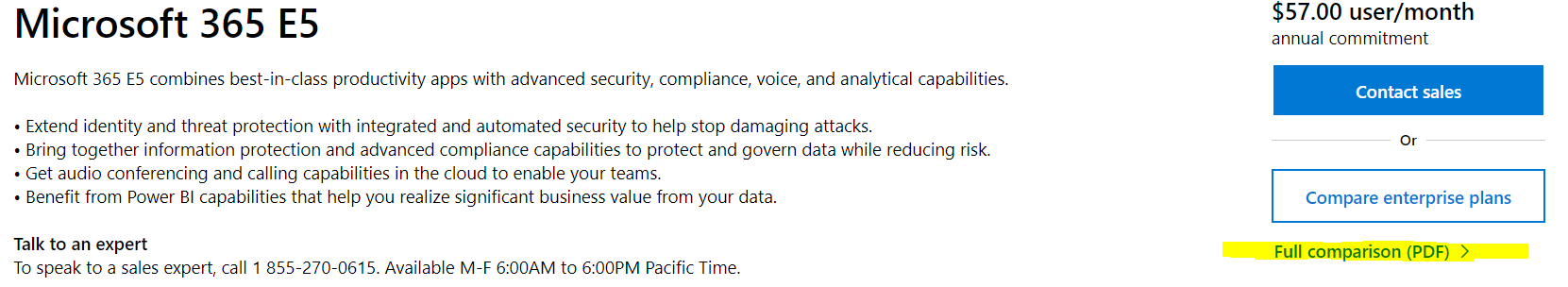
Based on my experience, Enterprise Mobility + Security E5 includes intune and Azure AD licenses. If you have Enterprise Mobility + Security E5, we can manage your organization’s devices and apps with intune.
To get more accurate help, it is suggested to contact Licensing support. Here is the support link:
https://www.microsoft.com/en-us/licensing/default?rtc=1
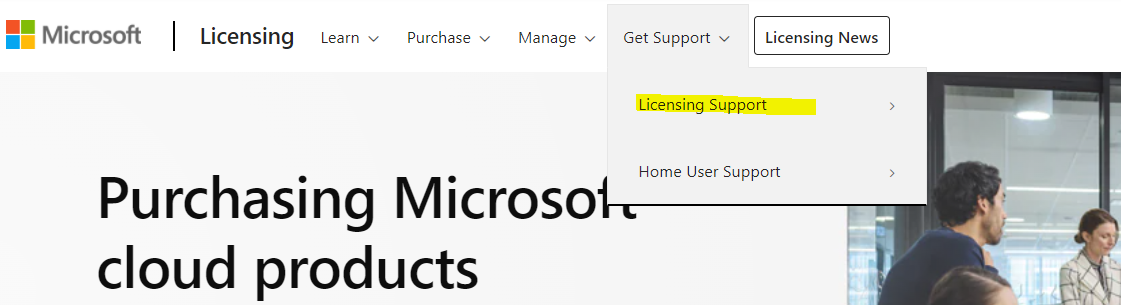
Hope it will help.
If the answer is the right solution, please click "Accept Answer" and kindly upvote it. If you have extra questions about this answer, please click "Comment".
Note: Please follow the steps in our documentation to enable e-mail notifications if you want to receive the related email notification for this thread.
