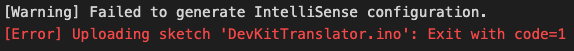@Sigurd Humerfelt Are you still blocked? Which version of VS Code are you using?
Use the most recent version of VS Code. Each VS Code monthly release has many updates and fixes and may include integrated terminal improvements. You can check your VS Code version via Help > About (on macOS Code > About Visual Studio Code). To find the latest version of VS Code, go to the VS Code release notes. You may also want to check that you have installed the latest version of your shell.