UWP. UI tasks does not running when application is hidden.
UWP has the specific life cycle , if the app is hidden, it will Suspended(The user either minimized or switched away from your app and didn't return to it within a few seconds.) the ui thread will stop running.
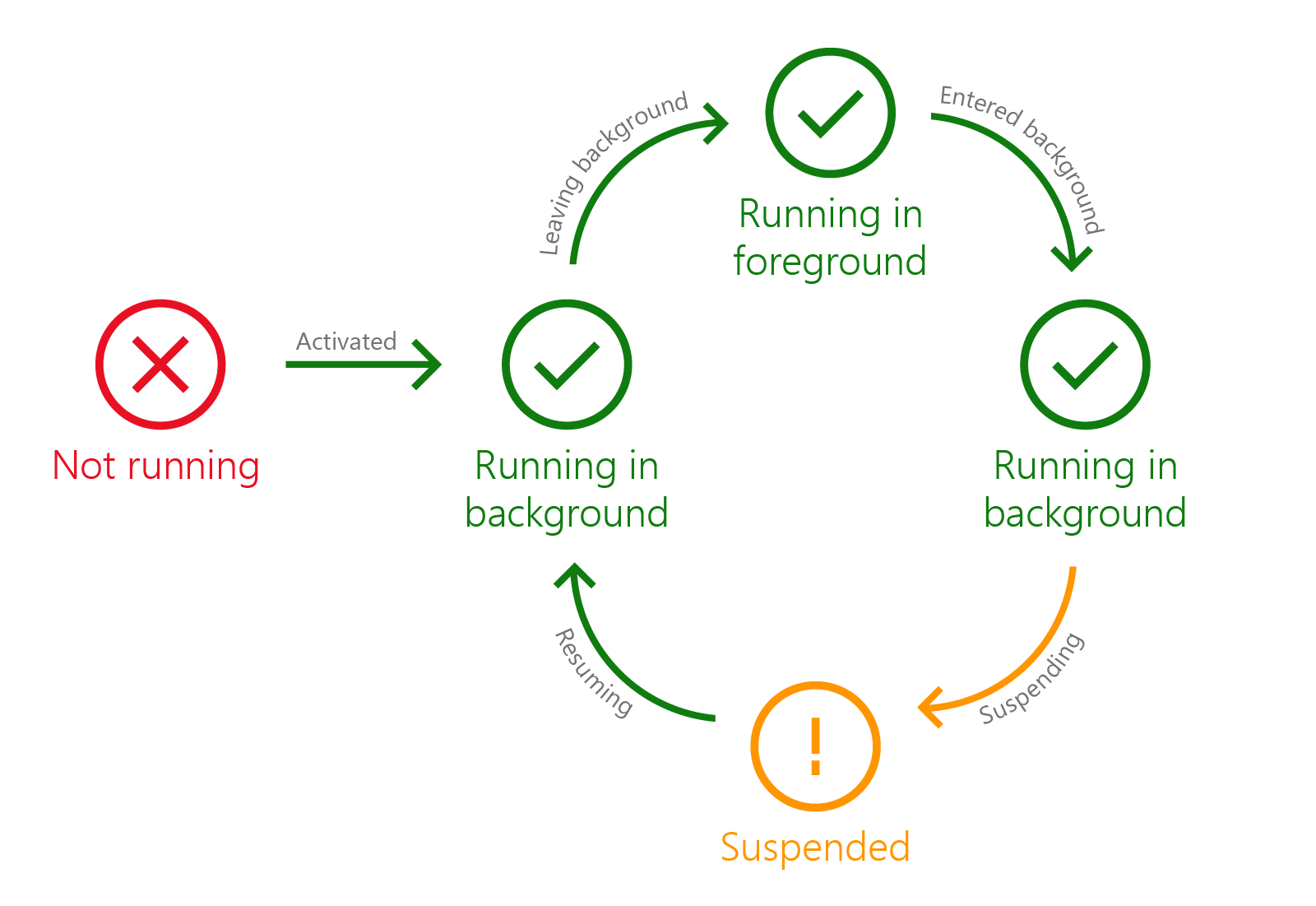
if you want to process some data, you could use background tasks. And you could also use extended execution.
there are cases where an app may need to keep running, rather than be suspended, when the user navigates away from the app, or while it is minimized. For example, a step counting app needs to keep running and tracking steps even when the user navigates away to use other apps.
For more please refer this document.
