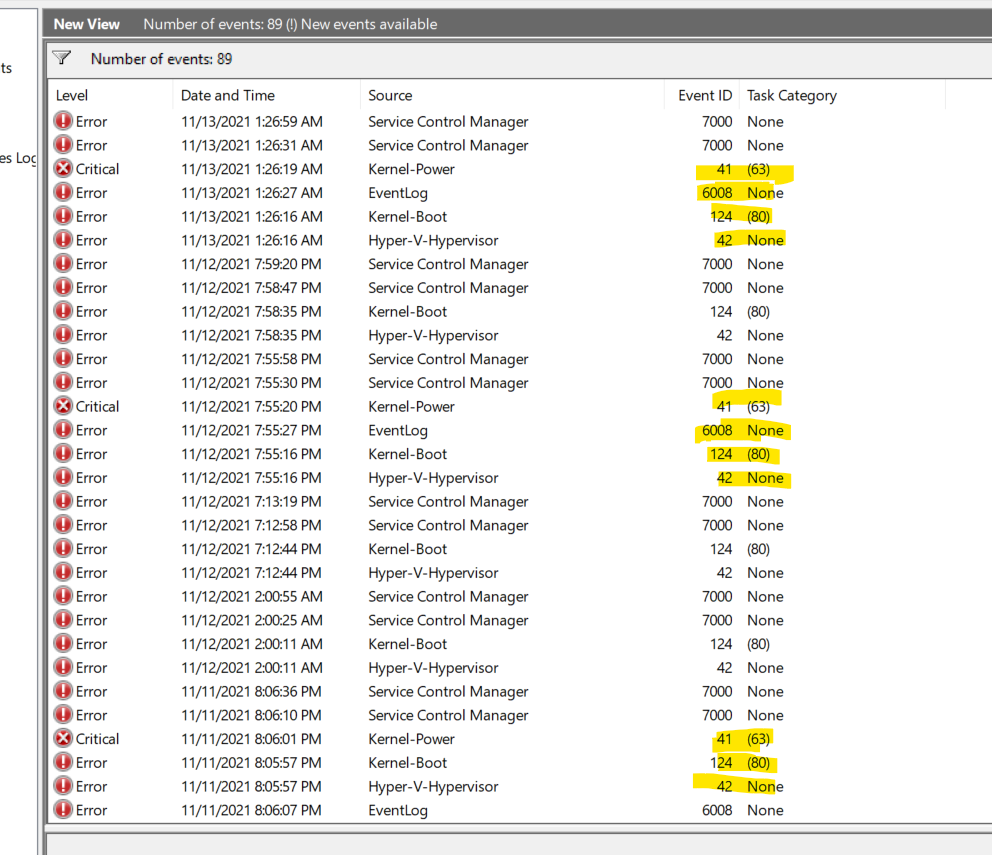Please follow below steps which should help you to resolve the issue of BSOD due to Kernel-Power.
- Please try Turn off Fast Startup
Go to "Settings"
Select "System"
Select "Power and Sleep"
Select "Additional Power Settings"
Select "Choose what the power buttons do"
Select "Change settings currently available"
Ensure that "Turn on fast start up" is deselected (unticked)
Click on "Save Changes"
- Change Power settings to High Performance
- Update BIOS drivers and firmware to latest version from vendor website.
- Run sfc /scannow
- Run below DISM command from elevated prompt.
DISM /Online /Cleanup-Image /CheckHealth
DISM /Online /Cleanup-Image /ScanHealth
DISM /Online /Cleanup-Image /RestoreHealth
--If the reply is helpful, please Upvote and Accept as answer--