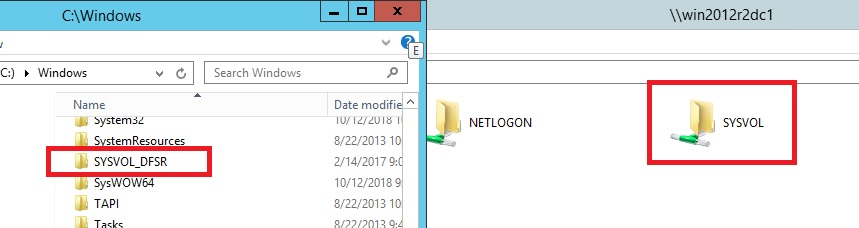recommendations for IPV6 on DCs
I'd leave it alone
after I disabled IPV6 and Re-Enabled it
This may have been bogus. When NLA starts to detect the network location, the machine will contact a domain controller via port 389. If this detection is successful, it will get the domain firewall profile (allowing for correct ports) and we cannot change the network location profile.
If the domain was not found or process failed, NLA will let you to determine which firewall profile will be used, private or public.
Since a single DC there can be a race condition between NLA and network readiness. The teaming would have also contributed to this problem. If still a problem then likely restating NLA (Network Location Awareness) would have fixed it. If there only ever is going to be a single DC (never recommended) then the longer term solution is to create a scheduled task to restart the NLA (Network Location Awareness) shortly after reboot.
--please don't forget to upvote and Accept as answer if the reply is helpful--