@kristian haahr Welcome to Microsoft Q&A Forum,
How are you trying to create the storage account ? Using ARM template ? or from Azure Portal UI ?
May I know what kind of subscription are you using( Free/Trial subscription or Pay-as-you-go subscription)?
Can you please try to create the Storage account using PowerShell or CLI and let me know the status: https://learn.microsoft.com/en-us/azure/storage/common/storage-account-create?tabs=azure-portal
Try using a new resource group and create the storage account under the new Resource Group.
**Note: **Storage account names must be between 3 and 24 characters in length and may contain numbers and lowercase letters only.
Refer to this section on Validation errors and check if you are seeing any of these.
It could a interim issue, try again and let me know the status, If the issue still persist, please share the screenshot of the error message
Please let us know if you have any further queries. I’m happy to assist you further.
----------
Please do not forget to 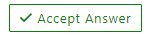 and
and  wherever the information provided helps you, this can be beneficial to other community members.
wherever the information provided helps you, this can be beneficial to other community members.
