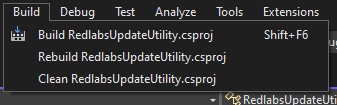Hi @Max Cooley ,
Welcome to Microsoft Q&A forum.
What kind of project are you using? Are you using a project which is not supported to be published?
If the publish option is hidden by accident maybe, you can go to Extensions > Customize Menu… > Commands > select Menu bar: and choose Build in drop-down list, and then click Reset All. (Another method, reset all VS settings)
Besides, if you right-click on your project will you see the Publish… option in the context list? If you can see that option, click it and it will do the same operation(publish).
Best Regards,
Tianyu
- If the answer is the right solution, please click "Accept Answer" and kindly upvote it. If you have extra questions about this answer, please click "Comment".
Note: Please follow the steps in our documentation to enable e-mail notifications if you want to receive the related email notification for this thread.