Hello @shahbaz ladak
try to delete the default.aspx.designer page and add it again ..
click right on the page and there is one option ...
This browser is no longer supported.
Upgrade to Microsoft Edge to take advantage of the latest features, security updates, and technical support.
Hello everyone,
I received a set of code from my company, but there is project file, so I opened VS2013 and from File-> Open -> website. I got all aspx and C# codes in my project but the issue is that C# pages are not recognizing controls placed on main aspx form.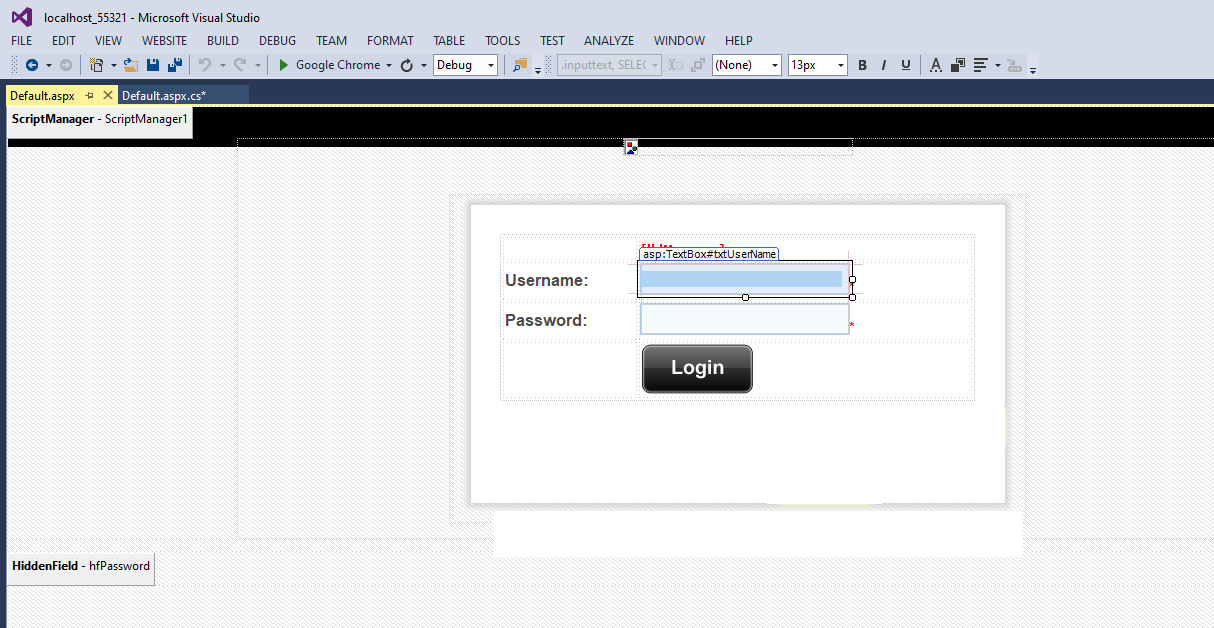
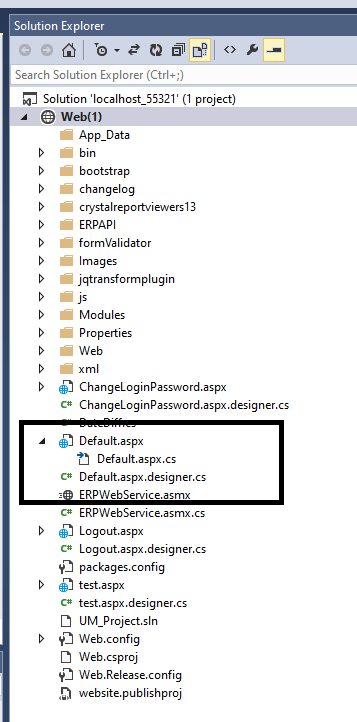
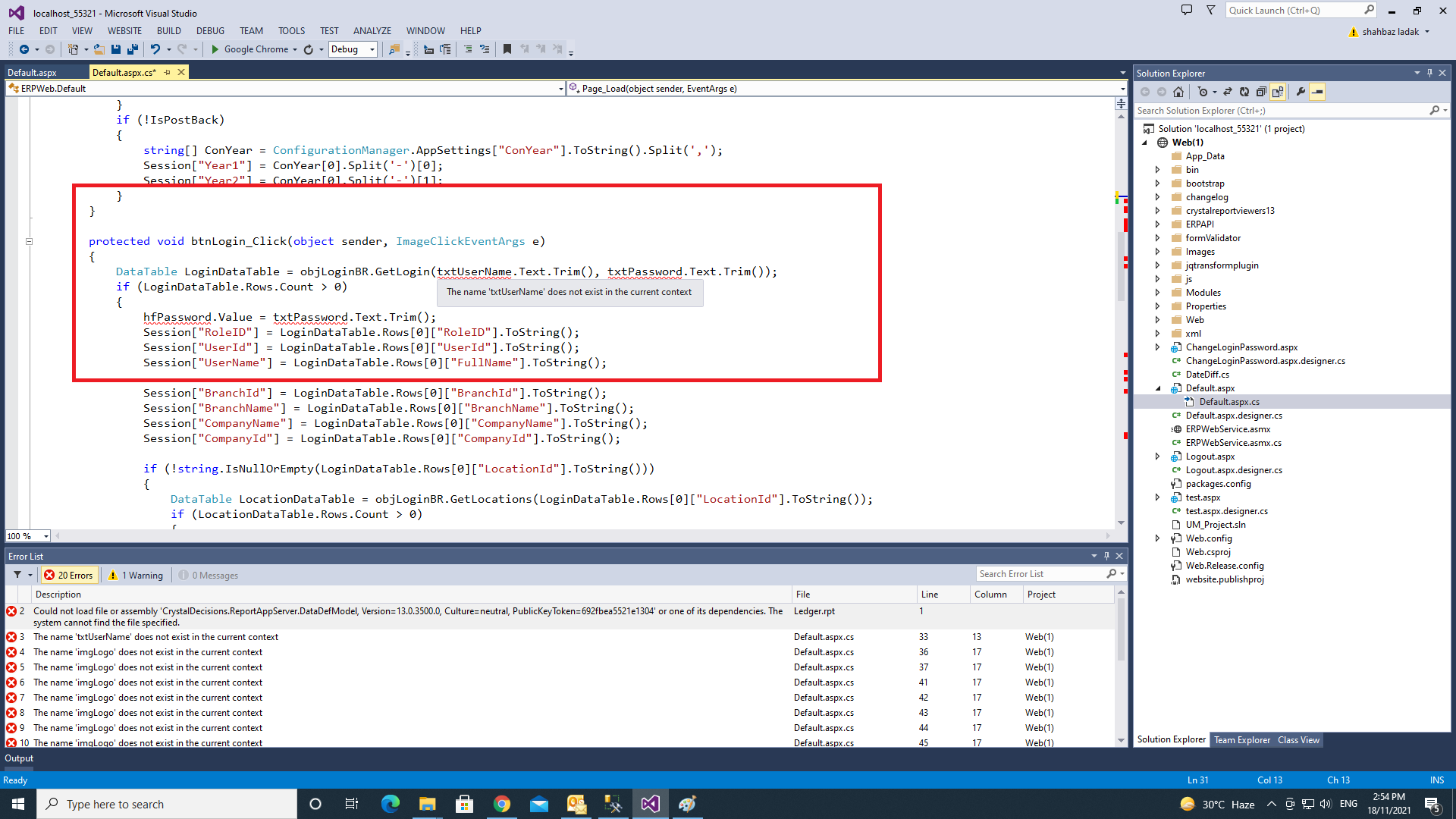
Please see attached files and provide some solution.
Thank you
Ladak
Hello @shahbaz ladak
try to delete the default.aspx.designer page and add it again ..
click right on the page and there is one option ...
But I am getting this error on all aspx & c# pages, there are almost 250 pages.
Need some proper solution.
Thank you
I deleted default files and added again, issue is still there.
One thing I forgot to wrote, the project was designed in VS 2012 Ultimate version but I am using VS premium version, do you think this is because of change in versions?
Ladak
i suppose you have delete the folder bin and obj in your solution and also clean and rebuild solution ?
actually i don't know normally no problem about the same version of vs
@cristopheB
bin folder is there, but there is no obj folder. I installed both VS2012 Ultimate and VS2015 premium versions but the issue is same.