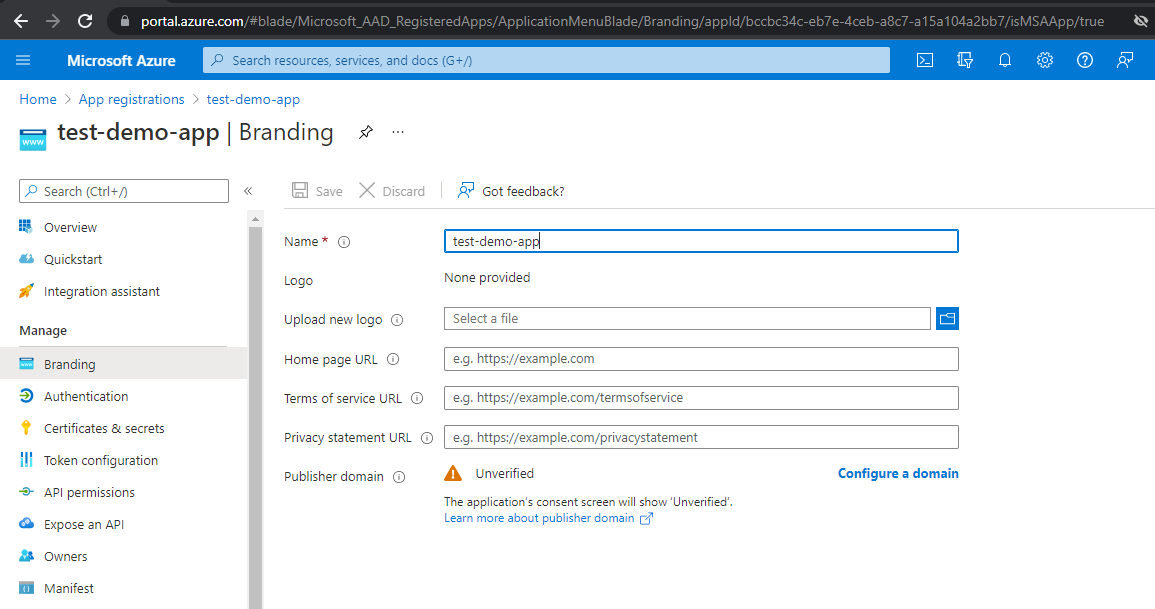Hi @NareshPawar ,
In order to get the Publisher Verification for your app , you need to meet all of the below requirements. You can refer to this Azure doc for more details:
- An MPN ID for a valid Microsoft Partner Network account that has completed the verification process. This MPN account must be the Partner global account (PGA) for your organization.
- An app registered in an Azure AD tenant, with a Publisher Domain configured.
- The domain of the email address used during MPN account verification must either match the publisher domain configured on the app or a DNS-verified custom domain added to the Azure AD tenant.
- The user performing verification must be authorized to make changes to both the app registration in Azure AD and the MPN account in Partner Center.
-In Azure AD this user must be a member of one of the following roles: Application Admin, Cloud Application Admin, or Global Admin.
-In Partner Center this user must have of the following roles: MPN Admin, Accounts Admin, or a Global Admin (this is a shared role mastered in Azure AD). - The user performing verification must sign in using multi-factor authentication.
- The publisher agrees to the Microsoft identity platform for developers Terms of Use.
After the above requirements have been met. Please follow the steps in this tutorial to mark your app as publisher verified
Hope that helps. If you are still getting this error after meeting all the requirement above let us know .
Thanks,
Grace
------------------------------------------------------------------------------------------------------------------------------
--If the reply is helpful, please Upvote and Accept as answer--