We're getting multiple reports of errors while attempting to create student accounts. This is being investigated and I'll add updates as they become available.
Edit - I'm still trying to get the official cause for these reports but it looks like it may be related to a limited supply of Azure for Students offers for a given region:
https://azure.microsoft.com/en-us/free/free-account-students-faq
Azure for Students has a limited supply of activations and the offer is available only while supplies last. Each region has a limited number of Azure for Students offers available, and your geographical location may run out of supplies while the offer is still available in other regions.
Let me know if you continue to run into this. Alternatively, there is Azure for Students Starter as well as the Azure free account (credit card required).
If you are able to get to a point where you have a subscription ID, I can do additional troubleshooting.
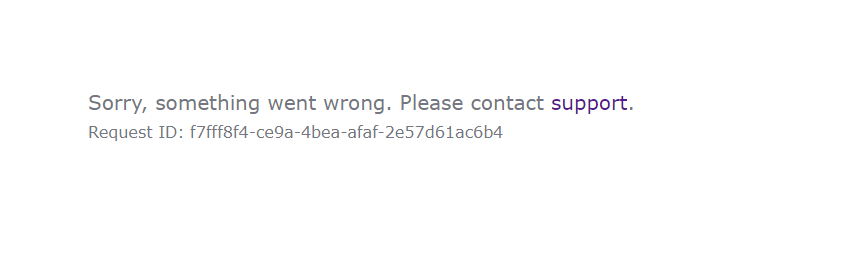 ]
]