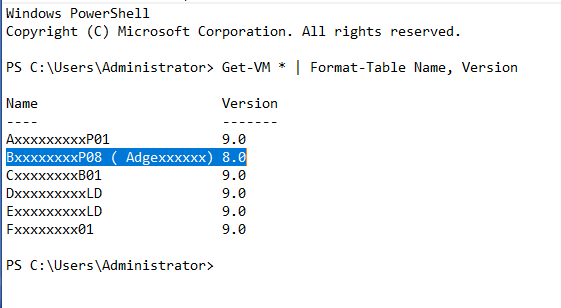Upgrading the Hyper-V configuration version from 8 to 9 will mean that you can no longer run the VM on a Windows Server 2016 host.
When you import a Hyper-V virtual machine, you have three options:
Register in-place – This type assumes export files are in the location where you'll store and run the virtual machine. The imported virtual machine has the same ID as it did at the time of export. Because of this, if the virtual machine is already registered with Hyper-V, it needs to be deleted before the import works. When the import has completed, the export files become the running state files and can't be removed.
Restore the virtual machine – Restore the virtual machine to a location you choose, or use the default to Hyper-V. This import type creates a copy of the exported files and moves them to the selected location. When imported, the virtual machine has the same ID as it did at the time of export. Because of this, if the virtual machine is already running in Hyper-V, it needs to be deleted before the import can be completed. When the import has completed, the exported files remain intact and can be removed or imported again.
Copy the virtual machine – This is similar to the Restore type in that you select a location for the files. The difference is that the imported virtual machine has a new unique ID, which means you can import the virtual machine to the same host multiple times.
Perhaps you could try exporting the VM again, and then import it by creating a new ID, this won't affect the VM itself.