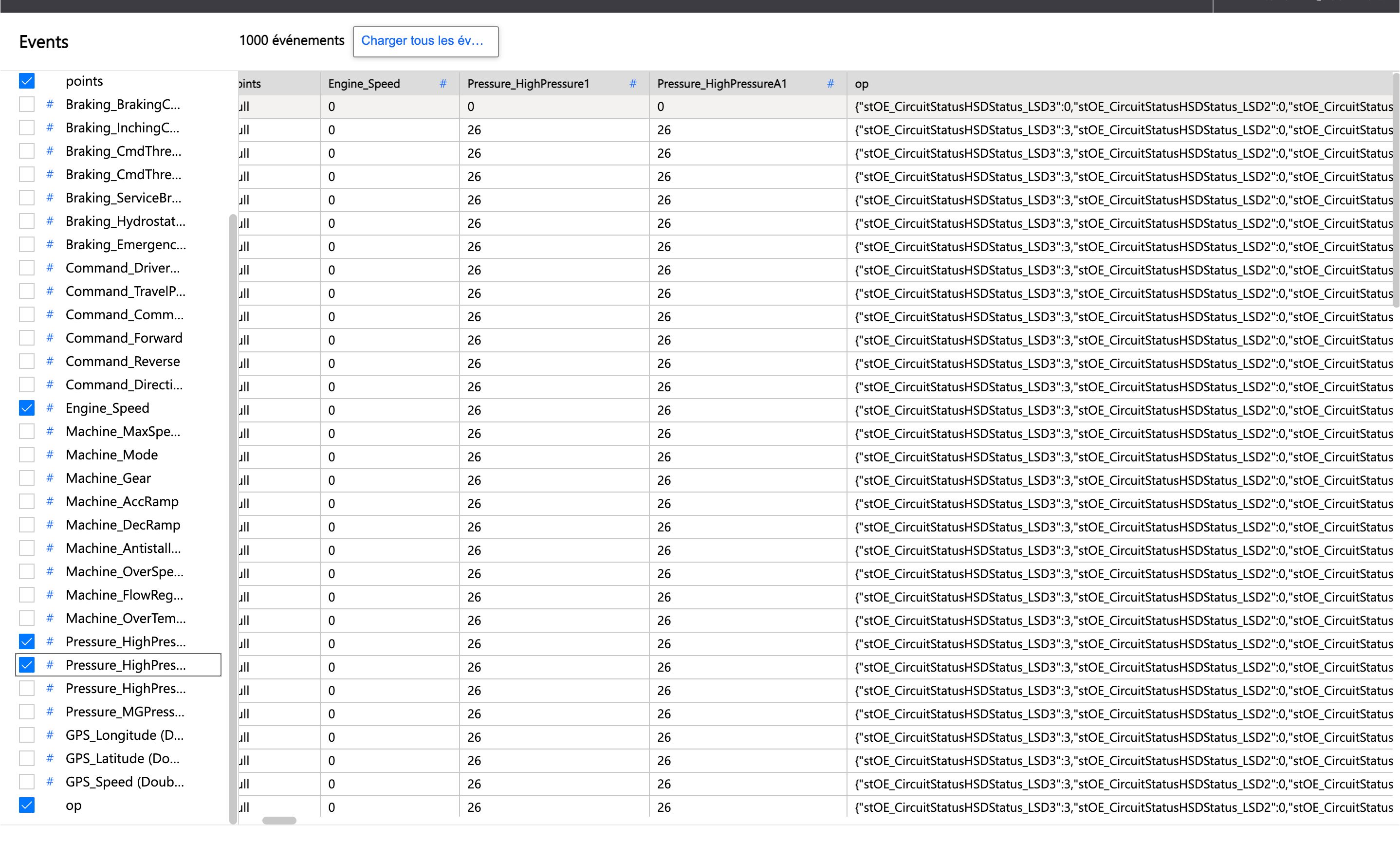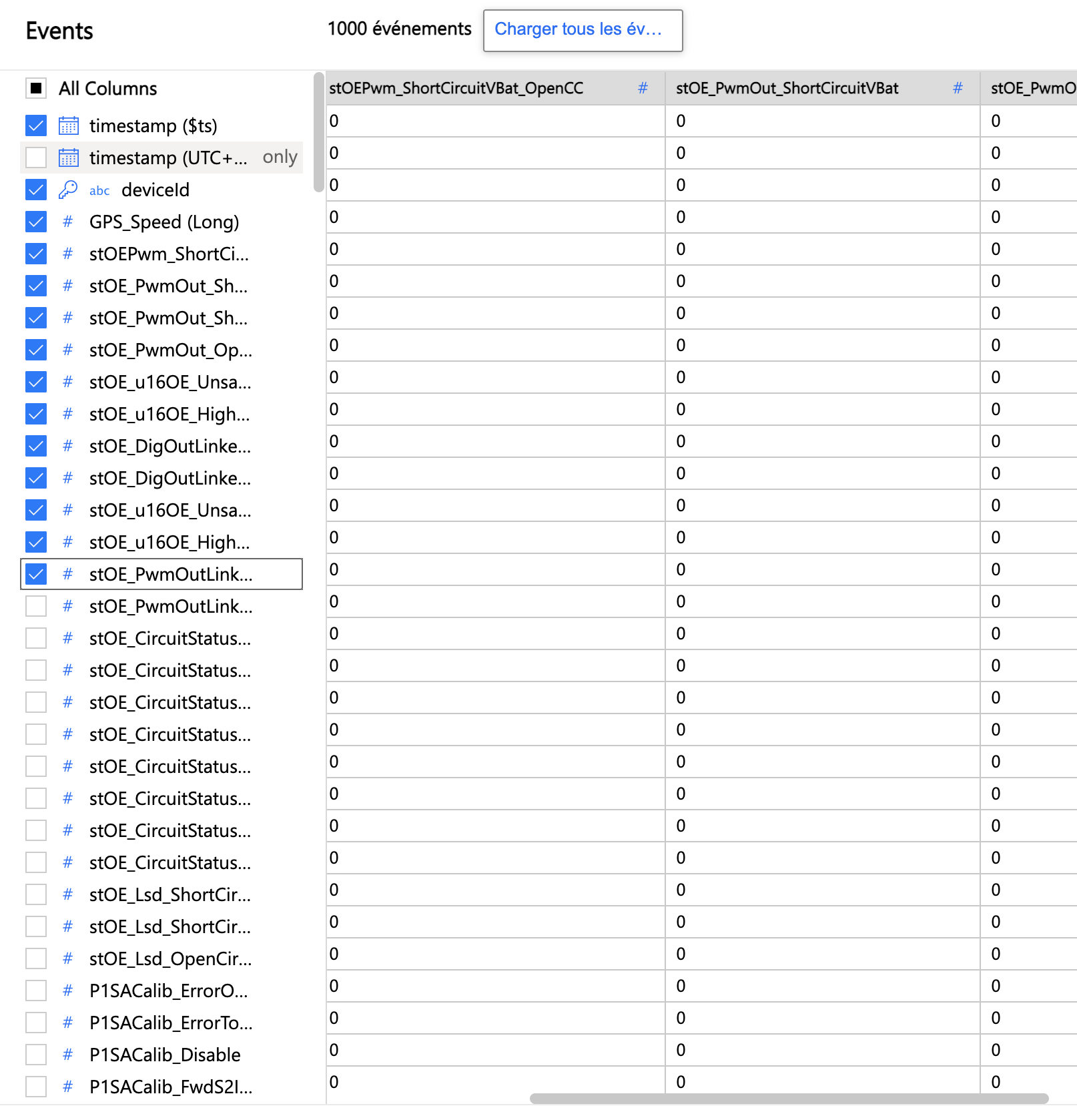Hello, @Pascal Tellier .
The "op" is used when the TSI environment reaches its respective limit of columns.
In order to avoid losing data, TSI persists all additional data aggregated under the "op" column in JSON format.
For your knowledge:
S1 environments support up to 600 columns.
S2 environments support up to 800 columns.
Warm store (in PayG SKU) supports up to 1000 columns.
Please, provide the TSI Environment ID being used, and we can double check the current status for you.
Thanks.
Fernando