NTFS permissions are used to manage access to the files and folders that are stored in NTFS file systems.
To see what kind of permissions you will be extending when you share a file or folder:
Right click on the file/folder
Go to “Properties”
Click on the “Security” tab
All then you’ll navigate this window:
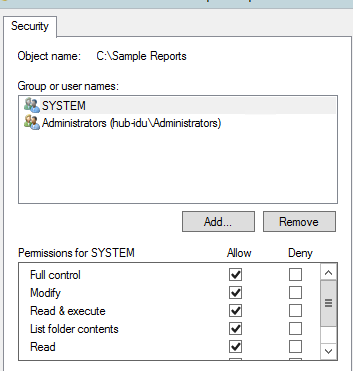
Besides Full Control, Change, and Read that can be set for groups or individually, NTFS offer a few more permission options:
Full control: Allows users to read, write, change, and delete files and subfolders. In addition, users can change permissions settings for all files and subdirectories.
Modify: Allows users to read and write of files and subfolders; also allows deletion of the folder.
Read & execute: Allows users to view and run executable files, including scripts.
List folder contents: Permits viewing and listing of files and subfolders as well as executing of files; inherited by folders only.
Read: Allows users to view the folder and subfolder contents.
Write: Allows users to add files and subfolders, allows you to write to a file.
If you’ve ever involved in permissions management within your organization, you’ll eventually encounter ‘broken’ permissions. Rest assured, they’re repairable.
Share Permissions
When you share a folder and want to set the permissions for that folder – that’s a share. Essentially, share permissions determine the type of access others have to the shared folder across the network.
To see what kind of permissions you will be extending when you share a folder:
Right click on the folder
Go to “Properties”
Click on the “Sharing” tab
Click on “Advanced Sharing…”
Click on “Permissions”
And you’ll navigate to this window:
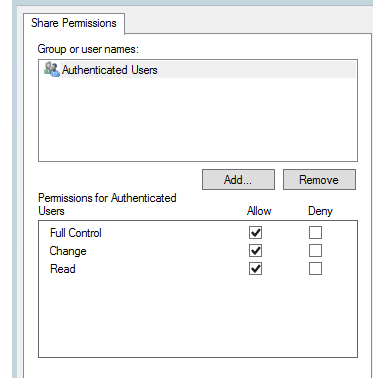
There are three types of share permissions: Full Control, Change, and Read.
Full Control: Enables users to “read,” “change,” as well as edit permissions and take ownership of files.
Change: Change means that user can read/execute/write/delete folders/files within share.
Read: Read allows users to view the folder’s contents.

