You can use the build-in function OlapQueryLog, see Log operations in Analysis Services
How to track the users inforamtion who all are accessing SSAS cube
Hi Team,
Have multiple cubes deployed in analysis services and everyone connecting those cubes trough MS EXCEL.
Is their any option or possible to track who all are accessing cubes through MS EXCEL.
2 answers
Sort by: Most helpful
-
-
 CarrinWu-MSFT 6,851 Reputation points
CarrinWu-MSFT 6,851 Reputation points2021-12-23T05:49:06.617+00:00 Thanks for your posting.
Is their any option or possible to track who all are accessing cubes through MS EXCEL.
To get a list for users currently connected to a SSAS instance via Excel, you might use SQL Server Profiler.
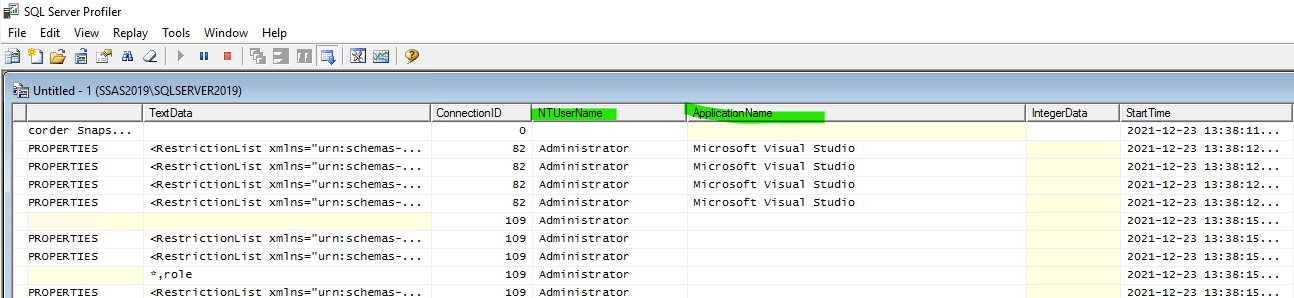
If you also would like to tracke users extended period of time, you can use Extended events.
Best regards,
Carrin
If the answer is the right solution, please click "Accept Answer" and kindly upvote it. If you have extra questions about this answer, please click "Comment".
Note: Please follow the steps in our documentation to enable e-mail notifications if you want to receive the related email notification for this thread.
