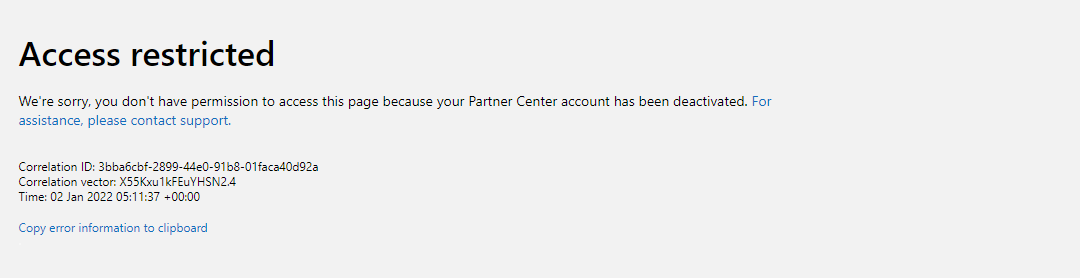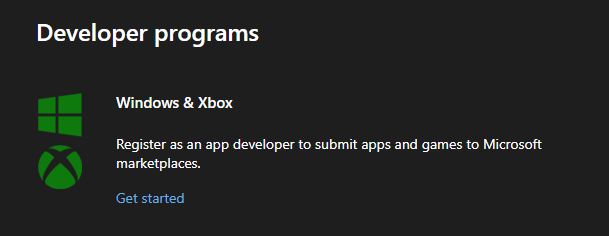Hello,
Welcome to Microsoft Q&A!
As the image you've posted, it is already mentioned that your account is deactivated. Our forum support can't offer more help about this because we can't check the account state of your account in the backend. This is an issue that you will have to contact the store support instead which could directly check your account. You could contact support via the link in your first image. Or you could open a free support ticket here: Contact Us. Go to Contact us, find Non-Technical Support - Dashboard and choose CHAT NOW or SUBMIT AN INCIDENT. Then you could talk to the store team and ask for the reason.
Thank you.
If the answer is the right solution, please click "Accept Answer" and kindly upvote it. If you have extra questions about this answer, please click "Comment".
Note: Please follow the steps in our documentation to enable e-mail notifications if you want to receive the related email notification for this thread.