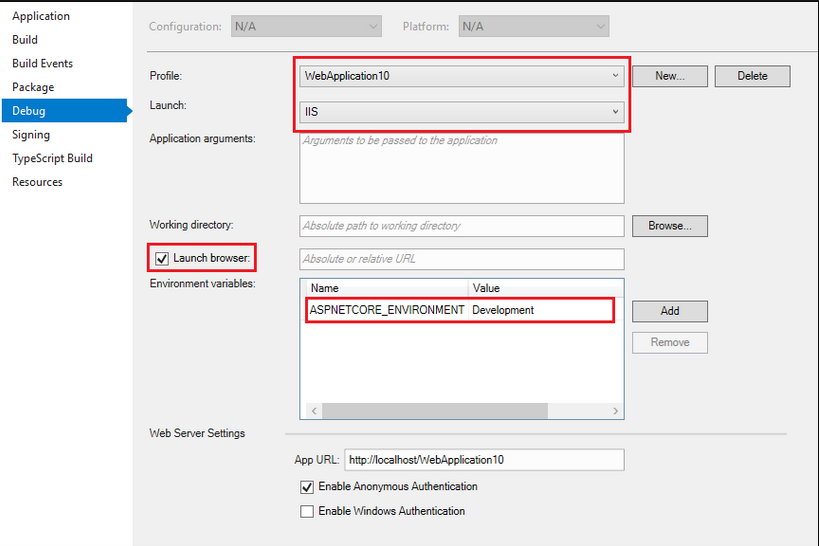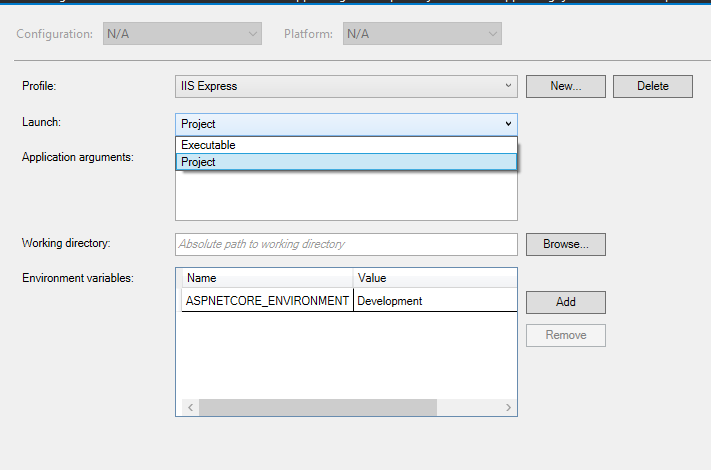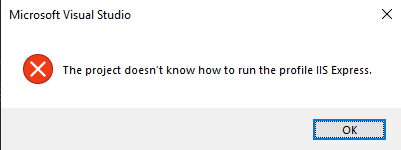I cannot get VS2017 to run debug for dotnet core in web browser. It requires 'executable' or 'project'. This app used to work but this is a new dev machine and I'm missing something in configuration. To troubleshoot, I'm following:
https://learn.microsoft.com/en-us/visualstudio/debugger/how-to-enable-debugging-for-aspnet-applications?view=vs-2017
The above documentation mentions the following setup:
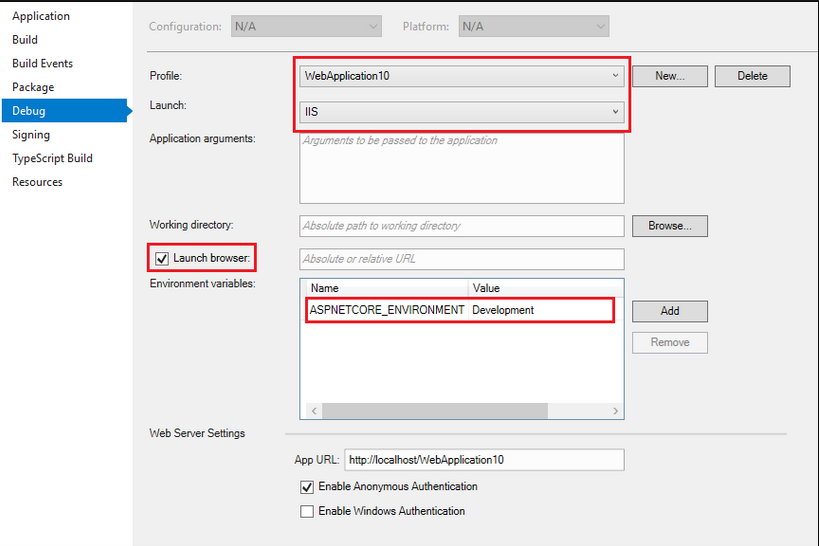
However, even after installing dotnet core development packages, my options remain:
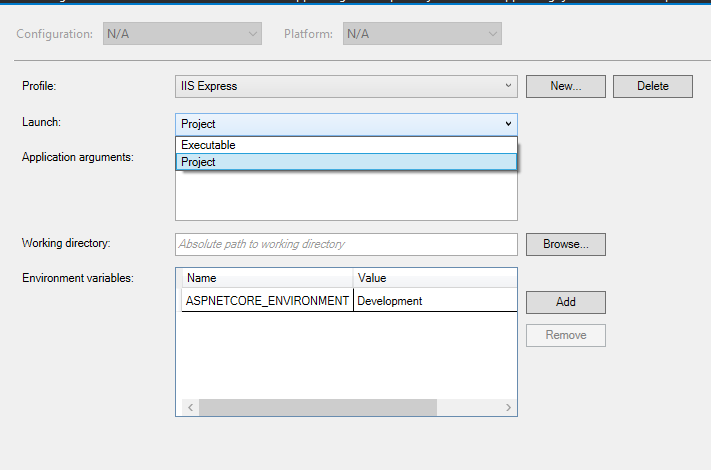
I have installed:
ASP.NET Core 6.0 Runtime (v6.0.1) - Windows Hosting Bundle
Appropriate dotnet core dev package (2.1)
VS Installer: "ASP.NET and web development" workload w/ "Development time IIS support"
VS Installer: IIS individual component
Here is my launchSettings.json profile:
"IIS Express": {
"commandName": "IIS",
"launchBrowser": true,
"launchUrl": "api/values",
"environmentVariables": {
"ASPNETCORE_ENVIRONMENT": "Development"
}
}
Which gives:
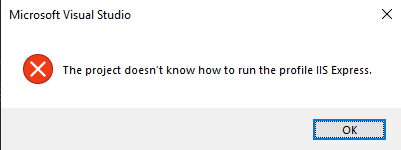
...likely because I'm forcing IIS as a Launch Option but it's not actually available. If I set it to Project or Executable (and change from class library to console), it will run in console. But this isn't how I did it before and this way gives me 404 to all method calls.