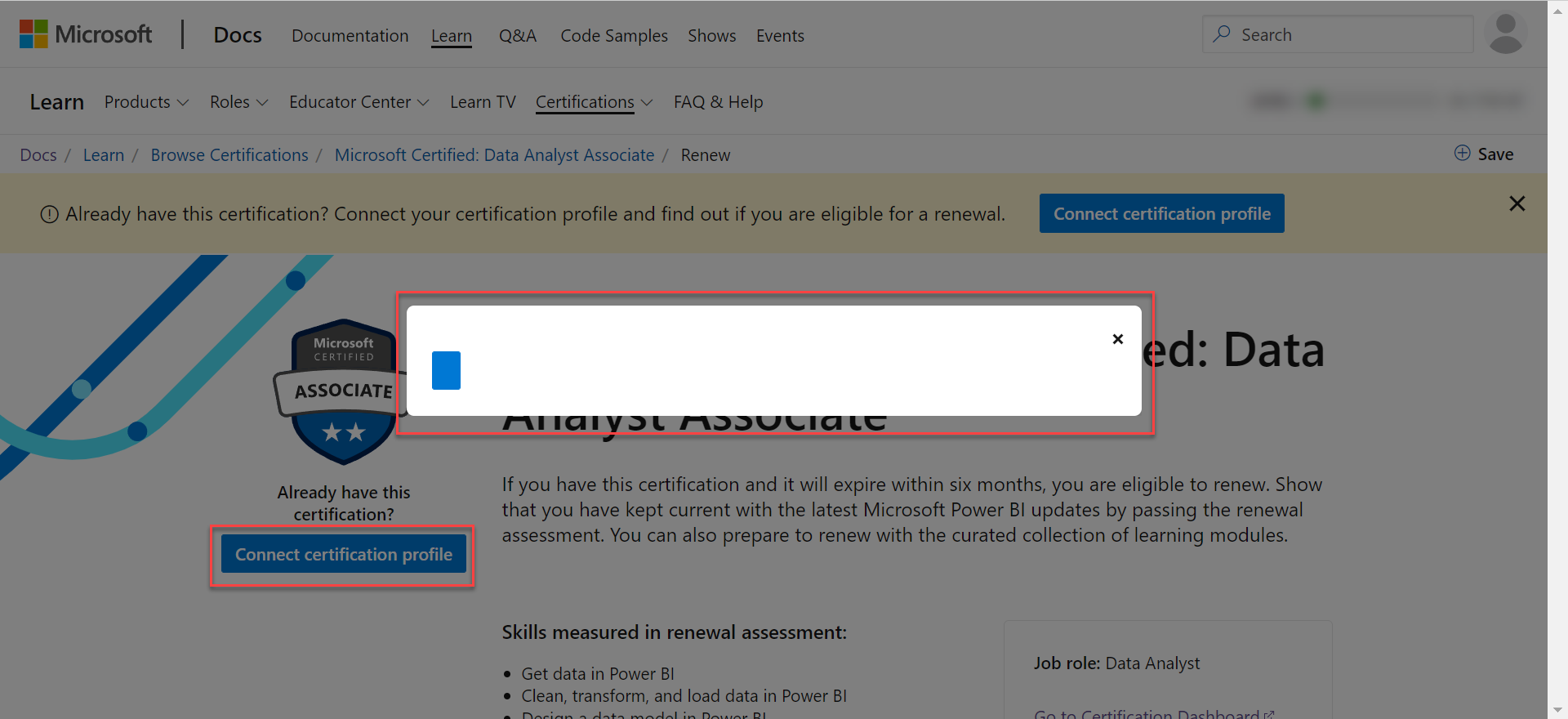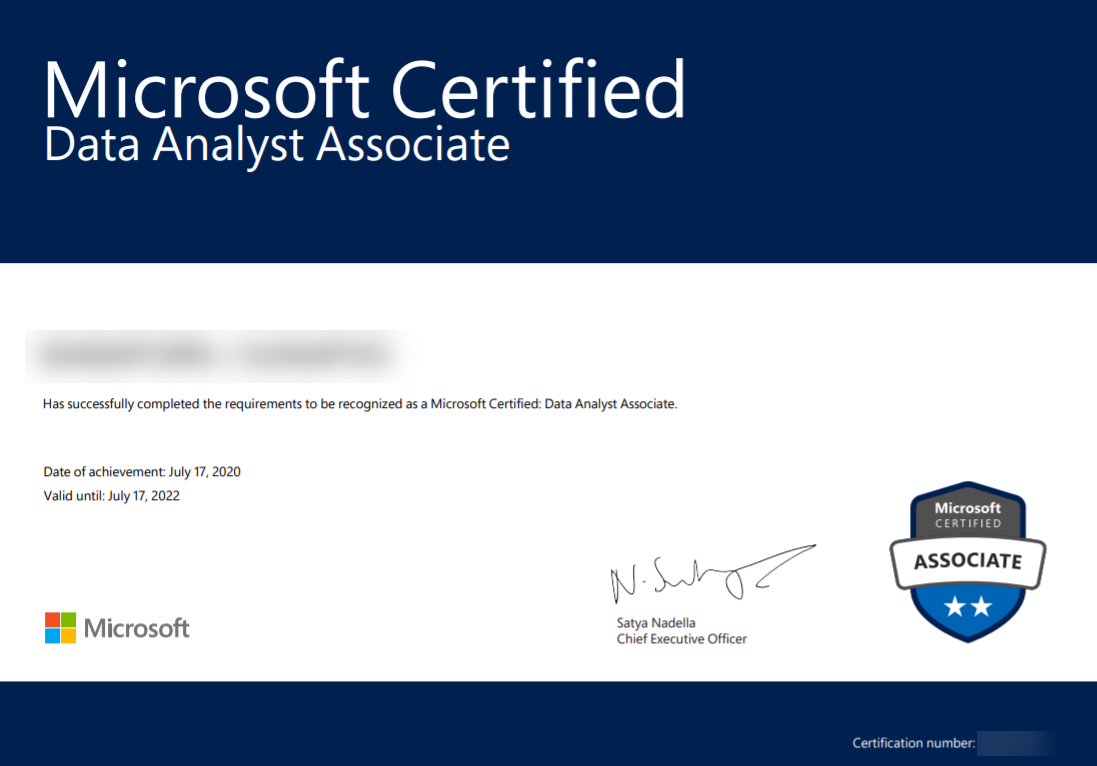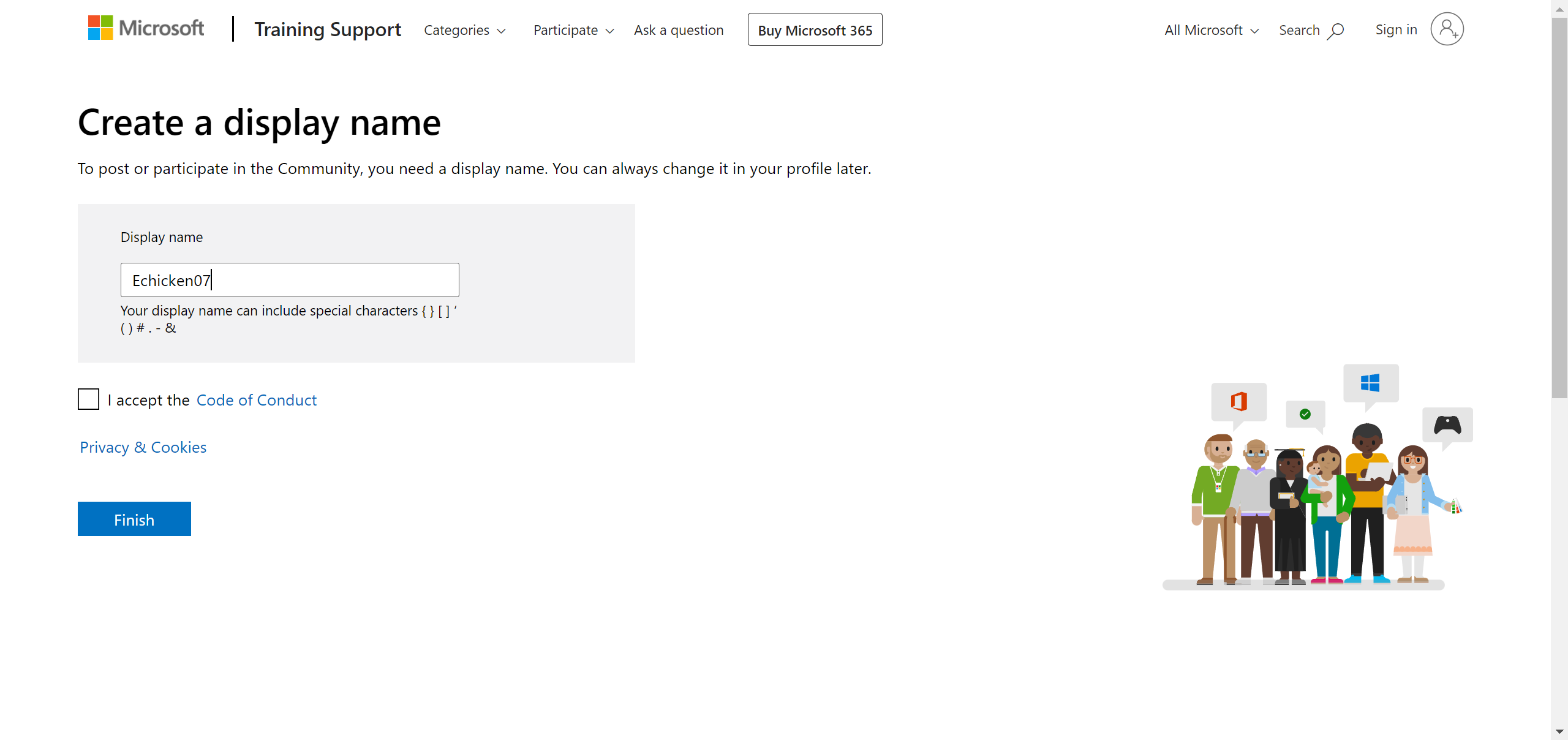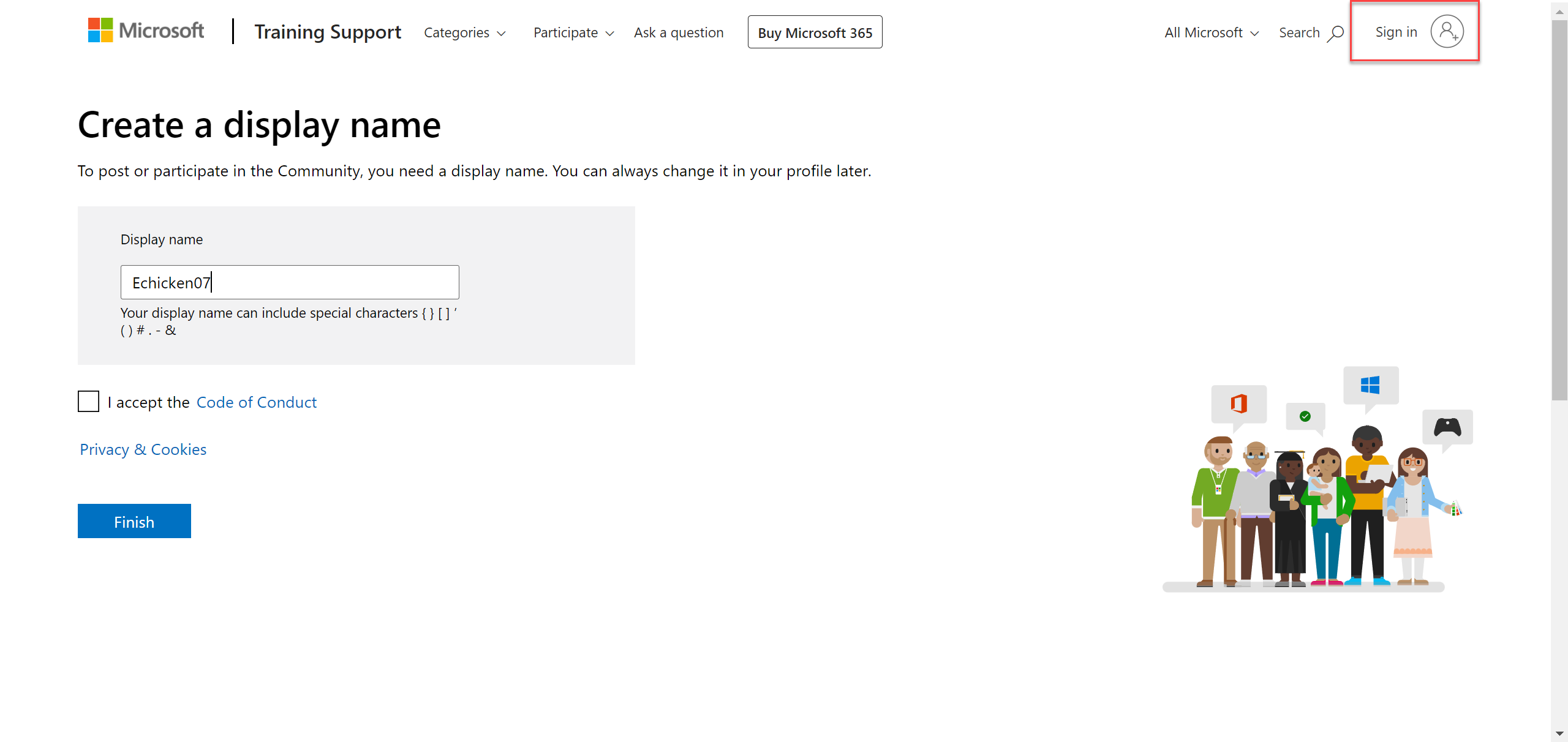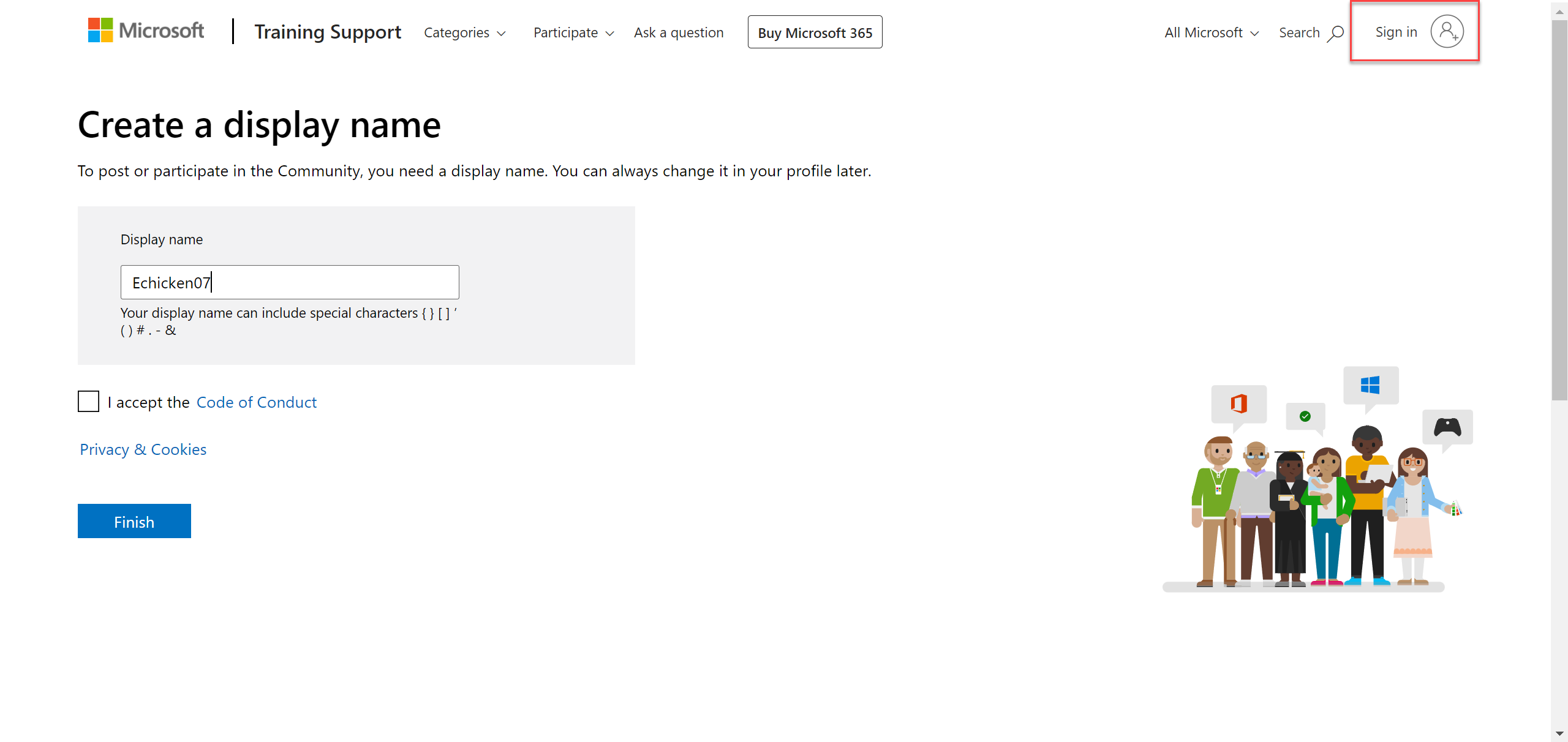Hi,
So I can't find my previous post - I can't even access my replied responses, even when I click on the emails I've received and log in, it doesn't show me my previous Post, I've tried navigating through the site, searching my exact post title "Unable to Connect my Certification Profile to my renew my certification" Posted by @Echicken07 and nothing. It seems to be now lost in the Microsoft Void, so if anyone finds it please link it or tag me in it so I can view it. @XilenaNavarro if you read this, hit me up because I can't view your response.
Here it is again because the issue hasn't gone away!
I got an email stating that my Certification is up for renewal, however, when I try and click on the "Connect certification profile" button, a random window pops up that shows me nothing and you can't navigate to anything (as per my screenshot below).
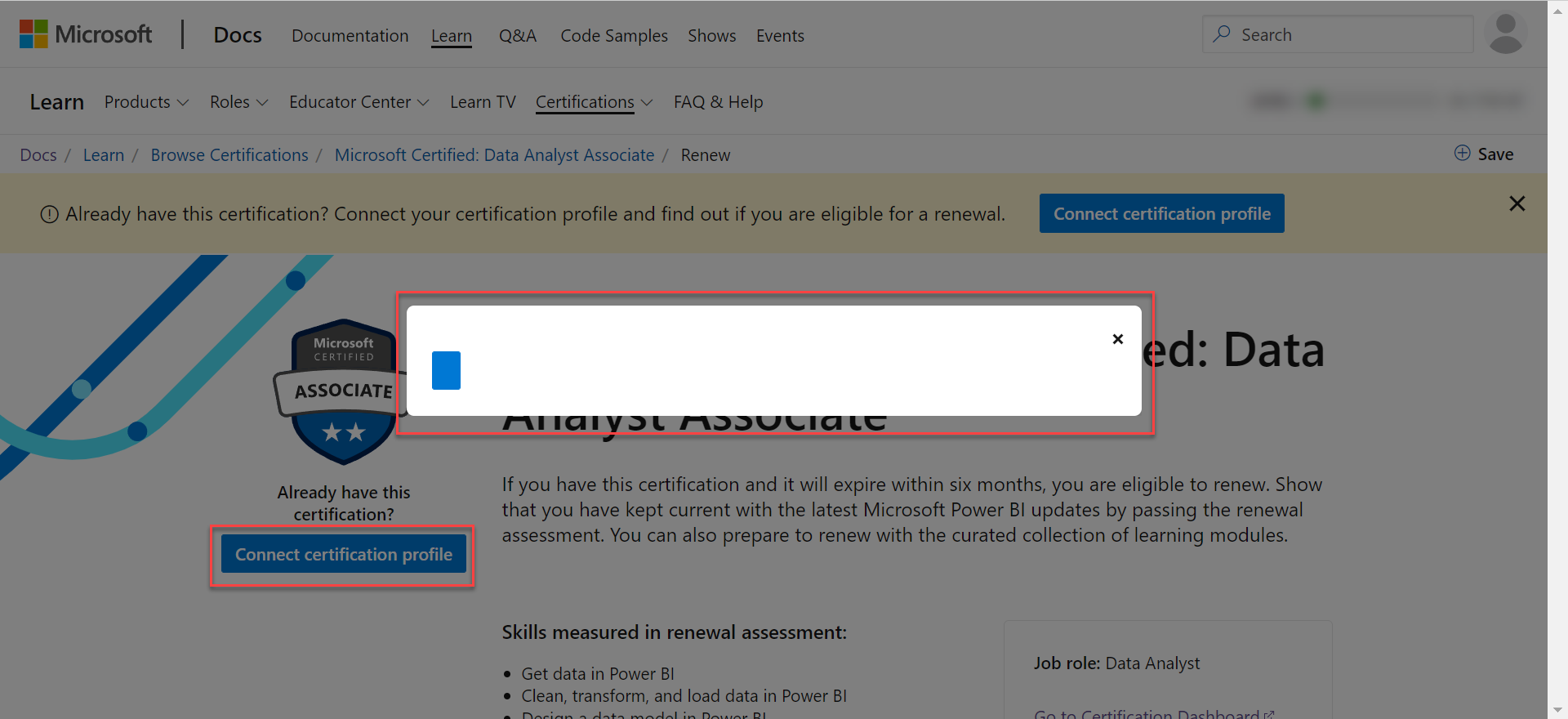
When I go to the Certification Dashboard, you can clearly see that there is a Certification Linked to my Profile and it is within the Renewal window.
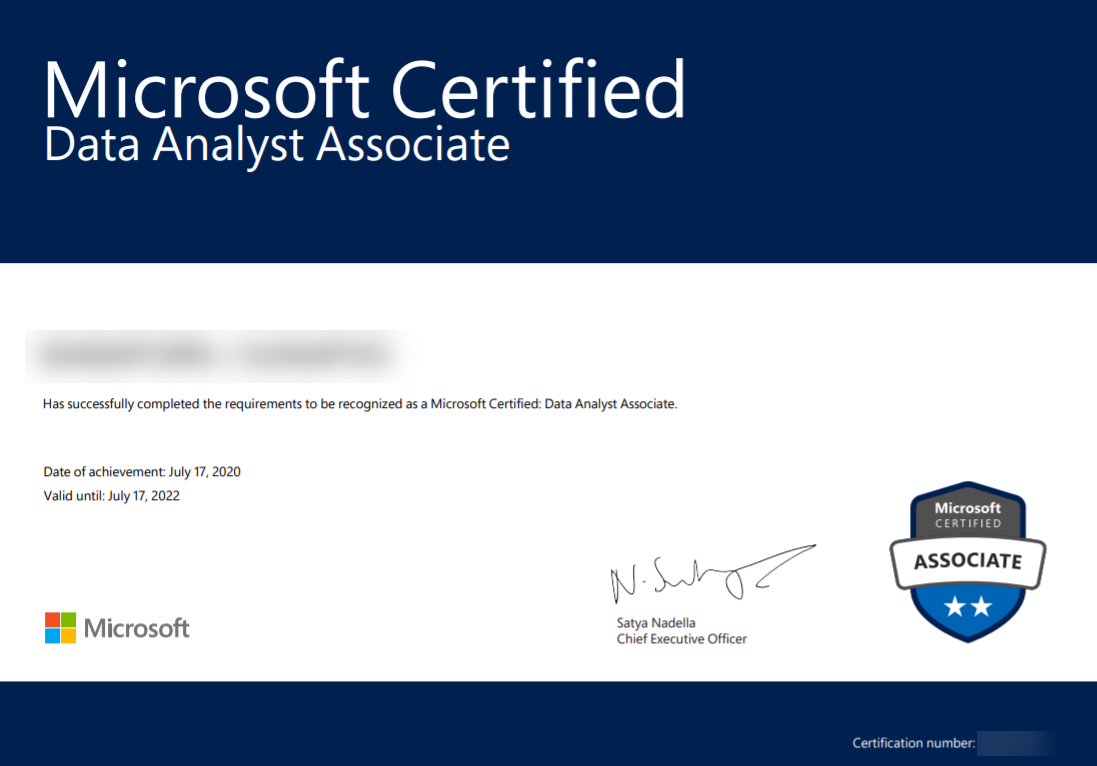
I have cleared the Browser Cache and Cookies, I've tried using Incognito mode, I've even tried restarting my computer and trying the whole process again and I still have the same issue. Can someone please let me know how I can solve this problem.
In addition - your response email to my previous post - your link does not work. Every time I click on the email link to take me to my post to view it, it takes me to this screen and tells me to Create a New Display Name - I've obviously put Echicken07 there as that is the Display Name I used to post:
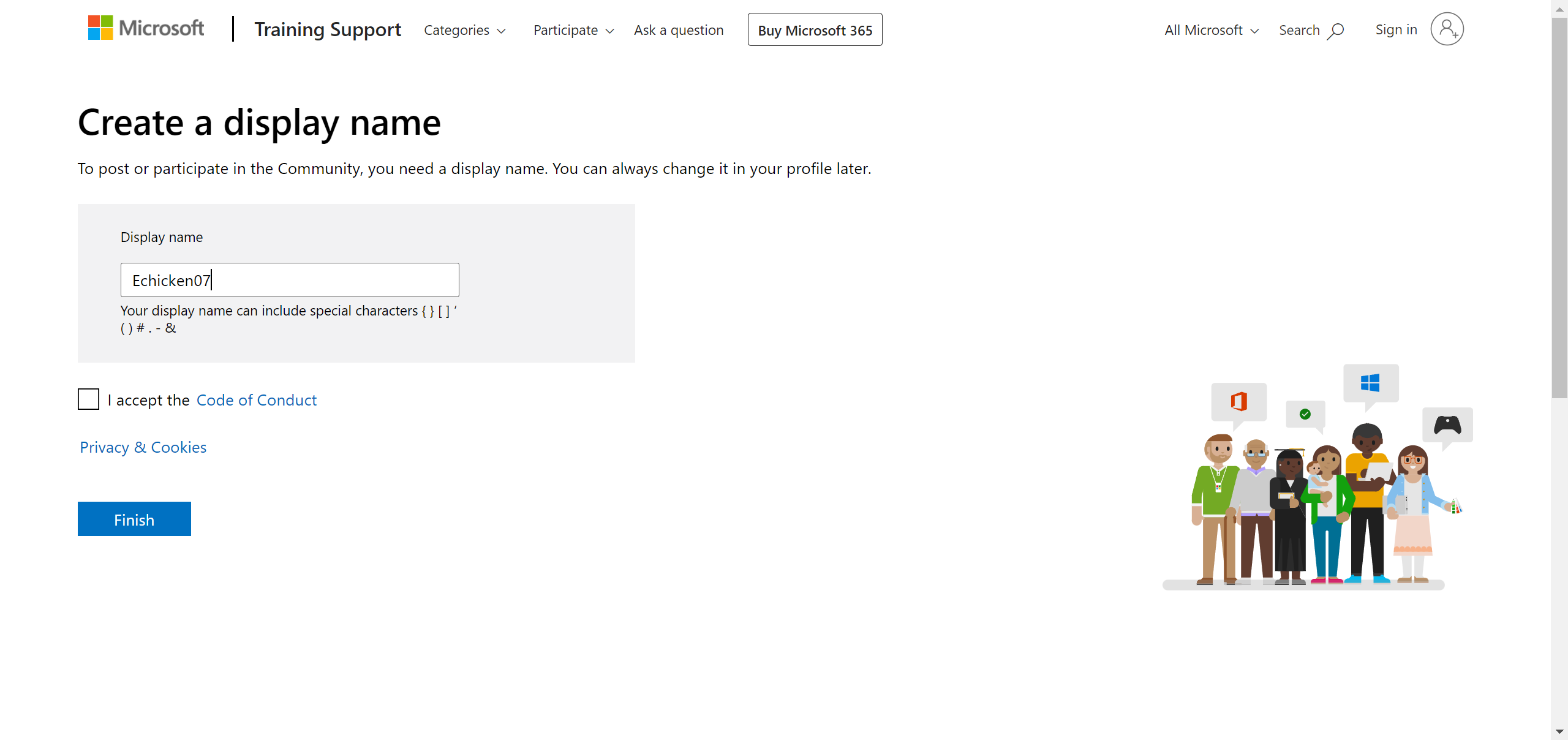
When I click on the sign in button on the top right hand corner, it just refreshes the window and the cursor is back on the Create a New Display Name field :
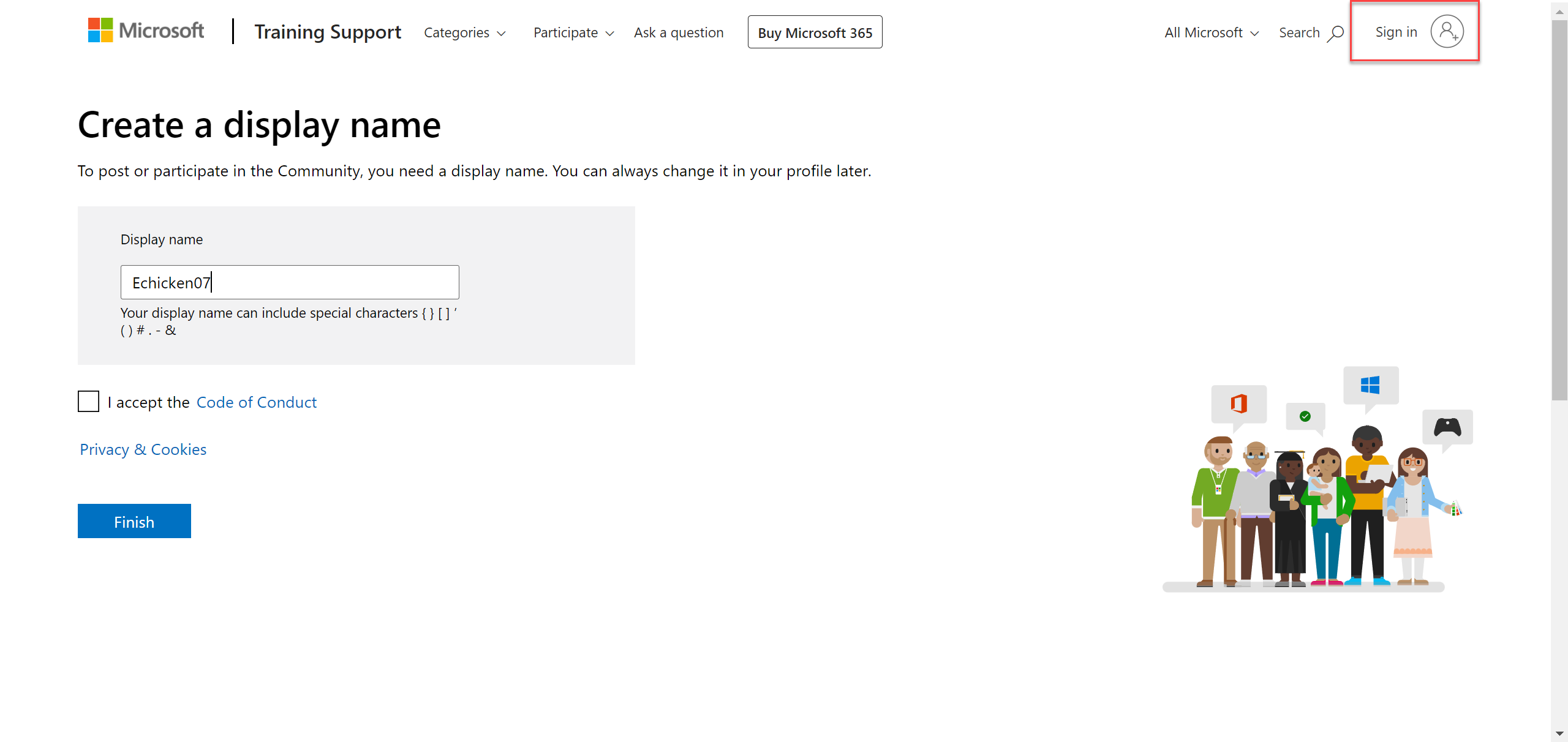
It won't let me attach any more screenshots so I'll just describe it. I can't find your Private Message Feature. It states in your email that I can "Find the access to the Private Message Feature on the top right corner of this screen, so I scroll up to the top of the screen as instructed and all I can see is the Microsoft Banner which consists of the Microsoft Logo and the words "Training, Certification, and Program Support Your question has a reply". No Icon, nothing.
I hope this post finds you well. I am struggling, please help. Thank you.