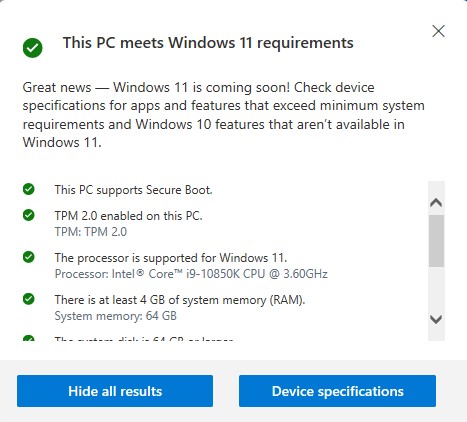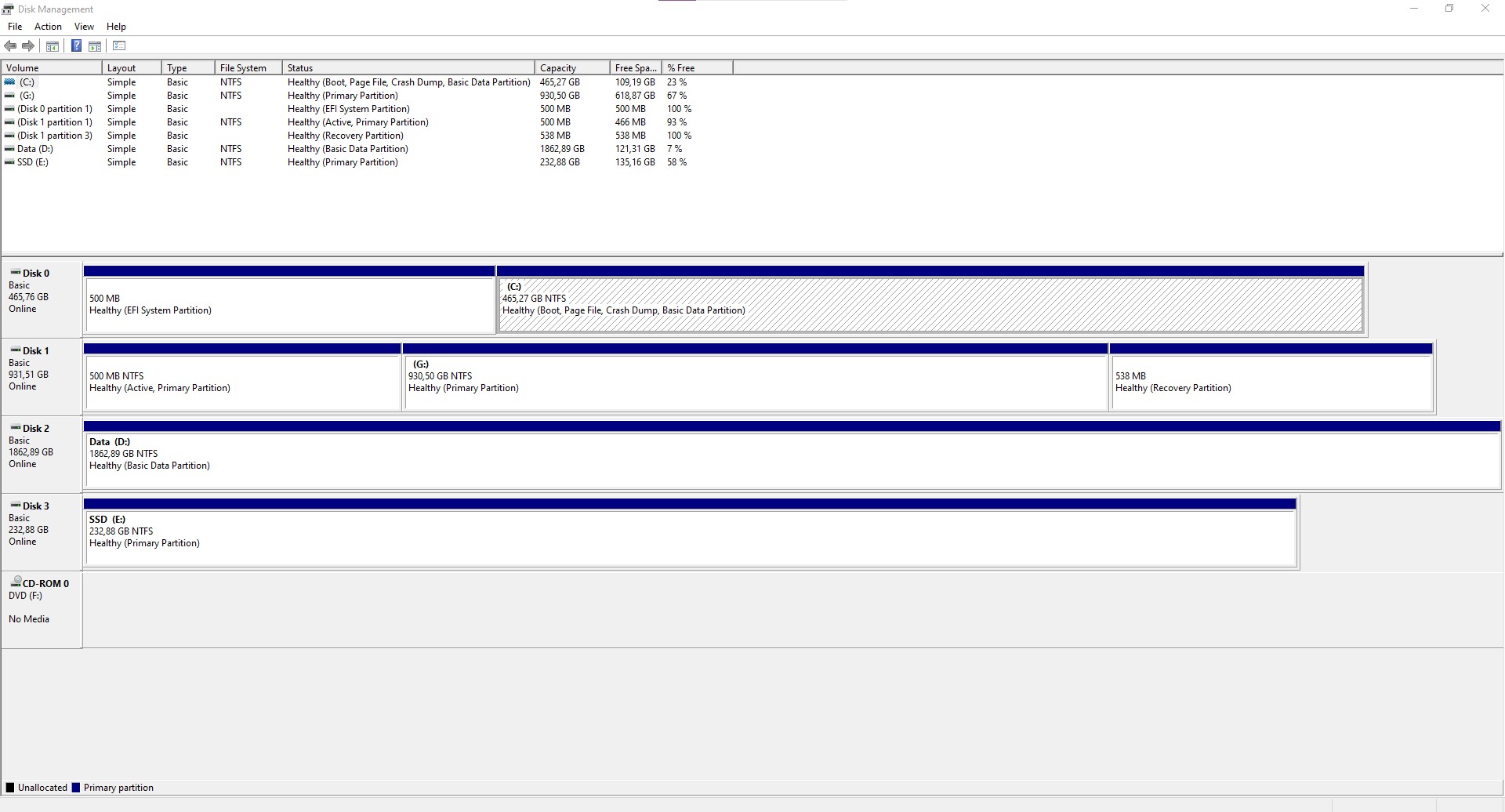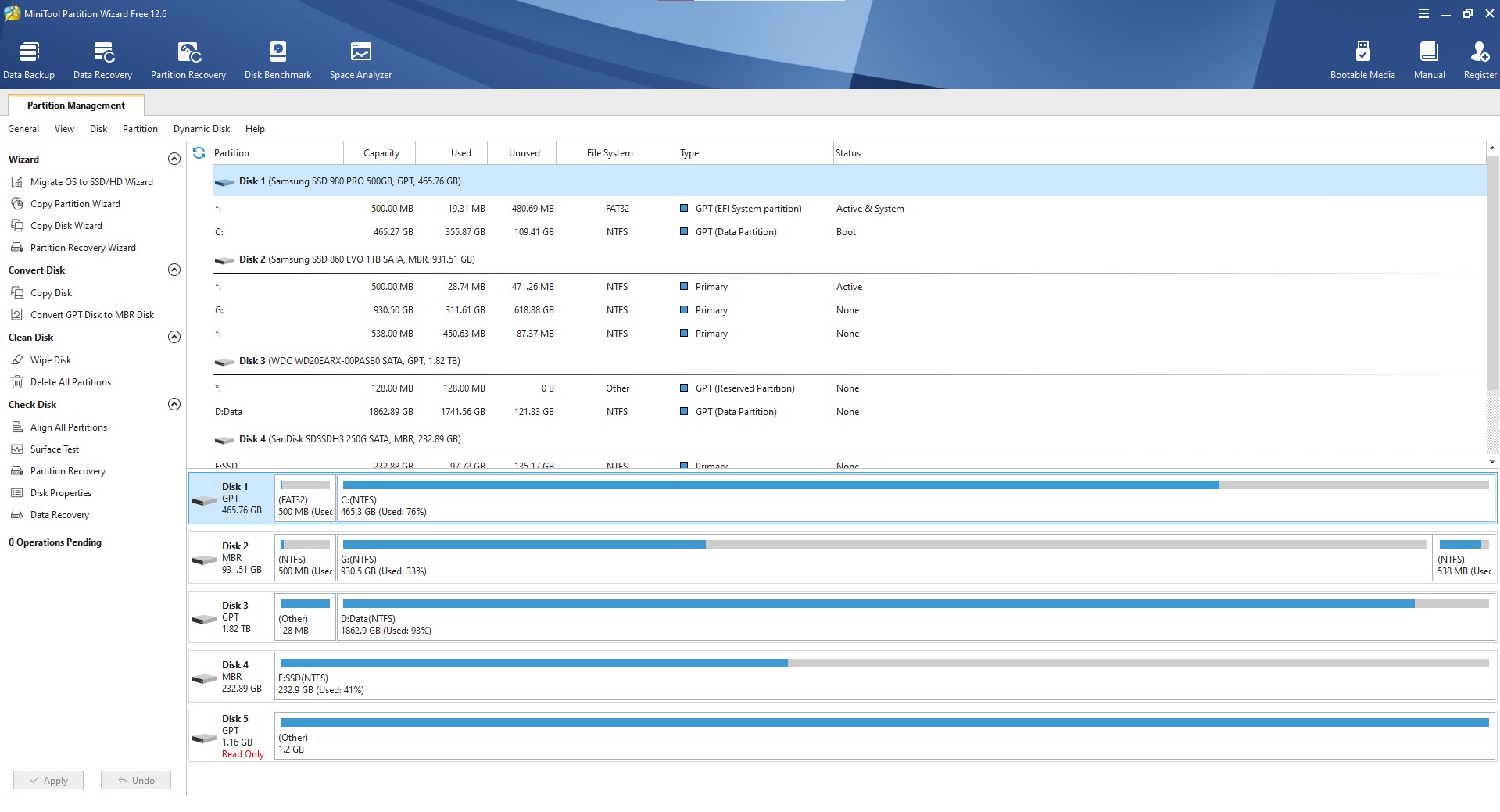Please uninstall any cracked software and any tools / methods used to crack software.
Then post a new V2.
Windows 11 upgrade error
Good afternoon,
For the last couple of days I have been trying to upgrade from Windows 10 to windows 11 without success. To begin with I have tried with the Update Assistant. Around 82% completion a message pops out stating below:
"This PC can't be upgraded to this version of Windows.
Your PC has hardware that isn't ready for this version of Windows. Windows Update will automatically offer you this version of Windows once the issue has been resolved."
I have used Windows upgrade assistant since the upgrade was not provided through windows update service. Same applies when trying to update via mounting the ISO. After searching online I found out that a user solved this by enabling Windows Insider Program and setting it to beta channel so I did the same and indeed windows update downloaded the needed upgrade only to have the same results as above around 35% of the installation.
I have already run PC Health check and of course finds my system capable of running windows 11 (intel i9, 64GB RAM, Asus Z490 with secure boot and TPM 2.0 enabled).
What I'm interested in is to find out more info about the claimed hardware incompatibility. Is there a way to get more info over this issue?
Many thanks,
10 answers
Sort by: Most helpful
-
Docs 15,141 Reputation points
2022-01-22T15:48:37.957+00:00 -
Docs 15,141 Reputation points
2022-01-22T16:22:22.217+00:00 Adobe software.
https://www.tenforums.com/tutorials/140970-reset-hosts-file-back-default-windows.html
The computer has been having BSOD.
There were a lot of application crashes too.
Make sure that there is no overclocking during the troubleshooting process.
Uninstall software related to: (these can be reinstalled after the completion of troubleshooting)
AI suite
Armoury socket server
Armoury web browser edge
Corsair (corsairservice.exe)
Noise cancelling enginePost images or share links for: https://aka.ms/GetPCHealthCheckApp
.
.
.
.
.Please remember to vote and to mark the replies as answers if they help.
On the bottom of each post there is:
Propose as answer = answered the question
On the left side of each post there is /\ with a number: click = a helpful post
.
.
.
.
. -
Docs 15,141 Reputation points
2022-01-22T23:58:53.507+00:00 Log troubleshooting is not ordinarily done in Microsoft Q&A.
It can take substantial time.
Some of the log files remain in a foreign language and cannot be scanned or read.
Log troubleshooting can be incomplete or fail to fix failures to upgrade.Instead of troubleshooting logs you can backup files and perform a clean install.
https://www.tenforums.com/tutorials/1950-clean-install-windows-10-a.html
https://www.elevenforum.com/t/clean-install-windows-11.99/For each step post the number and progress in each new post.
1) Run the ESET uninstall tools again:
https://eset.version-2.sg/support/avremoval/
https://www.eset.com/int/support/av-remover/
https://support.eset.com/en/kb2289-uninstall-eset-manually-using-the-eset-uninstaller-tool2) Make sure that Microsoft Defender is on
3) Run: https://aka.ms/GetPCHealthCheckApp
Post images or share links into this thread.4) Open Disk Management > widen these columns (Volume and Status) so that no characters are cut off > widen these rows (disk 0, 1, 2, 3 so that no characters are cut off) > post images or share links into this thread
5) Download and install Mini Tools Partition Wizard > click launch > post images or share links into this thread
6) Run: DiskParInfo.bat and post a share link into this thread
https://www.tenforums.com/attachments/bsod-crashes-debugging/355861d1640707960-batch-files-use-bsod-debugging-diskparinfo.bat7) Read these links on Windows Driver Verifier (WDV): (do not use the tool until it is communicated in this thread)
https://www.tenforums.com/tutorials/5470-enable-disable-driver-verifier-windows-10-a.html
https://answers.microsoft.com/en-us/windows/forum/all/driver-verifier-tracking-down-a-mis-behaving/f5cb4faf-556b-4b6d-95b3-c48669e4c983Make sure that you understand the methods to turn off the tool using:
verifier /reset
and/or
verifier / bootmode resetonbootfail8) Make a new restore point:
https://www.tenforums.com/tutorials/4571-create-system-restore-point-windows-10-a.html9) Open administrative command prompt and type or copy and paste:
reagentc /info
reagentc /enable
reagentc /infoPost images or share links of the commands with results into this this thread.
10) Find a flash drive that you can format (> or = 8 GB)
Create a bootable Windows 10 iso 21H2:
https://www.tenforums.com/tutorials/2376-create-bootable-usb-flash-drive-install-windows-10-a.html
https://www.tenforums.com/tutorials/9230-download-windows-10-iso-file.html
https://www.microsoft.com/en-us/software-download/windows10.
.
.
.
.
On the left side of each post there is /\ with a number: click = a helpful postPlease remember to vote and to mark the replies as answers if they help.
.
.
.
.
.On the bottom of each post there is:
Propose as answer = answered the question
.
.
.
.
. -
Docs 15,141 Reputation points
2022-01-23T17:15:51.603+00:00 Windows may use error messages and / or codes that are broad / non specific.
The aim now is to eliminate some known problems so that future error messages and / or codes are more specific.
Windows driver verifier is designed to stress test drivers.
If there are misbehaving drivers the computer will crash.
If dump files are created they can be debugged.
Misbehaving drivers are then uninstalled or uninstalled and reinstalled.
The tool is run for approximately 48 hours and then an additional 36 hours after the last BSOD.
If there are no further BSOD this concludes the use of the tool.
After each BSOD you must turn off the tool in order to return to the desktop.
Learn the Windows RE commands reset and bootmode.
These are run in safe mode or safe mode with command prompt.
In case these fail the next option is system restore.
If system restore fails you can restore a backup image or use registry commands.
Start the tool with the 3 customized test settings in the Ten Forums link.
Increase the simultaneous customized test settings by 3 - 5 / hour up to the 19 customized test settings in the Microsoft link.
There can be performance problems and / or slow boot while using the tool.
If necessary the customized test settings can be modified.
Summary:
a) make a new restore point
b) test all non-Microsoft drivers
c) test no Microsoft drivers
d) after each BSOD use the reset command to turn off the tool
e) if the reset command does not work then use the bootmode command
f) only if both reset and bootmode command fail to turn off the tool then use restore
g) start with the 3 customized test settings in the Ten Forums link
h) increase the customized test settings up to the 19 customized test settings in the Microsoft link
i) report any performance problems or very slow boot so that the customized settings can be modifiedFor any BSOD run the V2 log collector and post a new share link into the newest post.
If there is no immediate BSOD open administrative command prompt and type or copy and paste:
verifier /querysettings
Post a share link into this thread.
.
.
.
.
.Please remember to vote and to mark the replies as answers if they help.
On the bottom of each post there is:
Propose as answer = answered the question
On the left side of each post there is /\ with a number: click = a helpful post
.
.
.
.
. -
Docs 15,141 Reputation points
2022-01-24T03:22:39.83+00:00 Glad to read that the upgrade worked.
You're welcome.
Please post a new:
tuneupplus
and
diskparinfo