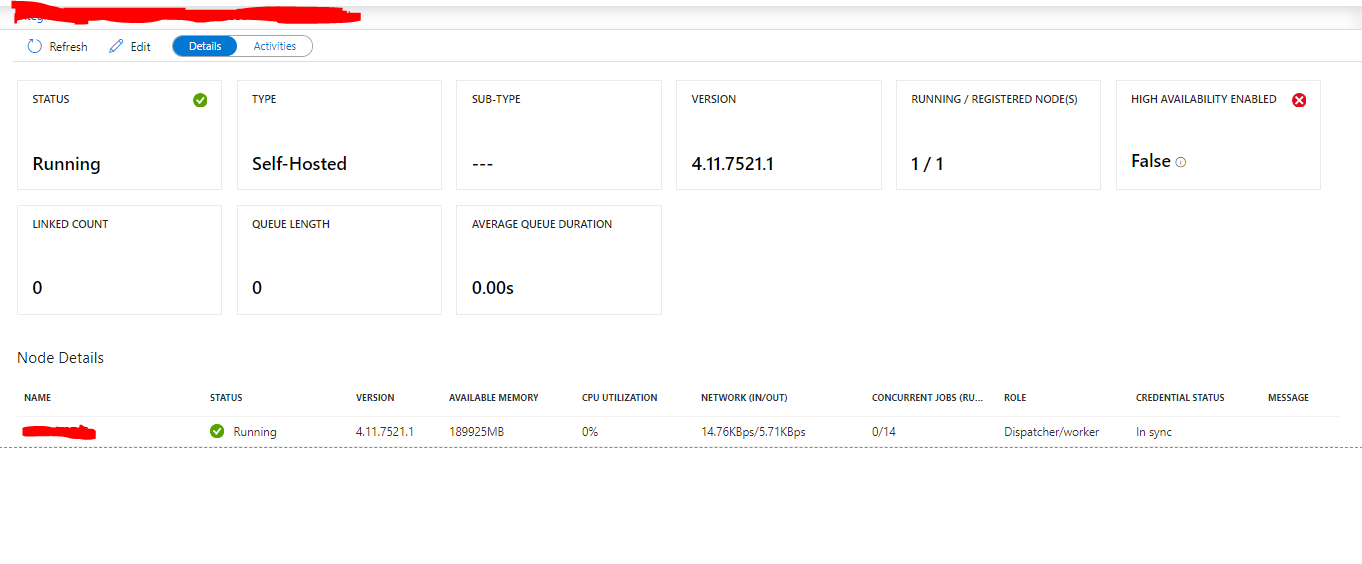Reason for failure:
Server moved from one dc to other DC
Steps to Resolve:
Export Backup
Uninstall IR
Install IR
Import backup
MS have to provide proper Error messages
This browser is no longer supported.
Upgrade to Microsoft Edge to take advantage of the latest features, security updates, and technical support.
Hi Guys,
We have copy activity, executing stored procedure and storing the file to on premise file system some time copy activity give below error
{
"errorCode": "2200",
"message": "ErrorCode=UserErrorInvalidEncryptedCredentialProvided Type=Microsoft.DataTransfer.Common.Shared.HybridDeliveryException Message=The data source credential had been deleted from current Integration Runtime node with payload"had been deleted from current Integration Runtime node with payload '' when you delete the link service on Azure Portal, or the task has the wrong payload, please create new link service with your credential again.,Source=diawp,'",
"failureType": "UserError",
"target": "",
"details": []
}
Tried differnt options, included wait times, changed to ip, saved user/pwd to key vault etc nothing works.
When we test connection from Linked service connection successfully; but from datasets we get above error, but on multiple tries it works fine , gateway server dont have any ping loss; connectivity is perfect, even IR logs show this error
Regards,
navin
Reason for failure:
Server moved from one dc to other DC
Steps to Resolve:
Export Backup
Uninstall IR
Install IR
Import backup
MS have to provide proper Error messages
For anyone in the future that lands in this page. I didn't have High-Availability enabled, tried re-creating my source Linked Service and still no luck. The way I solved it was by re-entering the credentials for the Linked Service on the Sink side.
Hi @Anonymous ,
Thank you for using this forum and sorry you are experiencing this.
Is your SHIR a High Availability mode with two or more nodes? If so, could you please verify if the credentials are in sync state, which means the credentials stored on dispatcher node are synced to other worker nodes.
You could probably verify this from ADF UI (Author & Monitor) -> Monitor - > Integration Runtimes -> Click on your Self Hosted Integration Runtime and see if the dispatcher node and worker nodes are in sync.
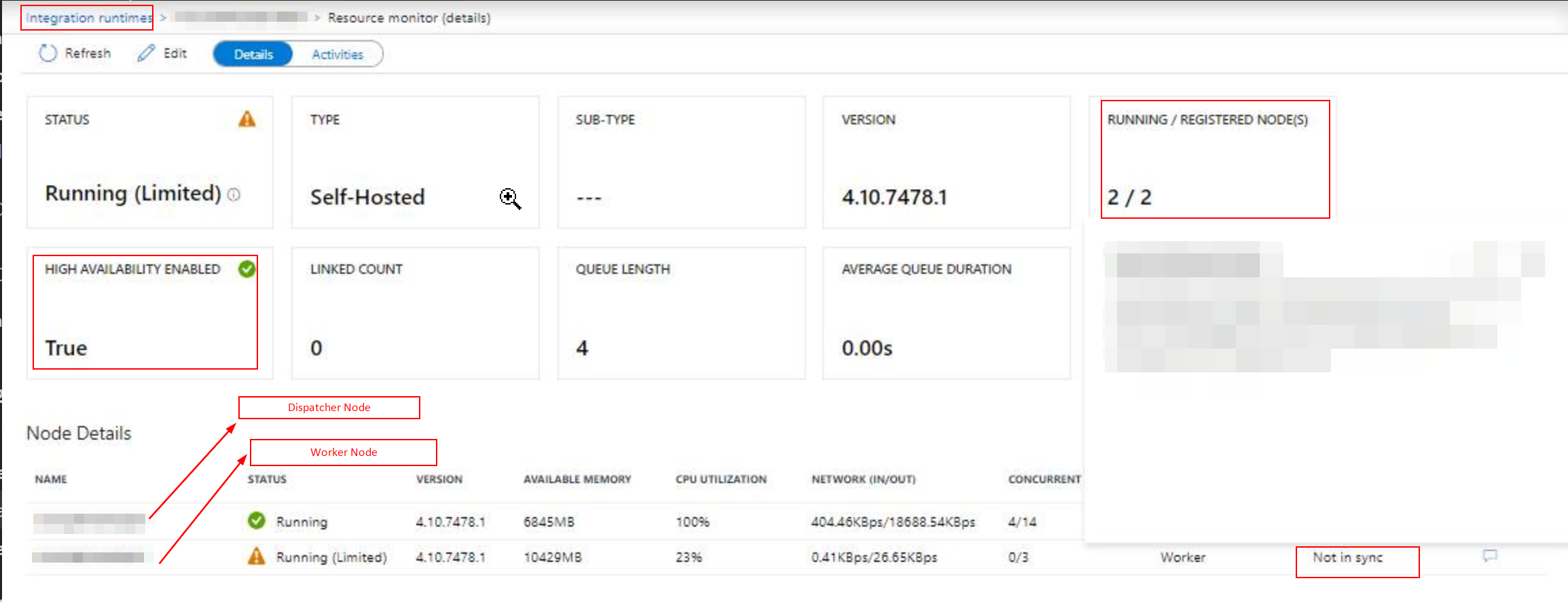
To avoid this issue, please make sure that dispatcher and worker nodes are in credentials sync state. Otherwise try to re-input credentials for new dispatcher.
Below are few workarounds you could also try to mitigate/resolve this issue:
Thank you
Please do consider to click on "Accept Answer" and "Upvote" on the post that helps you, as it can be beneficial to other community members.
its not HA, and tried multiple restarts, even server hosting IR too