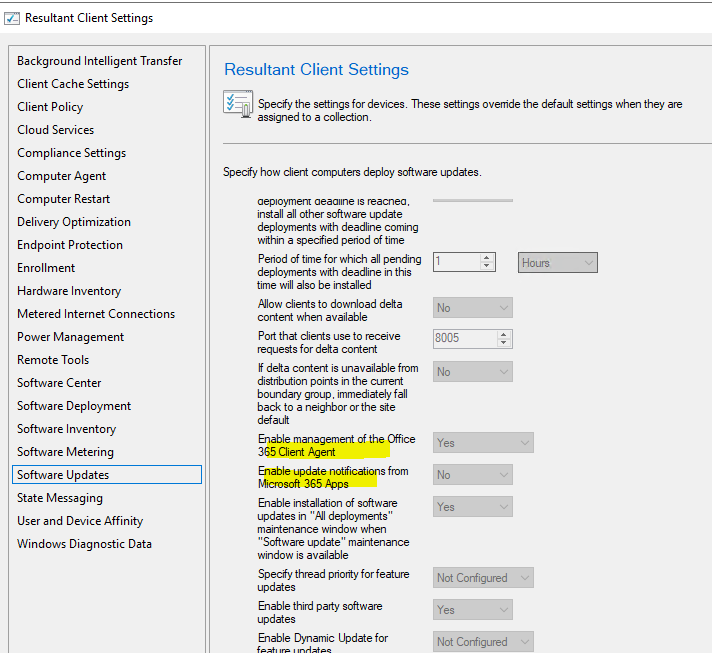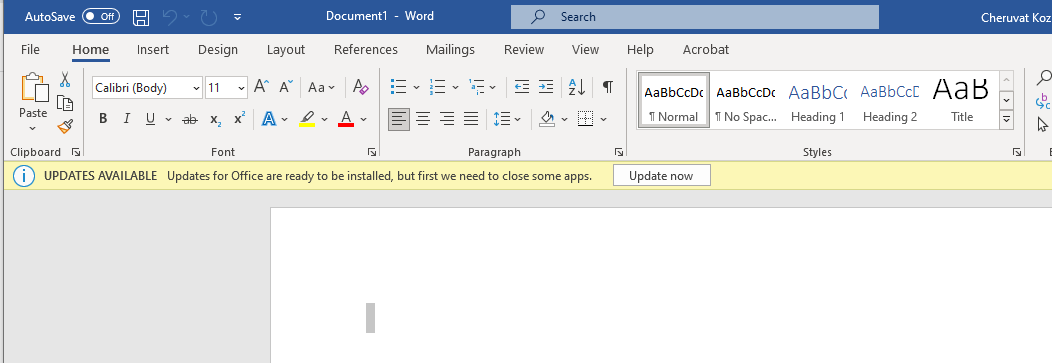I don't remember when we added the M365 apps notification option, assuming it was in the last couple of ConfigMgr versions, what client agent version are you clients running (because if they are not running the latest they wouldn't know how to implement this setting)?
We disabled M365 update notifications from Client settings ,but notifications still shows from Microsoft 365 Apps, We have MECM version 2111 along with hotfix KB12959506.
We have MECM version 2111 along with hotfix KB12959506 and we disabled update notifications from Microsoft 365 Apps via the Software Updates group of client settings. however we are still getting the update notification from the Word App "UPDATES AVAILABLE Updates for Office are ready to be applied …. etc."
6 answers
Sort by: Most helpful
-
 Jason Sandys 31,151 Reputation points Microsoft Employee
Jason Sandys 31,151 Reputation points Microsoft Employee2022-01-25T16:05:59.64+00:00 -
 Jason Sandys 31,151 Reputation points Microsoft Employee
Jason Sandys 31,151 Reputation points Microsoft Employee2022-01-25T14:54:51.683+00:00 The notification setting you are referring to is for updates deployed by ConfigMgr but the notifications you note aren't from ConfigMgr, they are from the M365 productivity apps.
Have you configured ConfigMgr to manage M365 productivity apps updates (see https://learn.microsoft.com/en-us/deployoffice/manage-microsoft-365-apps-updates-configuration-manager for details)?
-
 Limitless Technology 39,351 Reputation points
Limitless Technology 39,351 Reputation points2022-01-25T17:24:43.027+00:00 Hello Rakeshck
I would recommend changing the next registry key:
To disable the update notification, we can try the following registry key settings:
HKEY_LOCAL_MACHINE\software\microsoft\office\16.0\common\officeupdate
Value Name: hideupdatenotifications
Value Type: REG_DWORD
Value Data: 1
You can also create the hideupdatenotifications value with group policy setting to disable it:HKEY_LOCAL_MACHINE\software\policies\microsoft\office\16.0\common\officeupdate
But also check the next forum thread:
---------------------------------------------------------------------------------------------------------
--If the reply is helpful, please Upvote and Accept as answer--
-
 AllenLiu-MSFT 40,316 Reputation points Microsoft Vendor
AllenLiu-MSFT 40,316 Reputation points Microsoft Vendor2022-01-27T07:02:05.377+00:00 Hi, @rakesh ck
Thank you for posting in Microsoft Q&A forum.
Like Jason mentioned, M365 apps notification option is introduced in version 2111.
If we configure the option to "No", User should not receive any notification from Microsoft 365 Apps.Do you have multiple client settings for this configuration? You may check the Resultant Client Settings to confirm:
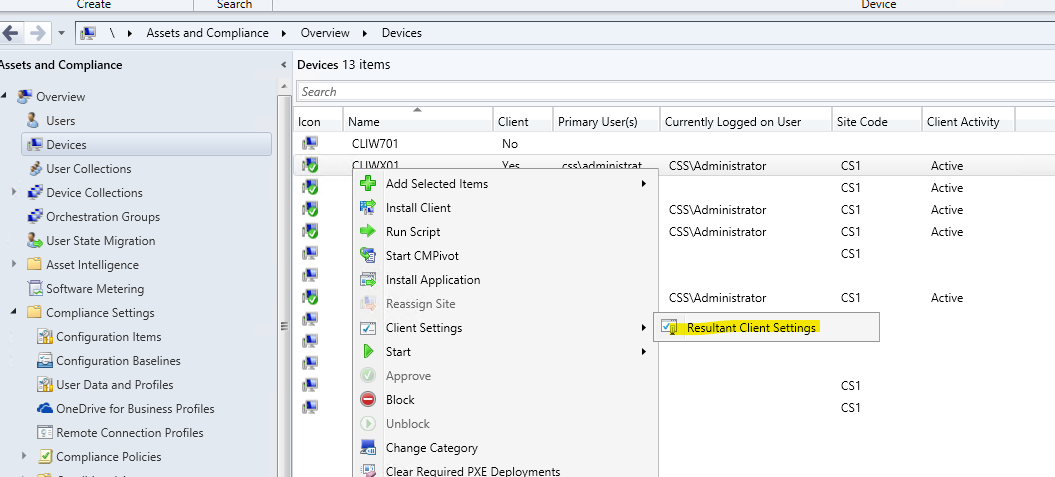
Also, which notifications are displayed to the user about updates for Microsoft 365 Apps is also determined by the settings for per deployment notifications from Software Center. If the deployment's user notifications from Software Center are disabled (found on the User Experience page for the deployment), then the end user won't receive any notifications from either Software Center or Microsoft 365 Apps, regardless of how notifications from Microsoft 365 Apps are set.
If the answer is the right solution, please click "Accept Answer" and kindly upvote it. If you have extra questions about this answer, please click "Comment".
Note: Please follow the steps in our documentation to enable e-mail notifications if you want to receive the related email notification for this thread. -
Andrew Porter 1 Reputation point
2022-08-03T09:17:53.247+00:00 We are getting this issue as well. Just started this month (July 2022) and can;'t think of anything that has changed within SCCM. The new semi-annual version of office was released this month but have the pilot group on the new version and production on the old version and happening in both. Can confirm that 'Enable update notifications from Microsoft 365 Apps' is set to No also