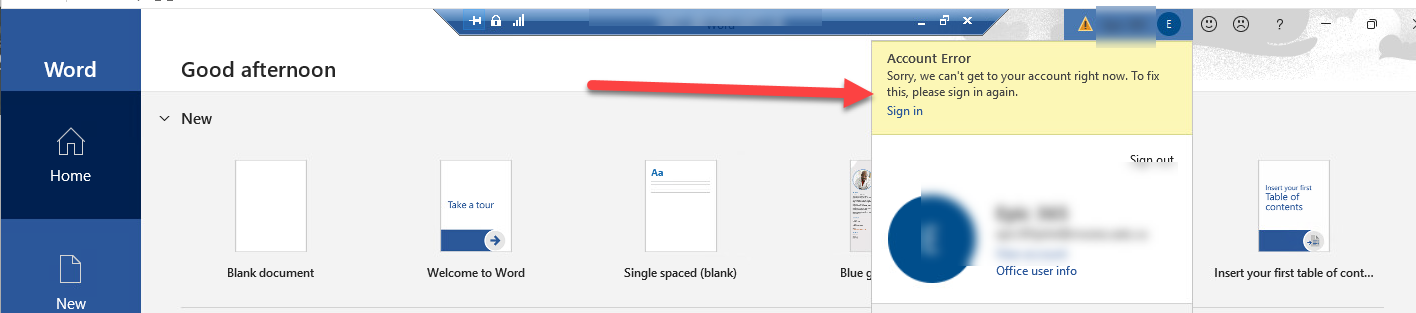Hi,@dirkdigs
Based on the description of your problem, did you use shared computer activation for Microsoft 365 Apps?
You can try to delete the Office credentials and the Identity folder in Office in the registry. The steps are as follows:
- go to Credential Manager
- Delete the Identity folder in Office in the registry
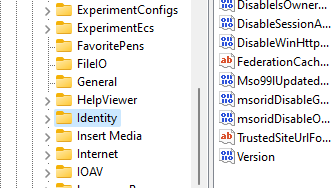
Note: Modifying the registry incorrectly may lead to adverse consequences, please be sure to back up the registry first.
If you have any questions during the try, you can reply me here.
If the response is helpful, please click "Accept Answer" and upvote it.
Note: Please follow the steps in our documentation to enable e-mail notifications if you want to receive the related email notification for this thread.