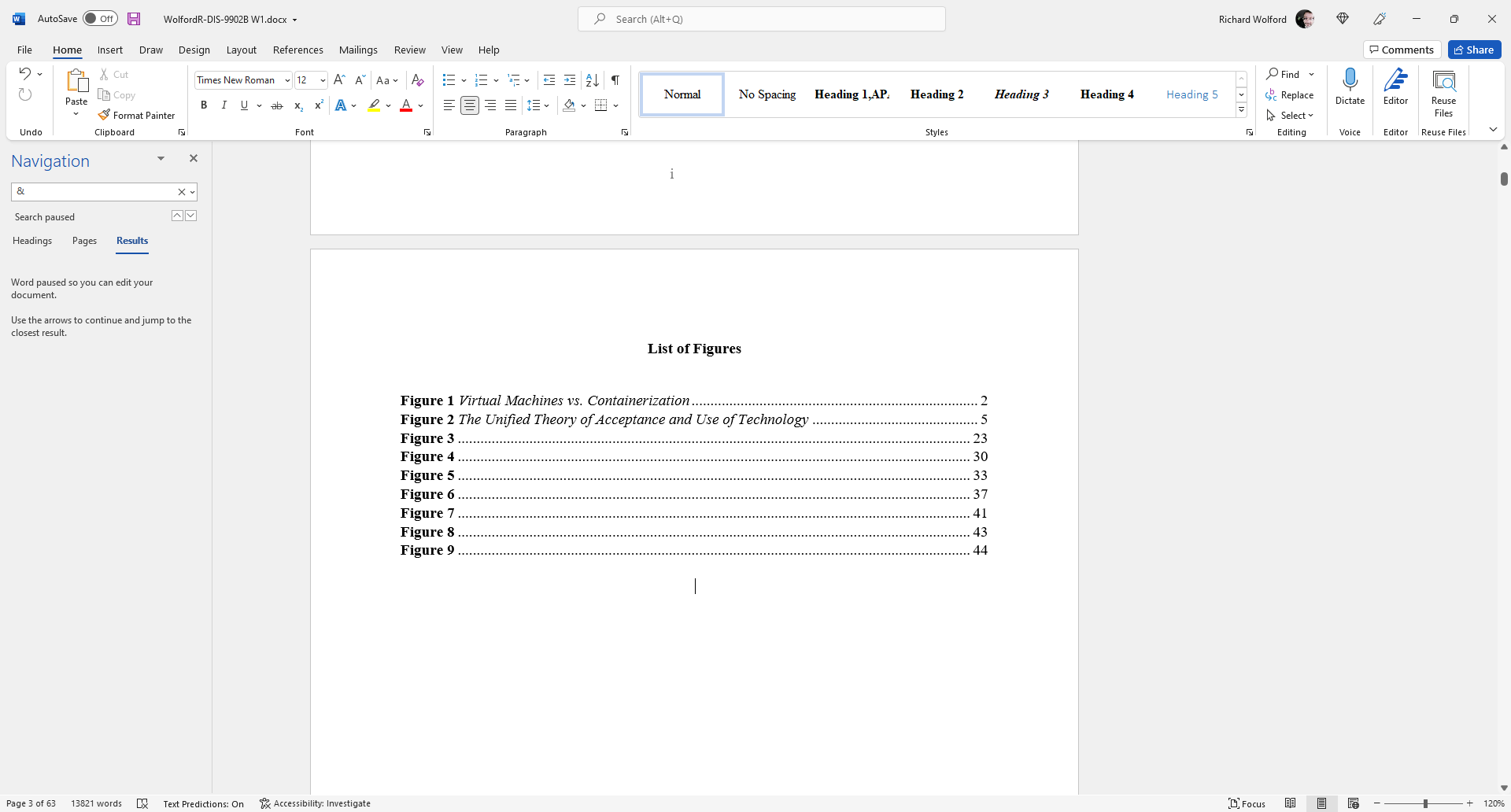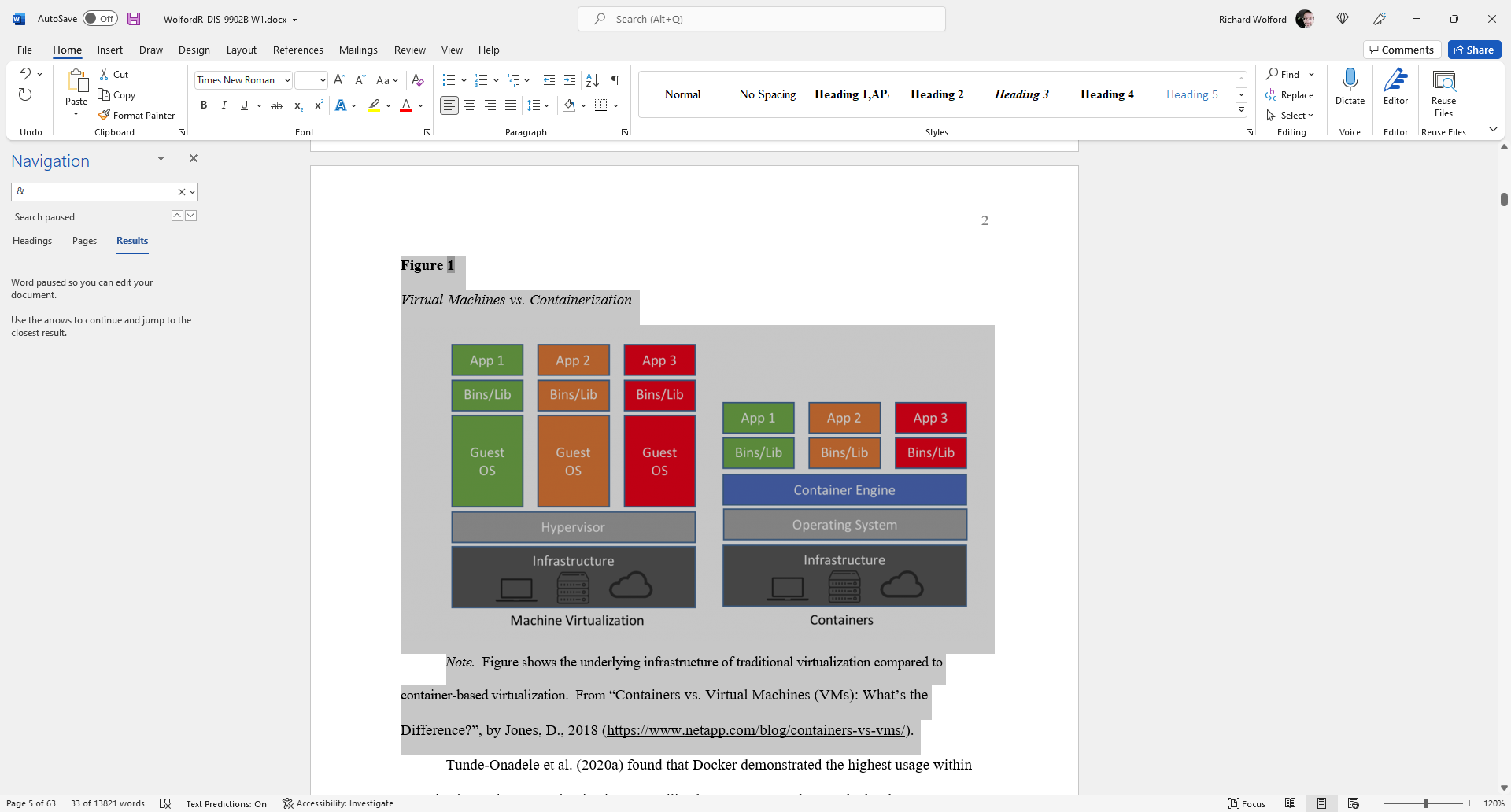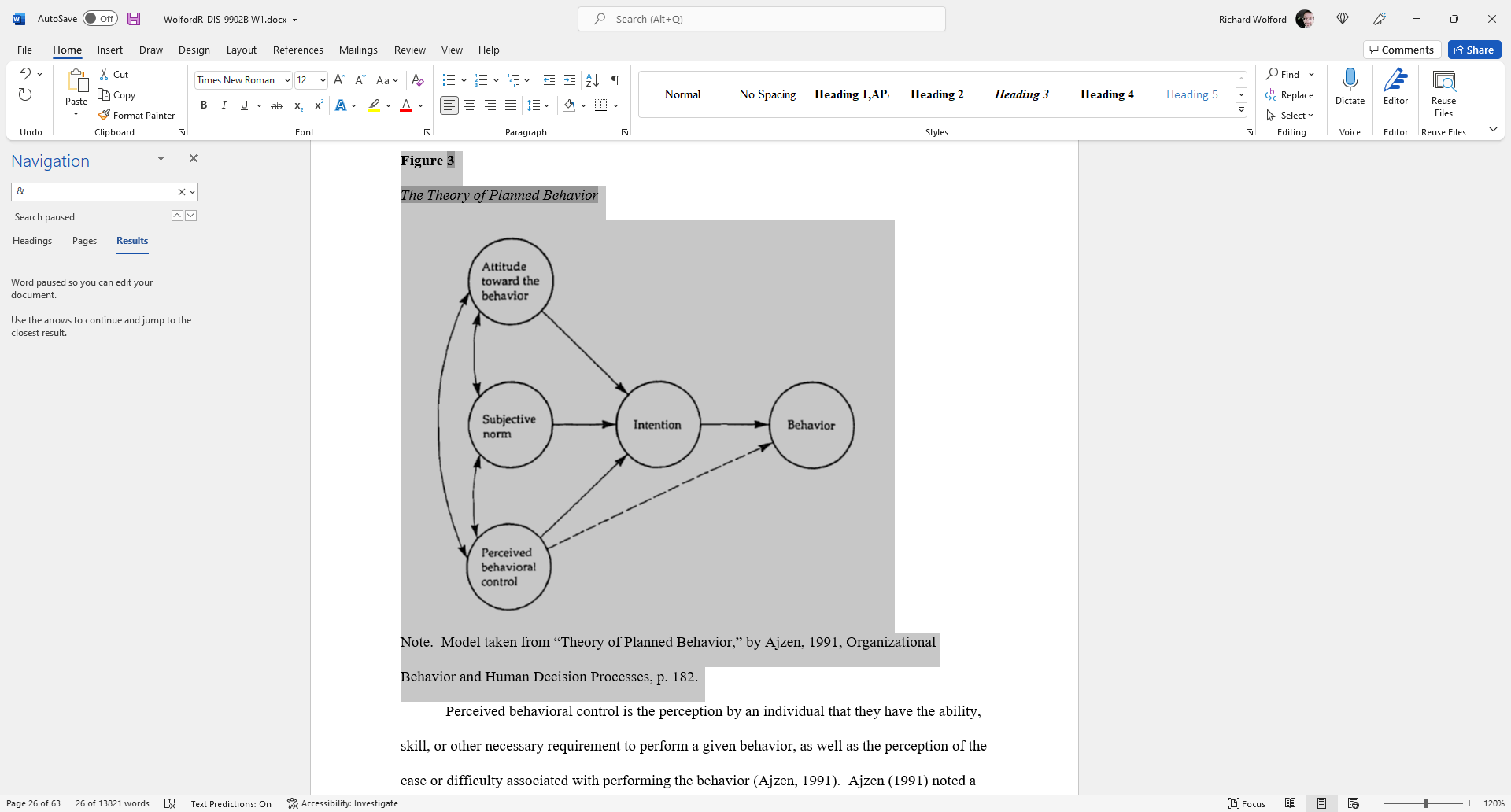Your Figure # and description must be in the same line or at least paragraph. If there is a paragraph break after the Figure #, change it to a manual line break (Shift+Enter) and try again.
The Table of Figures is really a Table of Contents Field with special switches/parameters. Here are some references: