@Nick Sutton For storage accounts there won’t be any charge for data transfer between availability zones for ZRS type storage account.
Data transfer prices for block blobs (per GB)
When you write data to a GRS, RA-GRS, GZRS, or RA-GZRS account, the data is replicated to another Azure region. The geo-replication data transfer charge is for bandwidth used to replicate data to the second Azure region. This charge also applies when you change the storage account's replication setting from LRS to GRS or RA-GRS or from ZRS to GZRS or RA-GZRS
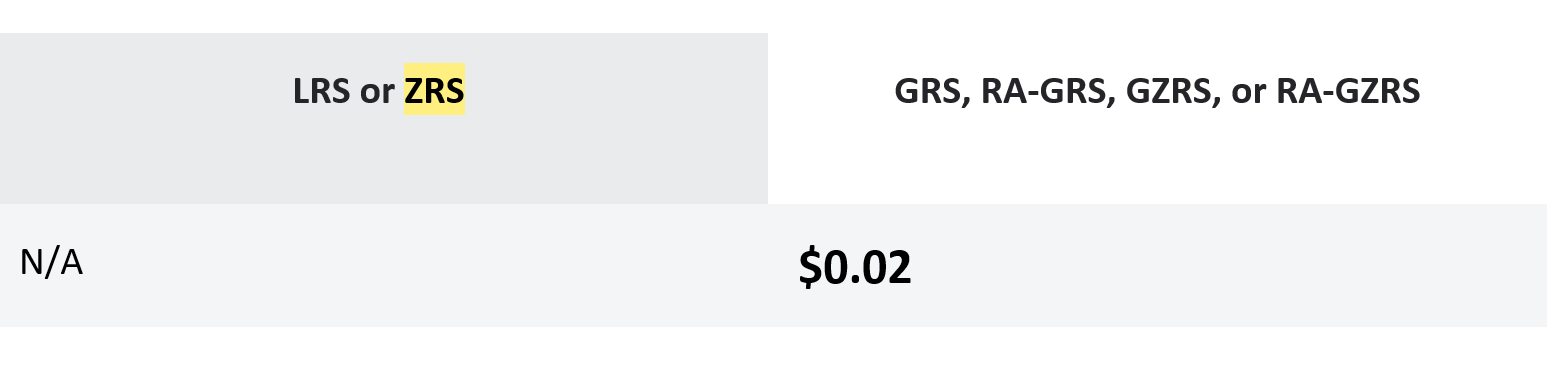
For more information on pricing, please refer to this article
When you write data to a GRS, RA-GRS, GZRS or RA-GZRS account, the data is replicated to another Azure region. The geo-replication data transfer charge is for bandwidth used to replicate data to the second Azure region. This charge also applies when you change the storage account's replication setting from LRS to GRS or RA-GRS or from ZRS to GZRS or RA-GZRS.
GZRS or RA-GZRS are not currently available for Premium Block Blobs
Example: 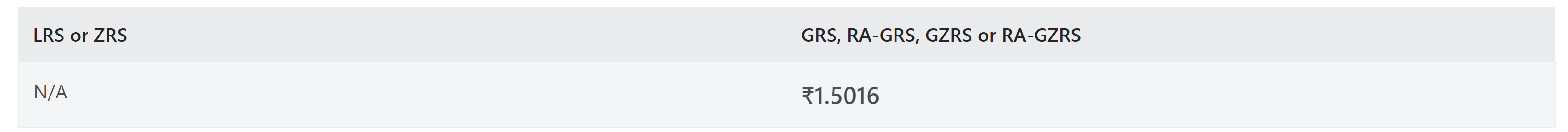
Where to see this charge?
Charges can be easily viewed on Azure Portal provided you have appropriate permissions — https://learn.microsoft.com/en-us/azure/cost-management-billing/costs/assign-access-acm-data and https://learn.microsoft.com/en-us/azure/cost-management-billing/costs/understand-work-scopes
If you still find any difficulties, I would recommended Please contact Azure Billing and Subscription team, they would be the best to provide more insight and guidance on this issue : Free billing and subscription management support has been provided.
Please let us know if you have any further queries. I’m happy to assist you further.
----------
Please do not forget to  and
and  wherever the information provided helps you, this can be beneficial to other community members.
wherever the information provided helps you, this can be beneficial to other community members.
