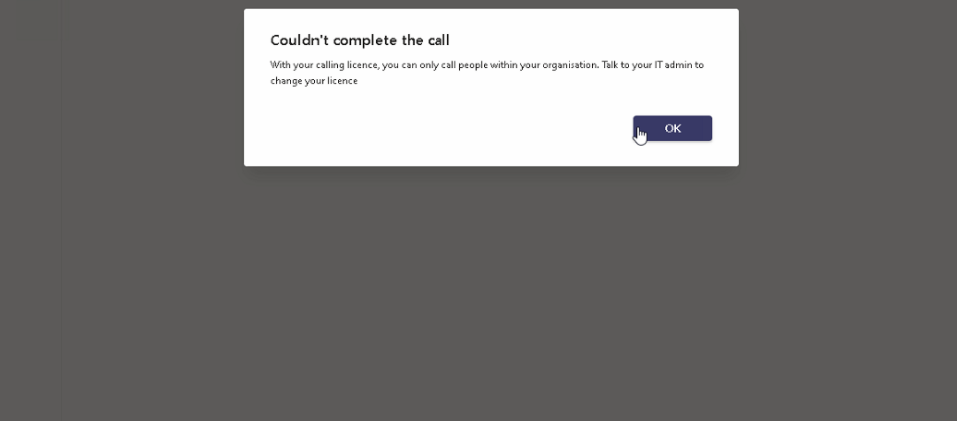Hi @IBN ,
According to this document, if you are in an environment without Direct Routing or Operator Connect, you would need to buy Domestic or International Calling Plan as well in order to give the room a phone number and make or receive a call from the room.
For more information about how to buy calling plans, please refer to: Calling Plans for Microsoft 365.
If the answer is helpful, please click "Accept Answer" and kindly upvote it. If you have extra questions about this answer, please click "Comment".
Note: Please follow the steps in our documentation to enable e-mail notifications if you want to receive the related email notification for this thread.