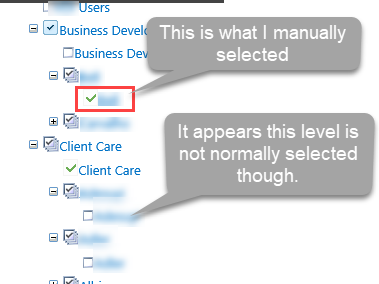Hi @Joe Baideme ,
Welcome to Q&A Forum!
According to my research, these two levels are containment relationships (i.e. A⊆B).
Example: echo ⊆ echo
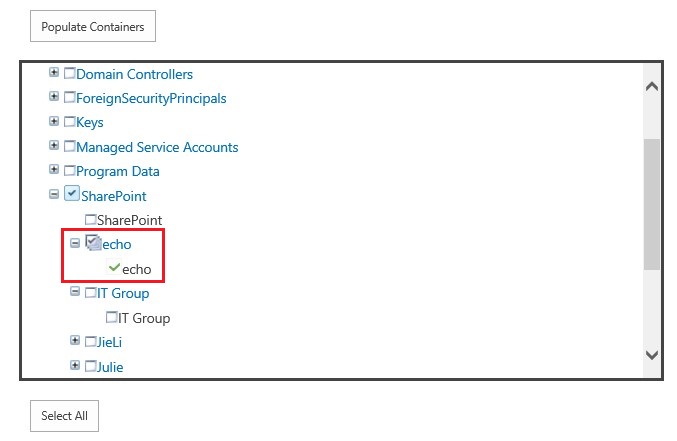
We suggest that you can click Select All.

Finally, perform a Full Synchronization.
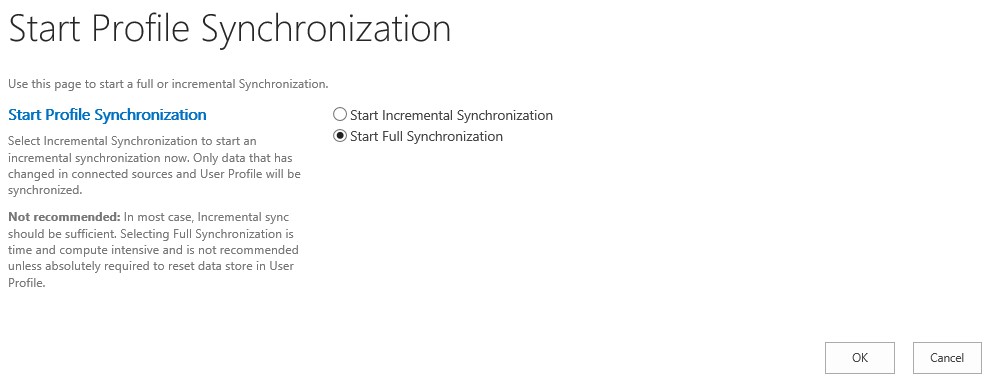
Thanks,
Echo Du
======================================
If the answer is helpful, please click "Accept Answer" and kindly upvote it. If you have extra questions about this answer, please click "Comment".
Note: Please follow the steps in our documentation to enable e-mail notifications if you want to receive the related email notification for this thread.