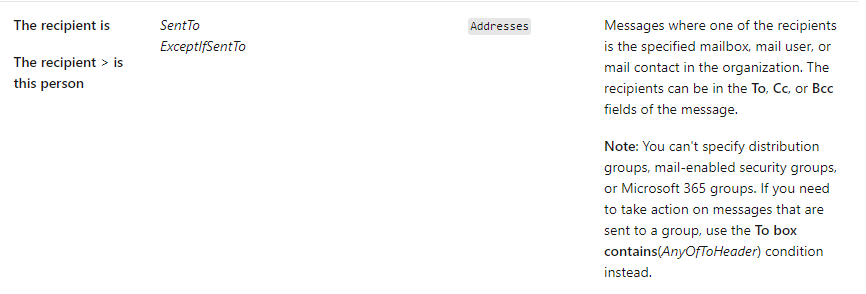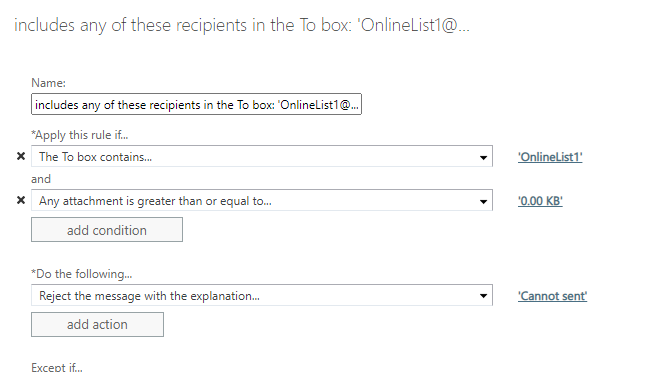Do you mean that:
- Only block emails with attachments sent to groups.
- Could send emails with attachments to individual mailbox/group members.
If so, you cannot achieve it so far, because SentTo predicate does not allow distribution groups:
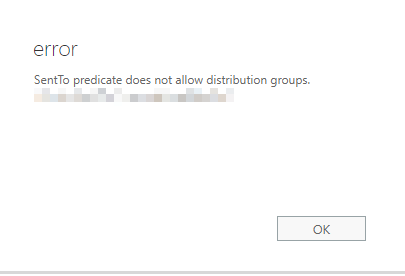
Here may be a workaround for you:
- Add a mail tip to this group (It may take a while for it to take effect):
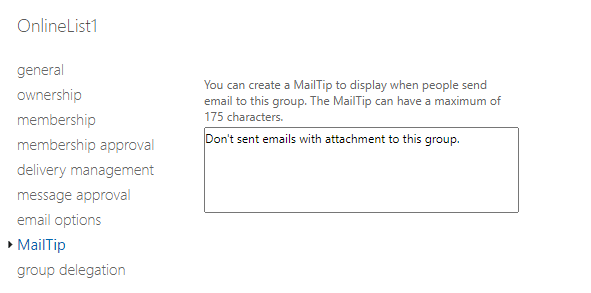
- Add a mailbox to moderate emails sent to this group.
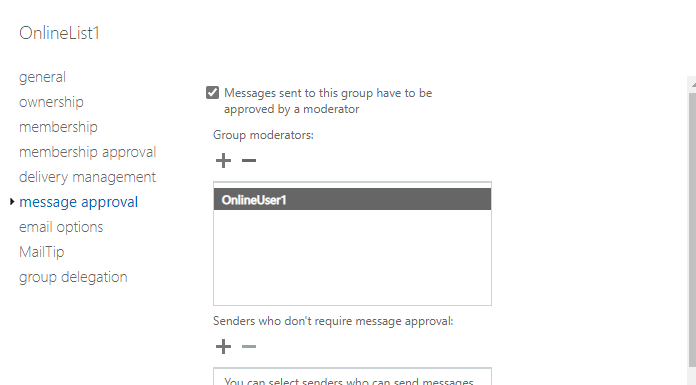
If you want to block the emails with attachments to group and individual mailbox, you could use the "The recipient is a member of"
If the answer is helpful, please click "Accept Answer" and kindly upvote it. If you have extra questions about this answer, please click "Comment".
Note: Please follow the steps in our documentation to enable e-mail notifications if you want to receive the related email notification for this thread.