What happens if you enter the specific NIC IP Address under bindings instead of all?
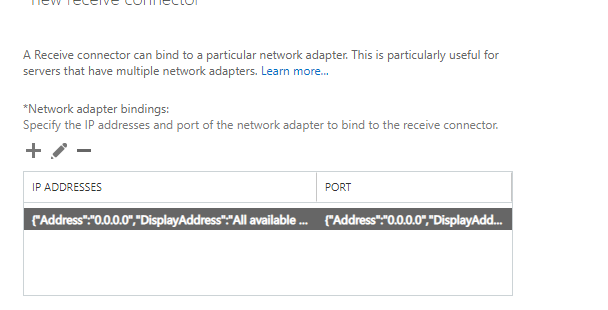
This browser is no longer supported.
Upgrade to Microsoft Edge to take advantage of the latest features, security updates, and technical support.

I have a domain joined Windows Server 2019 OS with Exchange Server 2019 installed. This is a new setup. I am currently trying to add a receive connector which you can see below but I am receiving a error. It seems like Exchange Server 2019 CU11 has a bug in it.
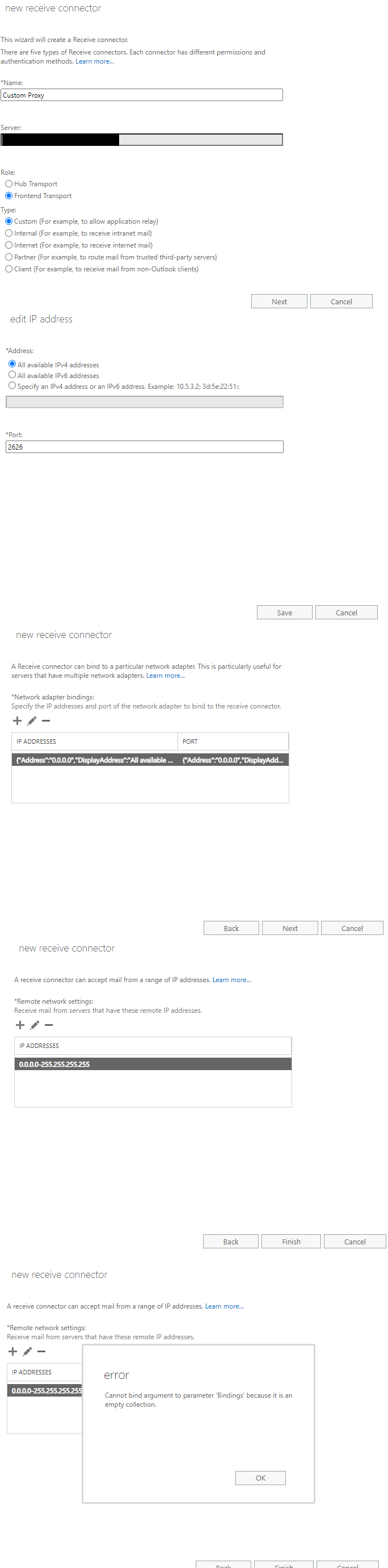

What happens if you enter the specific NIC IP Address under bindings instead of all?
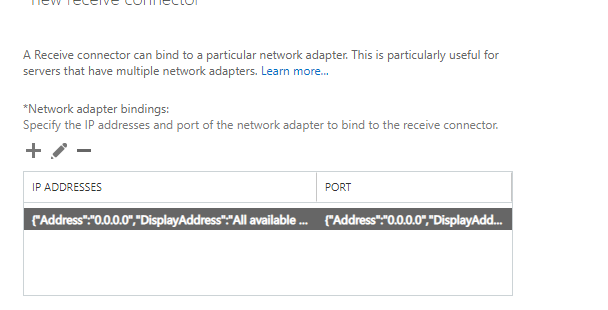
It's not about whether the connector is working or not, it's just about modifying binding on receive connector despite the IP/port combination is not in conflict with those of other connectors.
I think this is a bug on Exchange 2019, even on the latest CU12. If you don't get it right in the first place when setting the connector and you come back to modify the binding, either the IP address or port number, then you will get this error. In my case, restarting the server right after the the connector is created/setup (with binding details that we want to further modify) doesn't work. Not sure how long to wait, I just leaved it to the next day and the binding can be modified without problems.