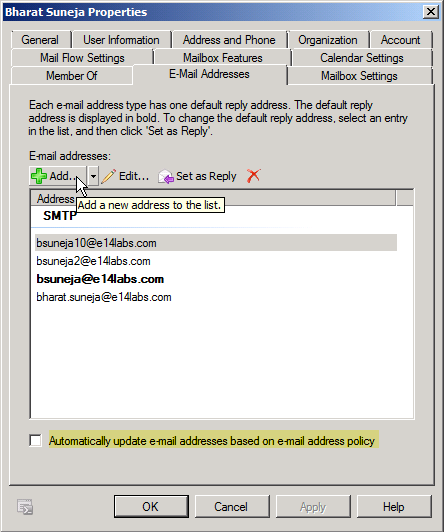From your description, I suppose you would like to change the email address which sends system-generated messages, for example NDR messages.
The cmdlet is as you mentioned: Set-TransportConfig -ExternalPostmasterAddress postmaster@Company portal .com.
However, you can only configure one postmaster address.
It is not possible to configure multiple addresses for each domain.
There are some threads asking the same question.
For your reference:
Postmaster when exchange hosts multiple domains
Postmaster address for multiple smtp domain
If the answer is helpful, please click "Accept Answer" and kindly upvote it. If you have extra questions about this answer, please click "Comment".
Note: Please follow the steps in our documentation to enable e-mail notifications if you want to receive the related email notification for this thread.