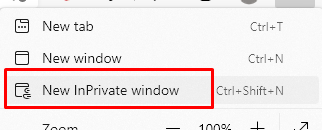Same problem here in our organisation for months now - it's super annoying, the issue with the news web part not automatically updating or even needing several manual refresh instances kind of kills the purpose of using SharePoint as an intranet. How long could it take to fix an obvious issue like that?
Start page is not updated when you log in - Intranet Sharepoint online
We have built a communication page in Sharepoint online. It has worked perfectly for 2 years. Now the news is not updated at startup.
When users start their computers in the morning and open the browser. Then the latest news does not come up without them having to go in manually and update. It's been like this for a few weeks now.
Is there any setting in Sharepoint online after an update or something else?
7 answers
Sort by: Most helpful
-
-
 JoyZ 18,041 Reputation points
JoyZ 18,041 Reputation points2022-02-10T02:06:30.717+00:00 You mean the News web part in the SharePoint Online home page is not updated to the latest, right?
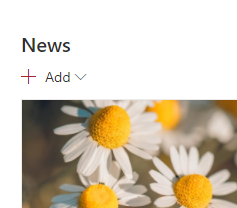
In addition, how do you manually update the news?
Please clear the browser cache to check if the issue is browser related.
If not, remove and re-add the News Web Part to compare the results.
If this is not feasible for you, please feel free to reply.
If the answer is helpful, please click "Accept Answer" and kindly upvote it. If you have extra questions about this answer, please click "Comment".
Note: Please follow the steps in our documentation to enable e-mail notifications if you want to receive the related email notification for this thread.
-
Larissa Hellström 6 Reputation points
2022-02-15T06:54:17.58+00:00 Tried in private but need to sign in though it is an intranet. Still not updating without ctrl+F5.
Even tried to and the news webpart on another test page. Same issue.
It seems to be some cache in Sharepoint i think.
-
Adriaenssens Benny (PZ BalenDesselMol) 1 Reputation point
2022-02-24T10:55:39.073+00:00 We are having the same problem in our organisation. The latest news is not visible when users check our Sharepointsite. We have to manually refresh the page for the latest articles to show. This has been going on for a few weeks now but has worked just fine before.
-
Larissa Hellström 6 Reputation points
2022-02-25T08:32:00.537+00:00 Hi, same here. I had a ticket with Microsoft support and they did a really big research with us. We where logging the site both backend and fiddler. It works when you are in incognito mode in both Chrome and Edge. The old IE 11 works fine and even mobile app. I tried to create a new site and inserted the intranet news web part there and that worked fine.
We ended up with the answer that it is the browser cache and hope that some update will come soon. I don't think it is a good idea to put in the old script for updating every 60 sec (it is old school)
Please let me hear if you come up to an resolution or if we have to wait for some magic update.