Hi,
it's already configured to accept maximum time change:
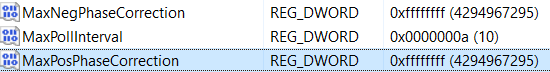
As per link this means:
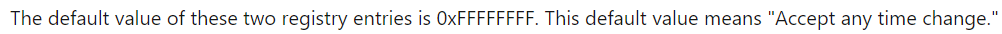
BR
This browser is no longer supported.
Upgrade to Microsoft Edge to take advantage of the latest features, security updates, and technical support.
Hello! I'm trying to force one windows server (server is in domain) to sync time with another server (Linux) who acts as NTP server. I'm trying to do this just for this windows server. Does anybody knows proper procedure because everything I tried doesn't work? Thank you!
Best regards!
Hi,
it's already configured to accept maximum time change:
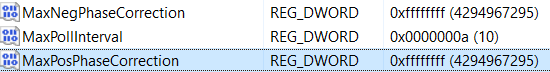
As per link this means:
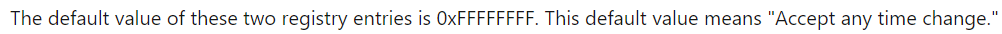
BR

Hello @WW-6729
To synchonize the time from a different time source, you need to execute the next from an elevated command prompt:
******/config /syncfromflags:manual /manualpeerlist:<serverIP>,0x8 /reliable:yes /update
******/config /update
net stop w32time
net start w32time
Other resources, guides, and paramters for configuring w32time can be found here: https://learn.microsoft.com/en-us/windows-server/networking/windows-time-service/windows-time-service-tools-and-settings
Hope this helps with your query,
--
--If the reply is helpful, please Upvote and Accept as answer--