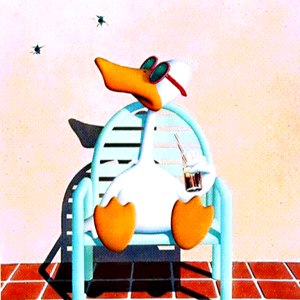All looks good, dcdiag is clean. The only issues I see
On DC1 add server's own static address (192.168.200.15) listed for DNS, then do ipconfig /flushdns, ipconfig /registerdns, restart the netlogon service
On DC2 add server's own static address (192.168.200.14) listed for DNS, then do ipconfig /flushdns, ipconfig /registerdns, restart the netlogon service
On DC3 add server's own static address (192.168.200.50) listed for DNS, then do ipconfig /flushdns, ipconfig /registerdns, restart the netlogon service
and also confirm from PowerShell
Test-ComputerSecureChannel
--please don't forget to upvote and Accept as answer if the reply is helpful--