You can use a logic app in Azure or else Power Automate in Microsoft 365 to do this. There's some blog sites who will provide some how to guides on this, for example this one: https://medium.com/@s.c.vinod/sync-sharepoint-document-library-with-azure-blob-using-logic-apps-bb0def8a8416
Transfer files from Azure Blob Storage to Onedrive folder
Hi,
We have some data-files being generated daily in Azure and placed on a blob-storage but users can only access them by manually downloading them using Azure explorer's download function
What's the recommended way to automate a daily file transfer from Azure blob storage into a sharepoint folder automatically without any manual interaction ?
Appreciate any help please
7 answers
Sort by: Most helpful
-
-
 Sumarigo-MSFT 43,321 Reputation points Microsoft Employee
Sumarigo-MSFT 43,321 Reputation points Microsoft Employee2022-02-21T07:24:58.193+00:00 @Bisceglia, Octavio {PEP} Firstly, apologies for the delay in responding here!
Adding more information to the above response! Limits and configuration reference for Azure Logic Apps - Workflow definition limits
Access Storage Accounts behind Firewalls from Logic Apps within the same region
Additional information: You can SharePoint rest api along with azure function app for transferring large files. You should use small byte arrays to so that you won’t run out of memory. If you are using a trigger in logic app, you will need to used dountill step in logic app to make sure the file is completely uploaded since the SharePoint trigger gets triggered even before file is created
Copy new files to AZURE Blob from a OneDrive for Business folder (https://preview.flow.microsoft.com/en-us/galleries/public/templates/49933434732d4846a1fc0aaae72f8998/copy-new-files-to-azureblob-from-a-onedrive-for-business-folder/)
Copy files from Azure BLOB storage to SharePoint Document LibraryPlease let us know if you have any further queries. I’m happy to assist you further.
----------
Please do not forget to
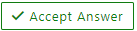 and
and  wherever the information provided helps you, this can be beneficial to other community members.
wherever the information provided helps you, this can be beneficial to other community members. -
Nicholas Roeder 21 Reputation points
2022-09-18T17:37:49.4+00:00 Can this be done via the api. We have E3 users with one drive accounts. I would like to copy files from azure blob container to a user's one drive.
I've tried the one drive upload api using the blob url but it doesn't seem to work.
-
Derrick Ortiz 1 Reputation point
2022-11-08T23:54:33.283+00:00 I'm wondering if you got this to work. I've been scratching my head on how I can move all production files to blob storage while allowing my people to maintain the feel of working on local files. We are currently using SharePoint Online as our primary storage.
-
maxim zayaryuk 0 Reputation points
2023-01-14T17:40:27.7533333+00:00 you can do this and without logic app;
all depends on needs and time/costs that you have to spend;
it can be done and with custom web app not only with logical apps....,
