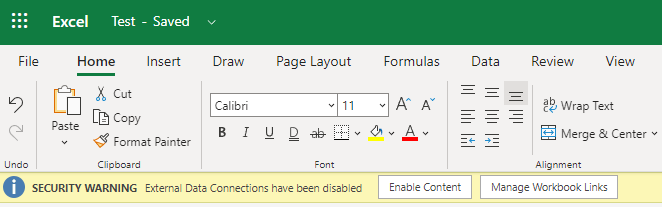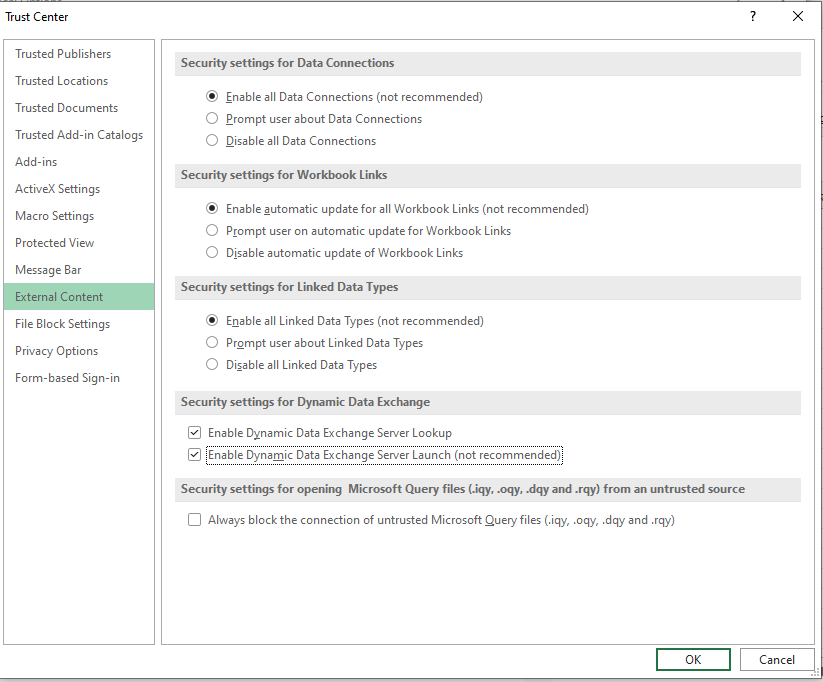Issue: I am trying to implement refreshAllLinksToLinkedWorkbooks() method in a script and using Power Automate to run the script I am having the following error
Error
{
"message": "We were unable to run the script. Please try again.\nOffice JS error: Line 3: Workbook refreshAllLinksToLinkedWorkbooks: The operation failed because the user has not granted permission to refresh external workbook links.\r\nclientRequestId: 89dc046d-e456-4a68-9af6-bc9f529dcf6c",
"logs": []
}
The script I have for Excel
function main(workbook: ExcelScript.Workbook) {
// Refresh all workbooklinks
workbook.refreshAllLinksToLinkedWorkbooks();
}
I believe it is related to Web Excel does not have the feature to Enable All Data Types and it keep showing the below notification when I open the Web Excel Spreadsheet
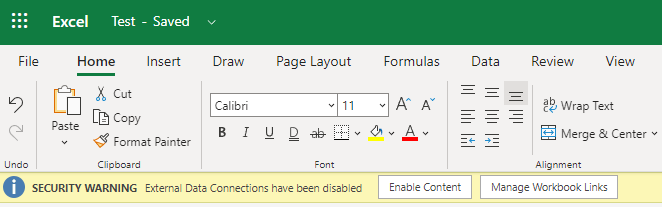
Where as my Desktop PC have the below settings and no pop-up error
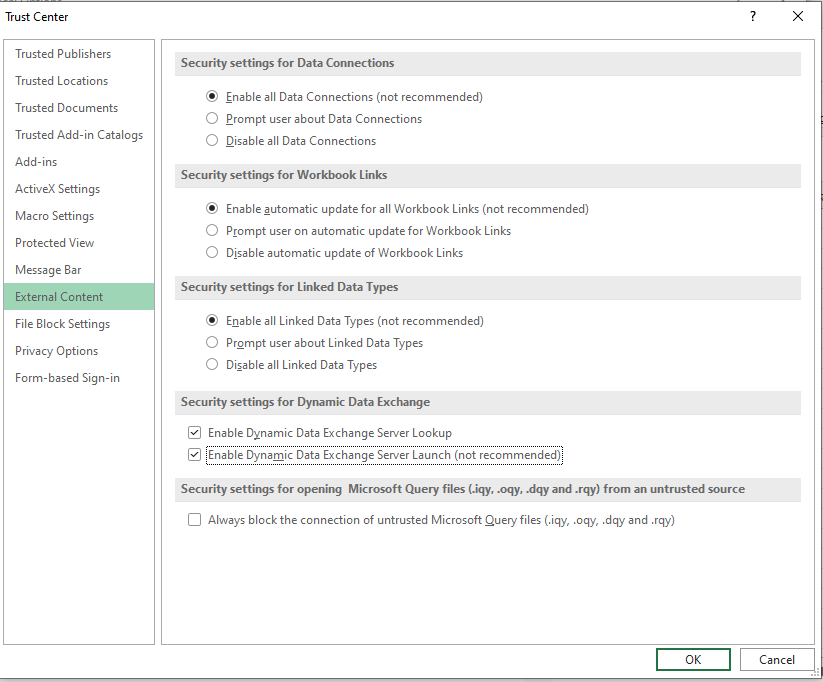
This looks like a bug. Could Microsoft Dev team advise please?