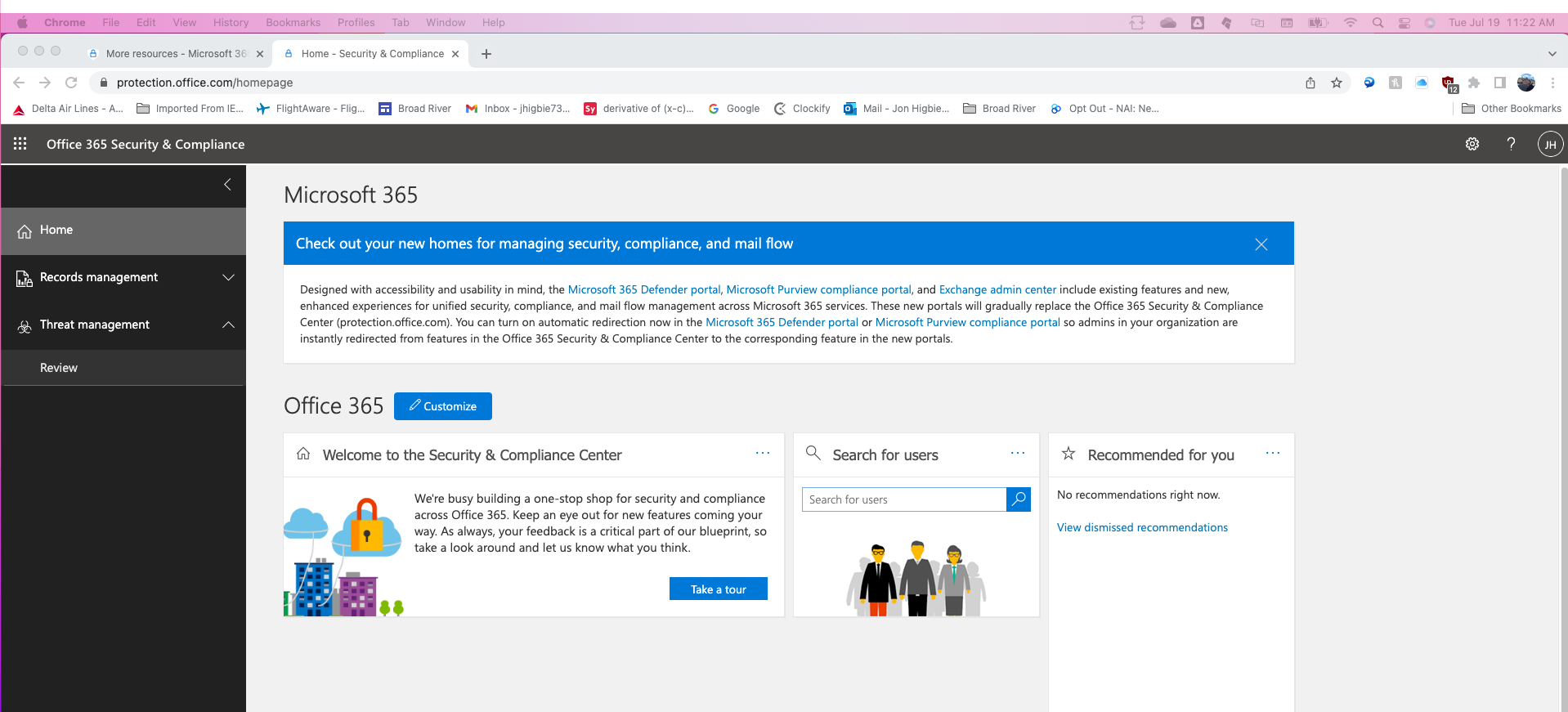April 2023: After 20 years of sending email to my wife using my personal computer and personal email (@Hotmail aka Outlook.com) I am getting a kickback with this message: "Your message wasn't delivered because the recipient's email provider rejected it." M wife's email address is @outlook.com. She's had it for several years. Why should I have to do a bunch of research and change settings that I know nothing about when apparently this is a Microsoft problem?
Your message wasn't delivered because the recipient's email provider rejected it.
I registered and created a new domain on Office 365 to experience O365 E3 trial version then created an application in Dot Net to send emails using graph API, both to same and different (gmail etc.) domains.
On coding side I don't see any error being produced, however on mail box side immediately I receive an email saying:
Delivery has failed to these recipients or groups:
******@something .onmicrosoft.com
Your message wasn't delivered because the recipient's email provider rejected it.
I am able to send emails from mailbox, manually by visiting https://outlook.office.com/
I am Office 365 global admin.
13 answers
Sort by: Most helpful
-
-
Joyce Shen - MSFT 16,641 Reputation points
2022-02-24T02:32:31.947+00:00 Hi @Code Test
Could you please share the complete NDR information you received, note to clear your personal information.
For example, if you receive the code like Remote Server returned ‘550 5.7.520 Access denied, Your organization does not allow external forwarding.
Then you will need to enable the forwarding.Go to the Office365 Security and Compliance Dashboard
- Expand Threat Management and click Policy
- Click Anti Spam
- In the Anti-Spam settings, locate Outbound policy and click Edit protection settings
- In the Outbound policy, expand Automatic forwarding rules. The default is set to Automatic – System-controlled.
- Select On – Forwarding is enabled and click Save. Forwarding to external mail addresses is now allowed. Note Microsoft says it may take up to 24 hours before the change takes effect.
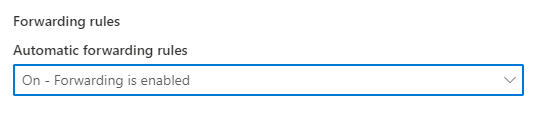
If that's not your case, please refer to this: How to set up a multifunction device or application to send email using Microsoft 365 or Office 365
You could check which option you are using now, make sure you have meet all needs to use this option.
If an Answer is helpful, please click "Accept Answer" and upvote it.
Note: Please follow the steps in our documentation to enable e-mail notifications if you want to receive the related email notification for this thread.
-
Joe Parisella 16 Reputation points
2022-02-25T19:15:33.837+00:00 I am getting the same error, it worked two days ago and I have not changed any settings.
My email ends with a hotmail.com
the message is "your message wasn't delivered because the recipient's email provider rejected it"
I have checked the forwarding setting but this is more of a third party sending emails through my email (that software is QuickBooks)
it seems like there may be an added security that was recently turned on but I have no idea where
-
Tim 16 Reputation points
2022-12-16T10:01:41.177+00:00 OK recently my company emails are also rejected when sent to Gmail.

Can someone tell me how to solve problems. It looks like Microfost mail server cannot talk to Gmail server. We cannot call up to Google and ask them to unlock my company domain.
-
Harie 11 Reputation points
2022-03-04T01:17:47.93+00:00 Check your SPF on your cpanel domain. Delete All spf record and make only one spf record like this :
Name : yourdomain.com
Time : 3600
Type : TXT
Record : v=spf1 include:spf.protection.outlook.com -allIt's work for me!