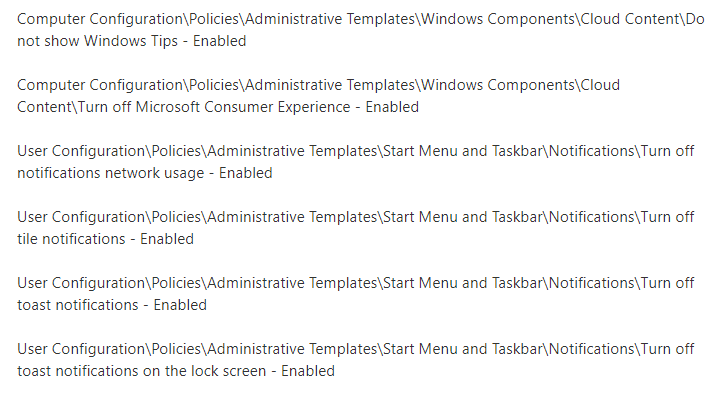Hi Xian,
I am sorry to tell you that currently in Microsoft Q&A we only support English, you may reply us in English and we can only communicate in English at the moment. If you need Chinese language support, please post on TechNet forum in Chinese Language:
https://social.technet.microsoft.com/Forums/zh-CN/home?forum=win10itprogeneralCN
>>Is it possible to stop sending data to 204.79.197.200 by changing windows os setting?
I have discussed with my colleague who is more familiar with IE (I am not an expert in IE, we have a dedicated IE forum),we all think
this may involve the underlying working principle of IE and there is no build-in way could stop it.
In addition, regarding to IE related question, I would suggest you refer to experts from the IE forum to get professional support. You might get better answers from IE experts:
https://social.technet.microsoft.com/forums/ie/en-us/home?forum=ieitprocurrentver
Hope this can help you.
Best Regards,
Candy