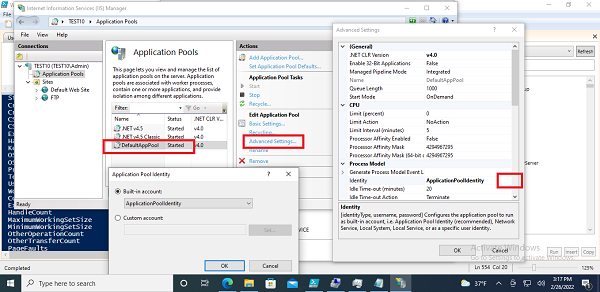Hi @Razzi29 ,
Please check the application pool identity.
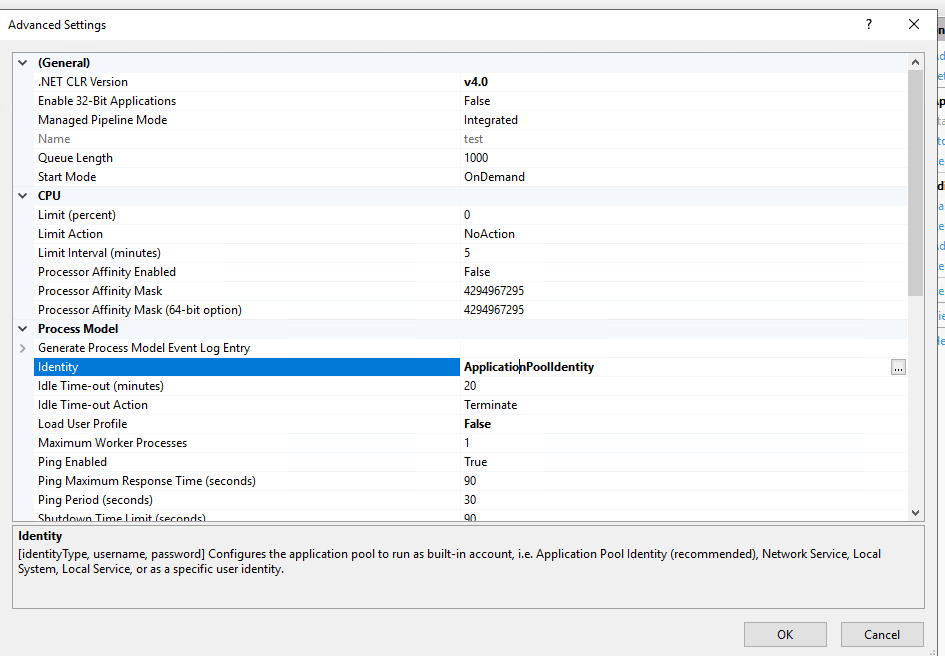
There are two options for you. Built-in account and Custom account.
You can choose anyone in Built-in account. Difference between them is permission of process to folder and file. If you choose them, there's no need to enter password.
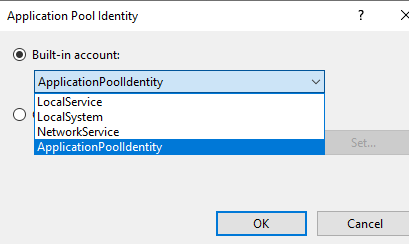
You can choose custom account,too. The custom account should be the user in system or system group. Custom account can be administrator or any other user. But you need to create the user in system first. When you choose custom account, you need to enter password to provide credential. It seems that the error message you received is caused by incorrect password. Please check the password and user name to make sure they are correctly.
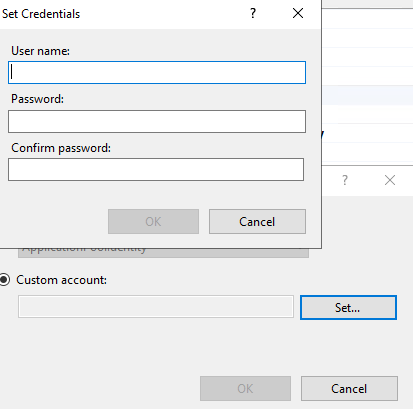
If the answer is the right solution, please click "Accept Answer" and kindly upvote it. If you have extra questions about this answer, please click "Comment".
Note: Please follow the steps in our documentation to enable e-mail notifications if you want to receive the related email notification for this thread.
Best regards,
Bruce Zhang