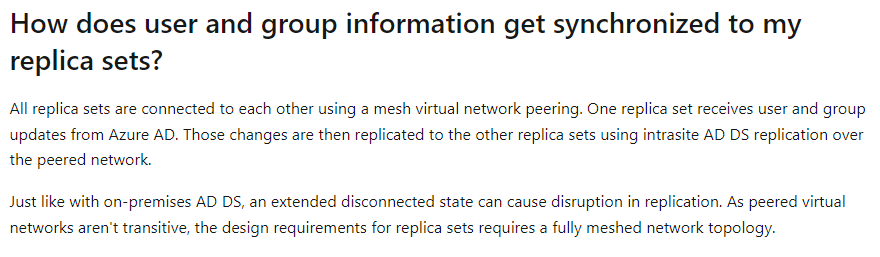Hi, so Active Directory (AD) does not sync directly with Azure AD Domain Services (AADDS). If you are syncing your AD environment then it is syncing with Azure AD (AAD). AAD in turn will sync with AADDS.
AADDS replica sets are to provide availability in the event of an outage but yes as you mentioned if there is an outage then synchronization between replica sets will stop. Authentication should still work but no further syncs happen until the outage issue is resolved.
My understanding is that this is a current limitation.