Hi @DR_DR ,
I understand that you are having trouble saving a Bitlocker Recovery Key to an Azure AD account.
The recovery keys are uploaded when the device is hybrid Azure AD Joined and managed in Microsoft Endpoint Manager (Intune) via Autopilot.
If the devices were already Bitlockered, you need to use an Endpoint protection template to save the Bitlocker recovery information to Azure AD under Admin center > Devices > Configuration Profiles > Create Profile > Templates > Endpoint protection >Configuration settings > Windows Encryption > Save BitLocker recovery information to Azure Active Directory
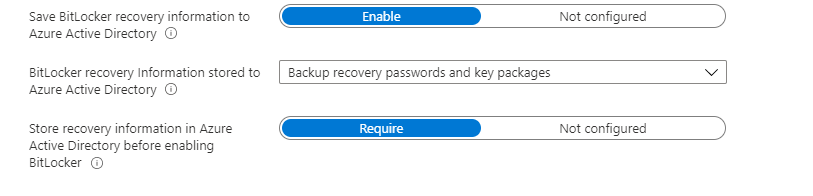
See also:
Store BitLocker Recovery Keys in Azure AD for Devices Already Encrypted
Backup BitLocker Keys to Azure AD
Powershell script for Backing up Bitlocker key to Azure AD