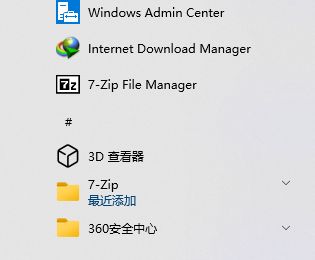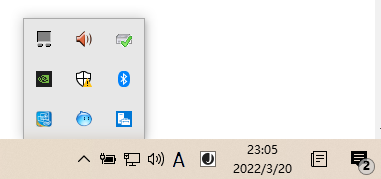Hello @William Wu
Since WAC uses browser engines to run, it is possible that there is something that is blocking its execution.
You can check some known issues here: https://learn.microsoft.com/en-us/windows-server/manage/windows-admin-center/support/known-issues#browser-specific-issues
Besides that, it would be recommended to discard any 3rd Party blocking application by running a clean boot:
- Run a clean boot: https://support.microsoft.com/en-us/topic/how-to-perform-a-clean-boot-in-windows-da2f9573-6eec-00ad-2f8a-a97a1807f3dd
Of course, please ensure that your system is updated with latest Windows Updates.
Hope this helps with your query,
--------
--If the reply is helpful, please Upvote and Accept as answer--