
Hi @LuisitoComunica , have you looked into creating a password reset flow? This document should have everything you need to do this. Are you getting blocked at a specific step? Please let me know and I can help you further.
Best,
James
This browser is no longer supported.
Upgrade to Microsoft Edge to take advantage of the latest features, security updates, and technical support.
I'm trying to add "Forgot password" link in a special email signin page, like shown:
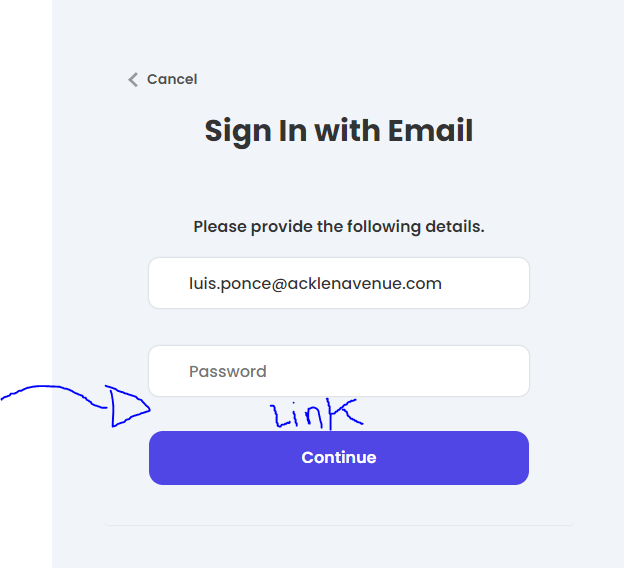
I'm using this passwordless starter pack which has separate screens for email and phone signup/signin and this is the problem I am having since the email signin page is on a different screen thus making it a little difficult. I tried using the embedded-password-reset sample but still cannot wrap my head on it and have no idea how to show the link on the email signin.

Hi @LuisitoComunica , have you looked into creating a password reset flow? This document should have everything you need to do this. Are you getting blocked at a specific step? Please let me know and I can help you further.
Best,
James
I was able to solve the issue, please refer to this detailed explanation to know how to add the link on any email signin screen.