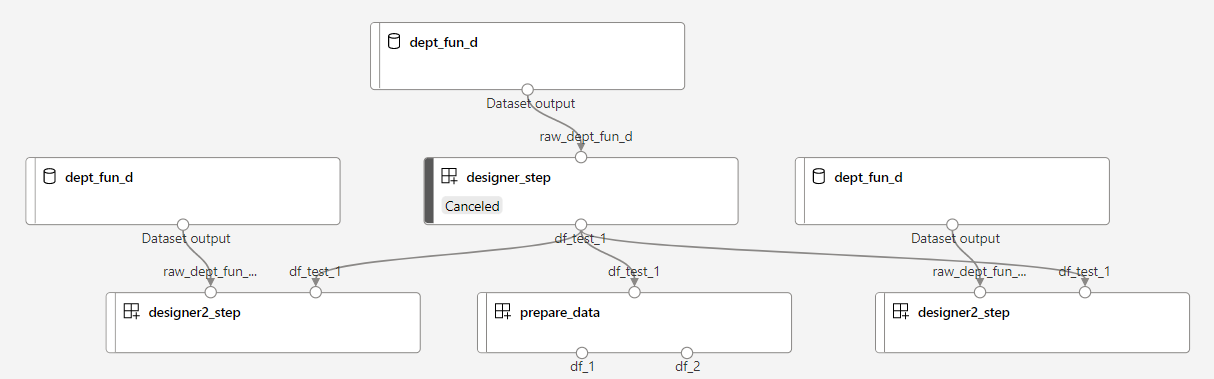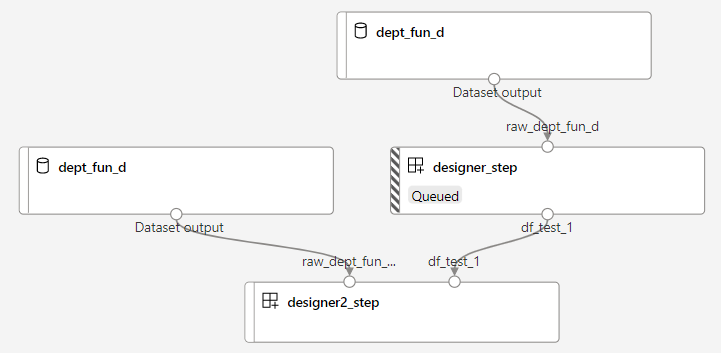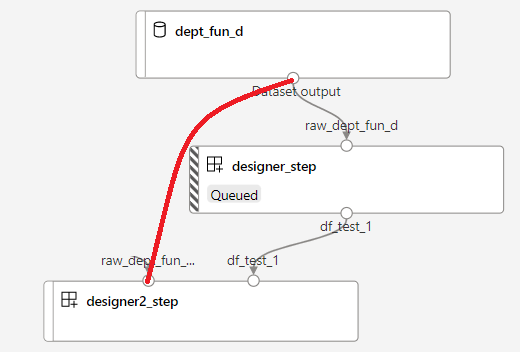I have a output from previous step and want to use it as input to multiple steps.
But, when I run the experiment, the pipeline looks like this
Here is my code
source_directory="./test"
designer1_config = ScriptRunConfig(source_directory=source_directory,
command=["python", "designer1.py",
"--output_test1", output_test1], #
compute_target=aml_compute,
environment=env_py)
designer1_step = CommandStep(name="designer_step",
inputs=[input_dept_fun_d],
outputs=[output_test1], #
runconfig=designer1_config,
allow_reuse=True)
source_directory="./test"
designer2_config = ScriptRunConfig(source_directory=source_directory,
command=["python", "designer2.py"], #
compute_target=aml_compute,
environment=env_py)
designer2_step = CommandStep(name="designer2_step",
inputs=[input_dept_fun_d, output_test1],
outputs=[], #
runconfig=designer2_config,
allow_reuse=True)
Use 2 steps, it shows picture 1
step_sequence = [designer1_step, designer2_step]
Use 1 step, it shows picture 2
step_sequence = [designer2_step]
Submit the experiement
pipeline = Pipeline(workspace=ws, steps=step_sequence)
pipeline_run = Experiment(workspace=ws, name='pipeline').submit(config=pipeline, regenerate_outputs=True)
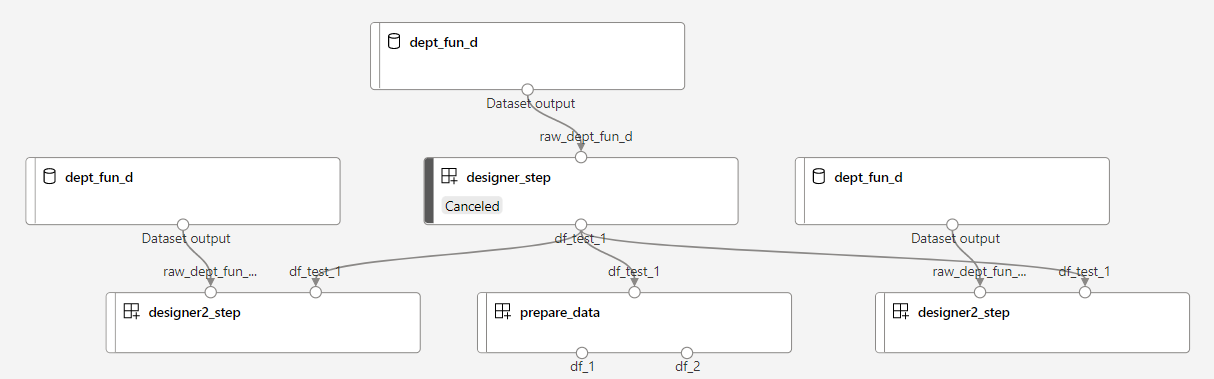
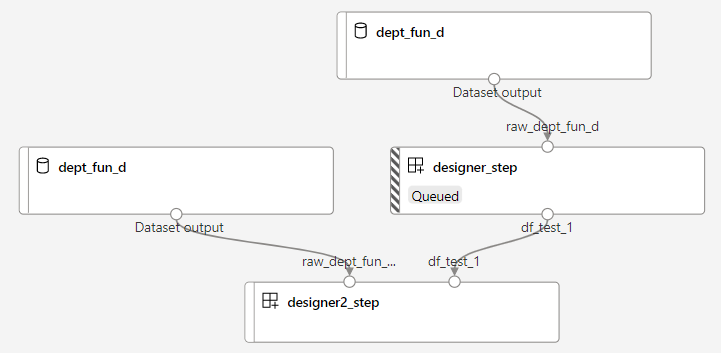
Here's what I want
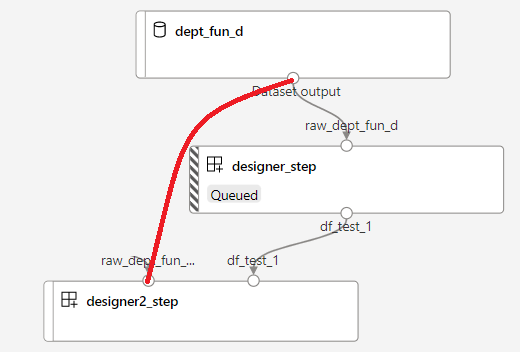
 or upvote
or upvote  which might help other community members reading this thread.
which might help other community members reading this thread.