Why not use a program for this, instead of an application? There is no detection details needed.
HOW TO IDENTIFY THE CORRECT APPLICATION VERSION FOR DETECTION RULE

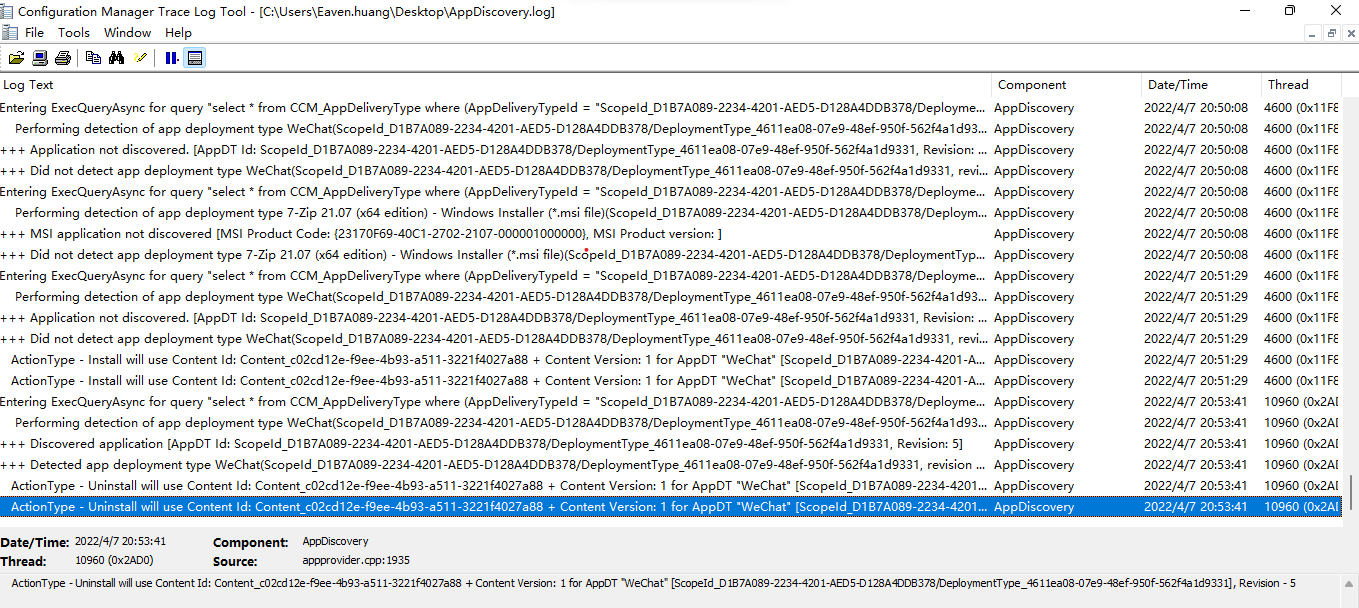
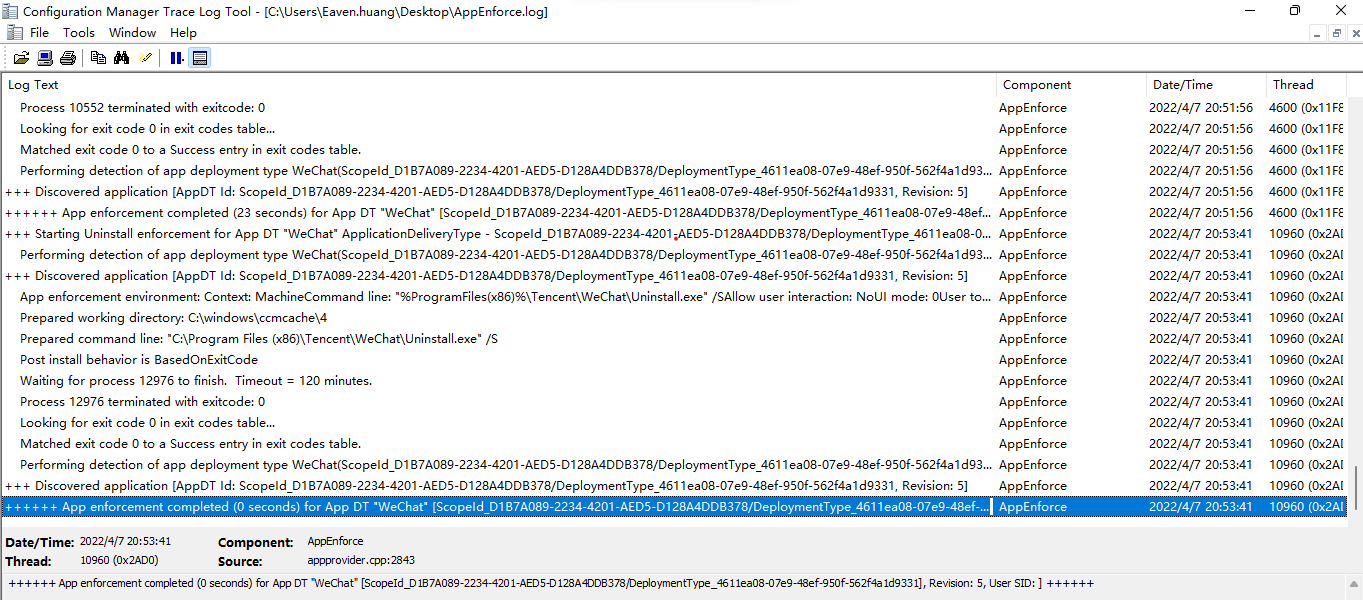 191024-appenforce.log191031-appenforce.logDear experts,
191024-appenforce.log191031-appenforce.logDear experts,
I'm having an issue with WeChat deployed via SCCM. The return code showed that the application can be installed fine but the detection method is incorrect.
The very odd issue is that I have no idea which software version I can use for this WeChat, which one is the accurate version? Please help to check the screenshots and any advice would be really appreciated.
I checked from Control Panel for the installed WeChat and it appears 3.6.0.18.. so this is driving me crazy..
3.6.0.100 didn't work, I used 3.6.0.0 and it installed okay without the error code. but uninstalled still popped up this error code.
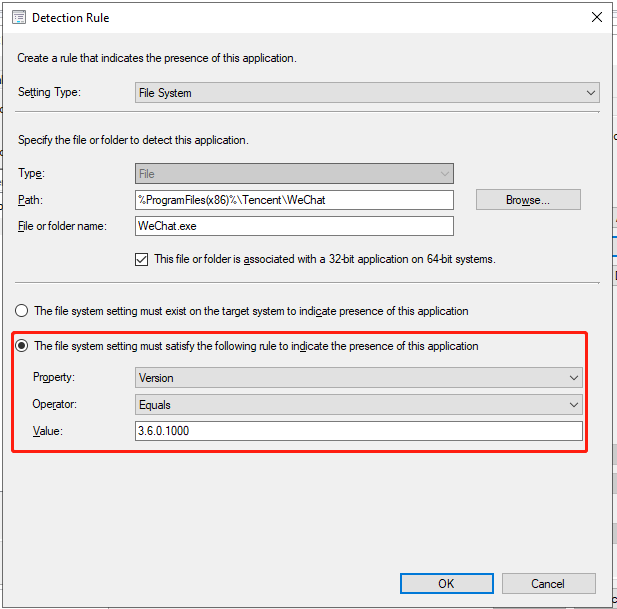
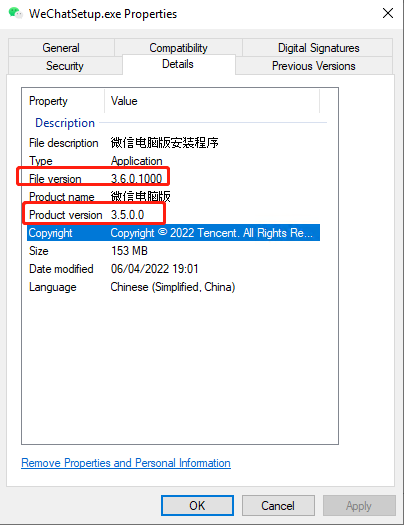
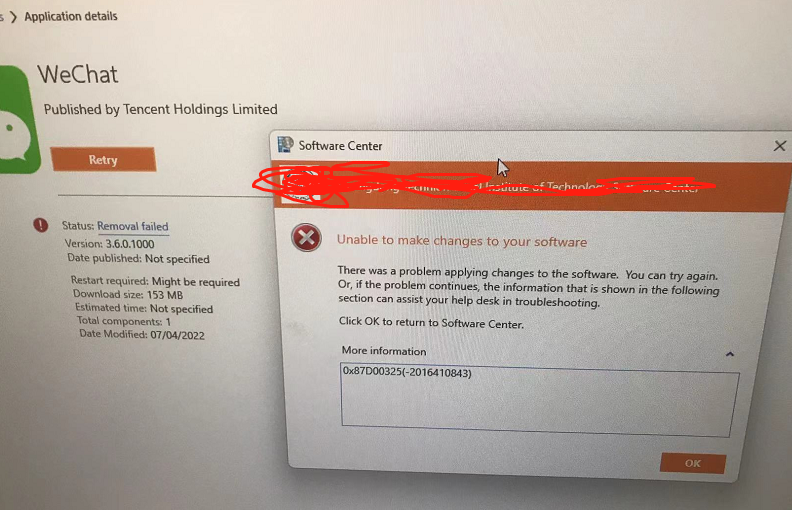
3 additional answers
Sort by: Most helpful
-
 Garth 5,801 Reputation points
Garth 5,801 Reputation points2022-04-07T12:43:53.02+00:00 -
 Eaven HUANG 2,126 Reputation points
Eaven HUANG 2,126 Reputation points2022-04-08T06:32:28.493+00:00 Dear experts,
This issue has been fixed by adding the timeout at the end of uninstall command line, I used .bat file to contain these two lines, instead of using command line directly.
It works this way for me:) Thanks again!
-
 Simon Ren-MSFT 30,031 Reputation points Microsoft Vendor
Simon Ren-MSFT 30,031 Reputation points Microsoft Vendor2022-04-08T07:28:33.437+00:00 Hi,
Thanks very much for your feedback. We're glad that the question is solved now. It's appreciated that you could click "Accept Answer" to the helpful reply, this will help other users to search for useful information more quickly. Here's a short summary for the problem.
Problem/Symptom:
MECM could install wechat from client PC without any error, but when uninstalling wechat, it still showed the error which seems to be something to do with detection method.Solution/Workaround:
This issue has been fixed by adding the timeout at the end of uninstall command line. Use .bat file to contain the two lines instead of using command line directly.Thanks again for your time! If you have any questions in future, we warmly welcome you to post in Microsoft Q&A forum again.
Best regards,
Simon
If the response is helpful, please click "Accept Answer" and upvote it.
Note: Please follow the steps in our documentation to enable e-mail notifications if you want to receive the related email notification for this thread.