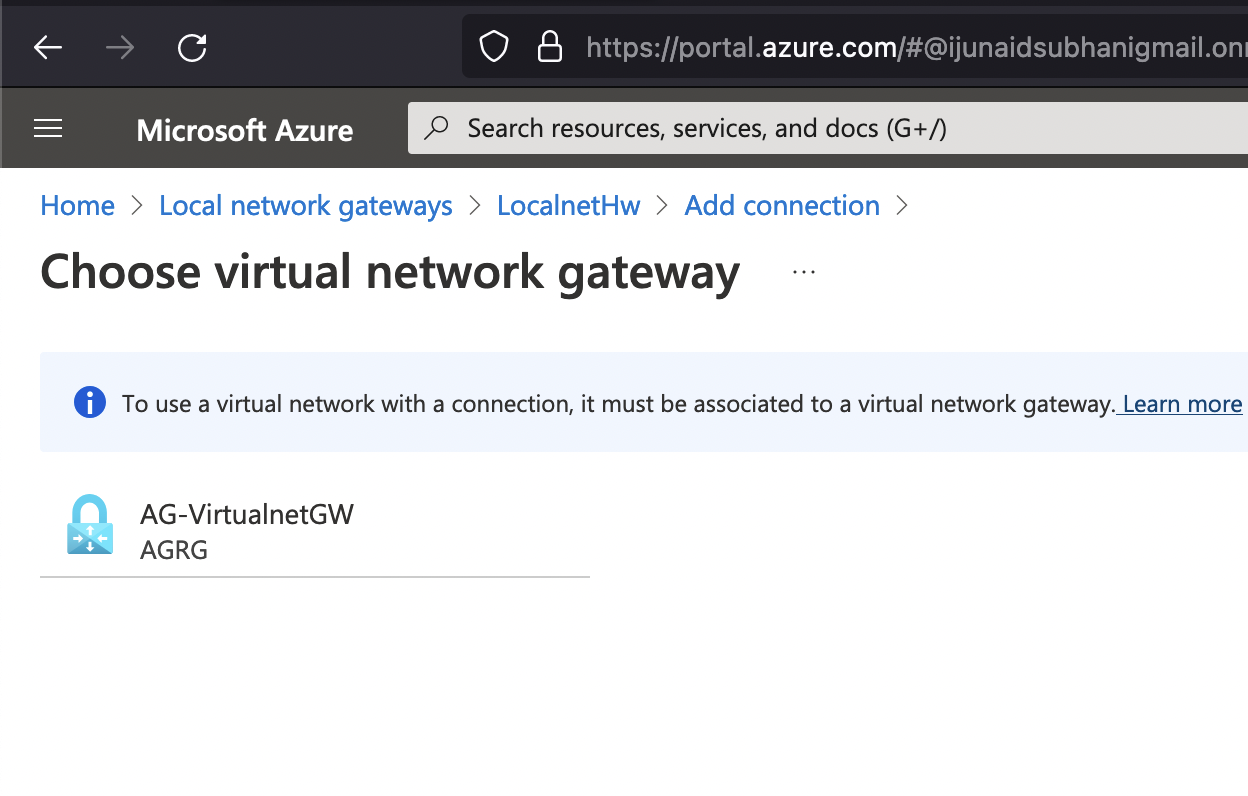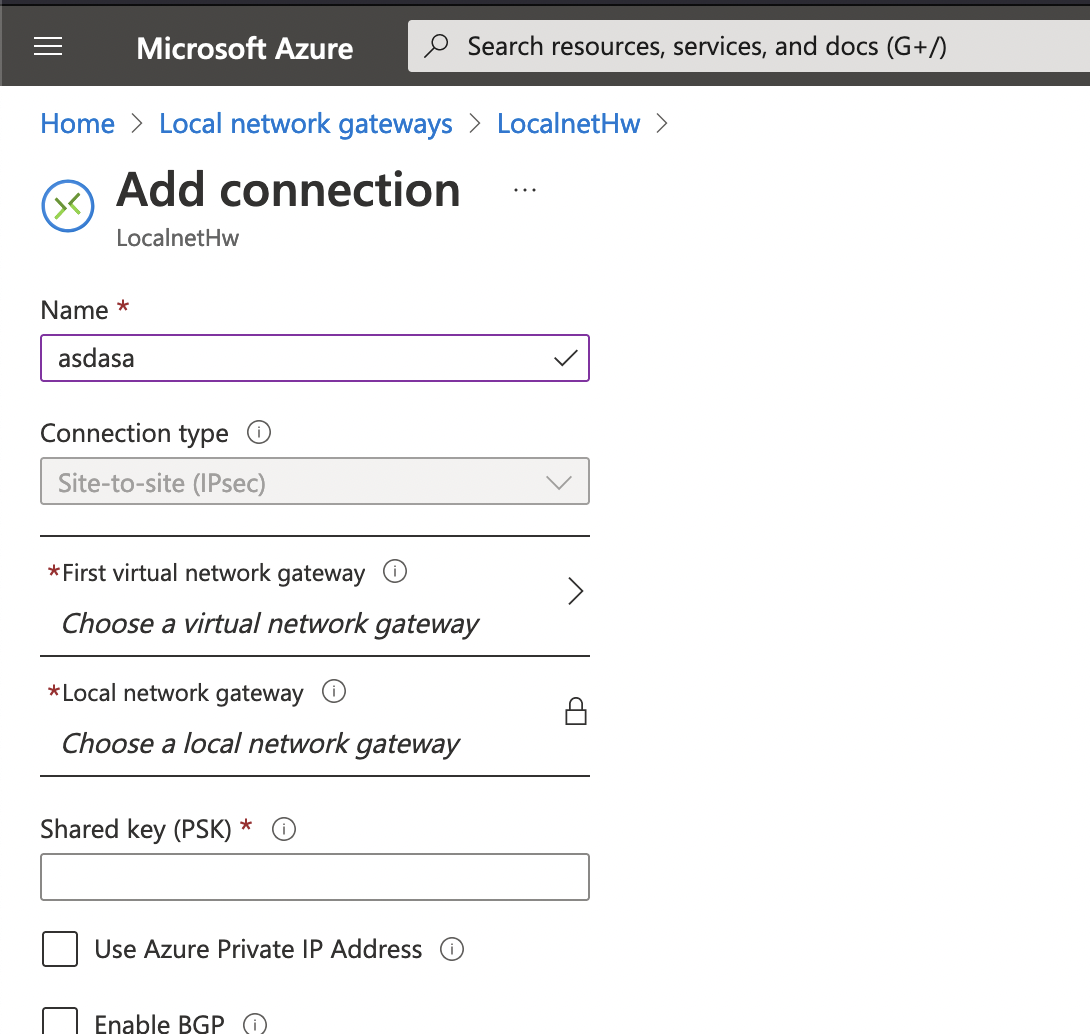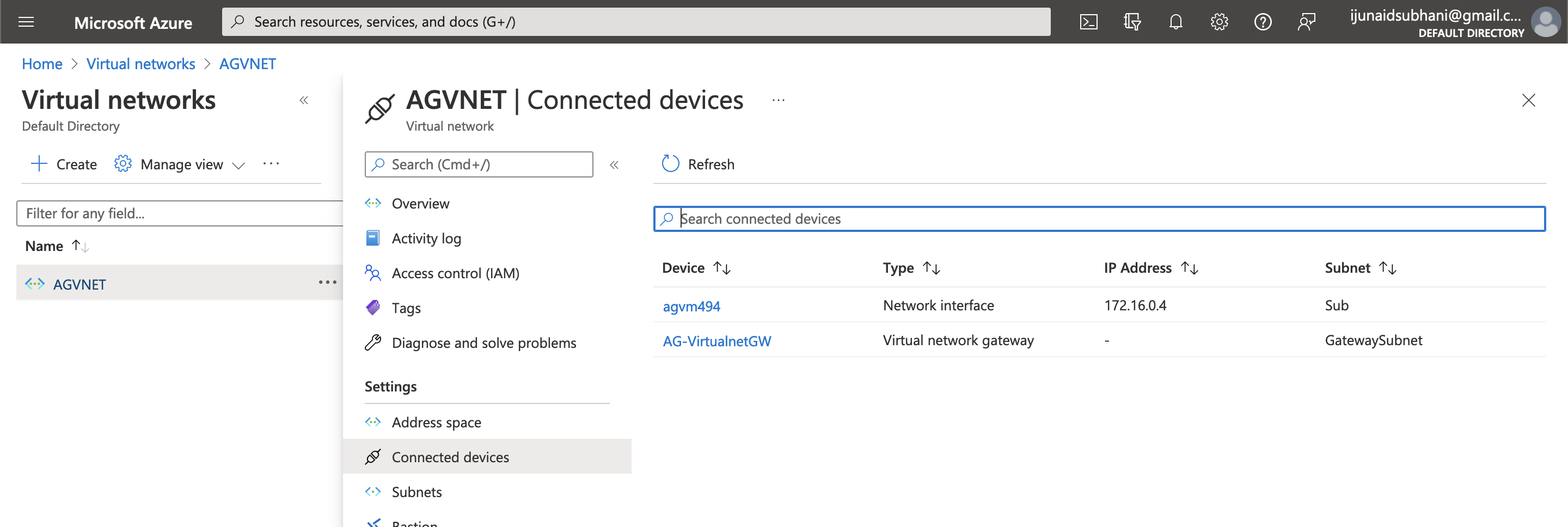Hello @Junaid Subhani , Welcome to the Microsoft Q&A forum.
This issue might be a transient portal issue. Can you try creating the connection using PowerShell and see if you observe any errors?
By following the documentation here, you can refer to commands below.
$gateway1 = Get-AzVirtualNetworkGateway -Name <GWName> -ResourceGroupName <RG>
$local = Get-AzLocalNetworkGateway -Name <LNGName> -ResourceGroupName <RG>
New-AzVirtualNetworkGatewayConnection -Name VNet1toSite1 -ResourceGroupName <RG> `
-Location $Location -VirtualNetworkGateway1 $gateway1 -LocalNetworkGateway2 $local `
-ConnectionType IPsec -ConnectionProtocol IKEv2 -RoutingWeight 10 -SharedKey 'abc123'
If you do not have a PowerShell environment set-up locally. You can try Cloud Shell to run these commands.