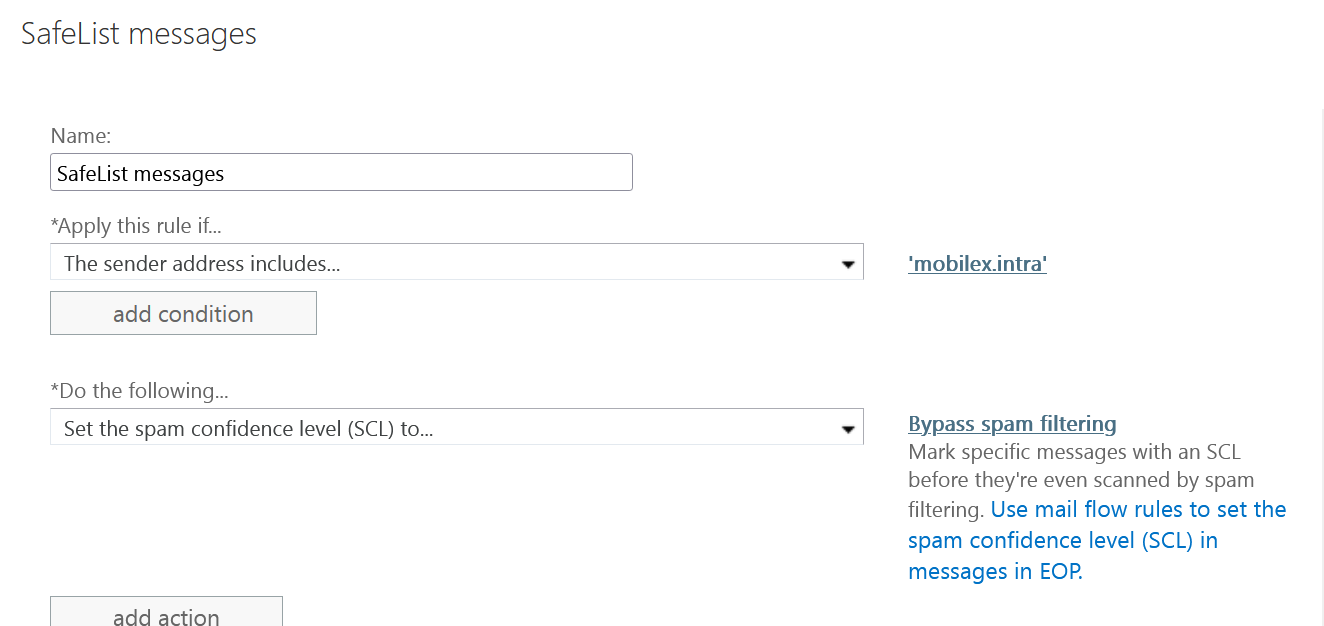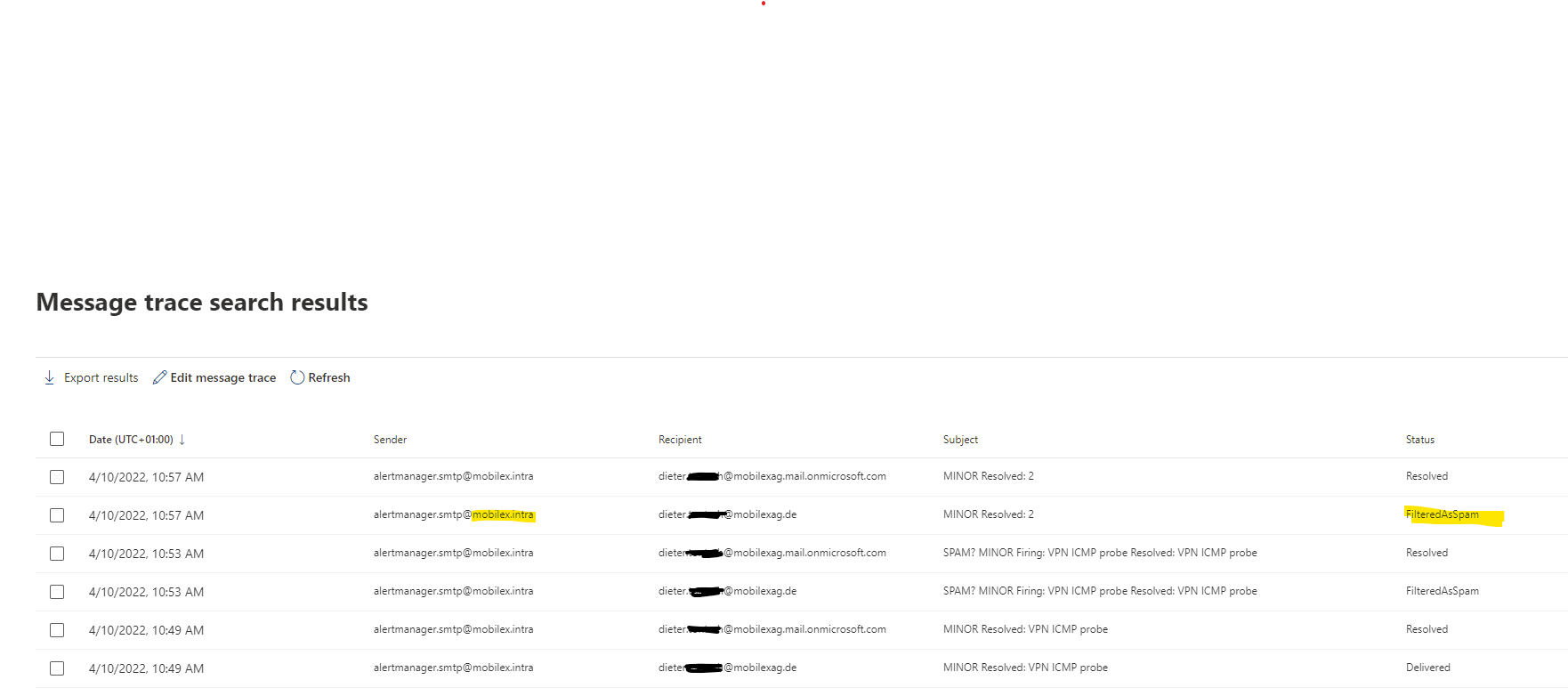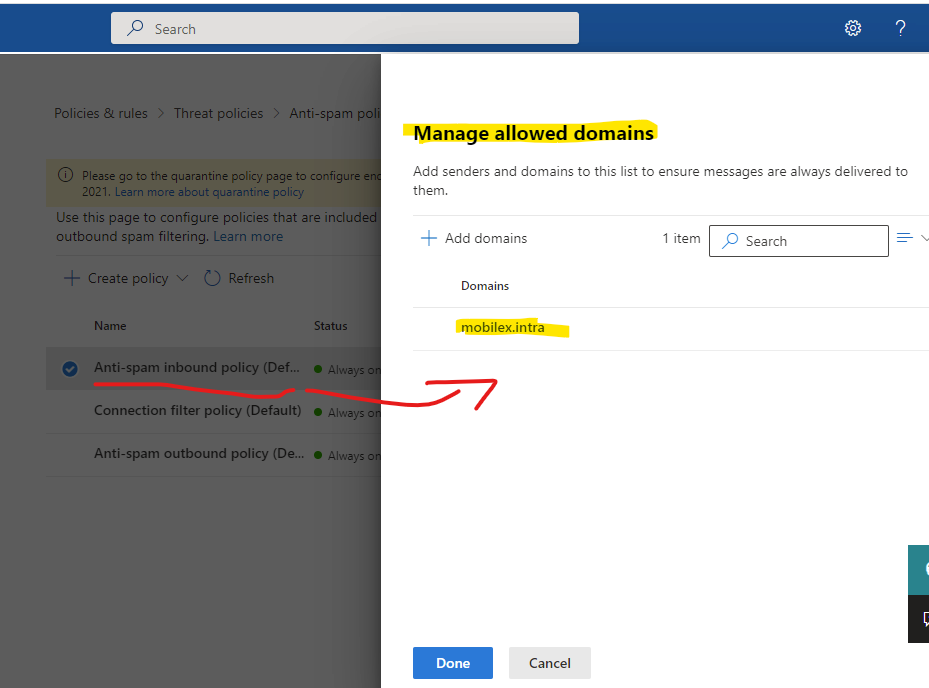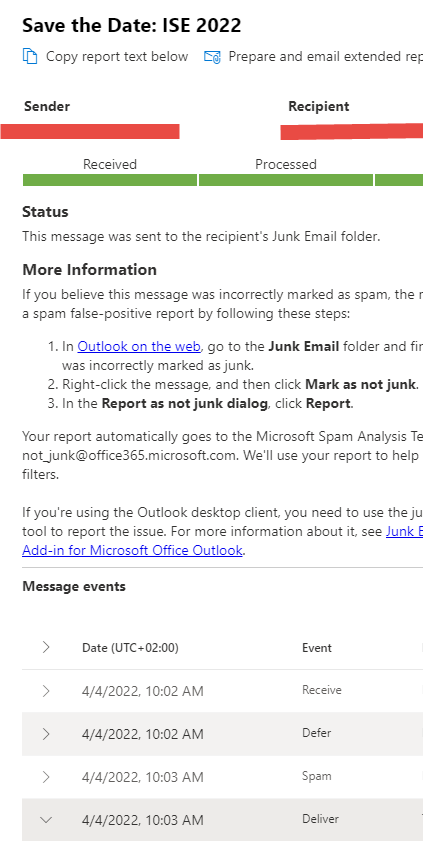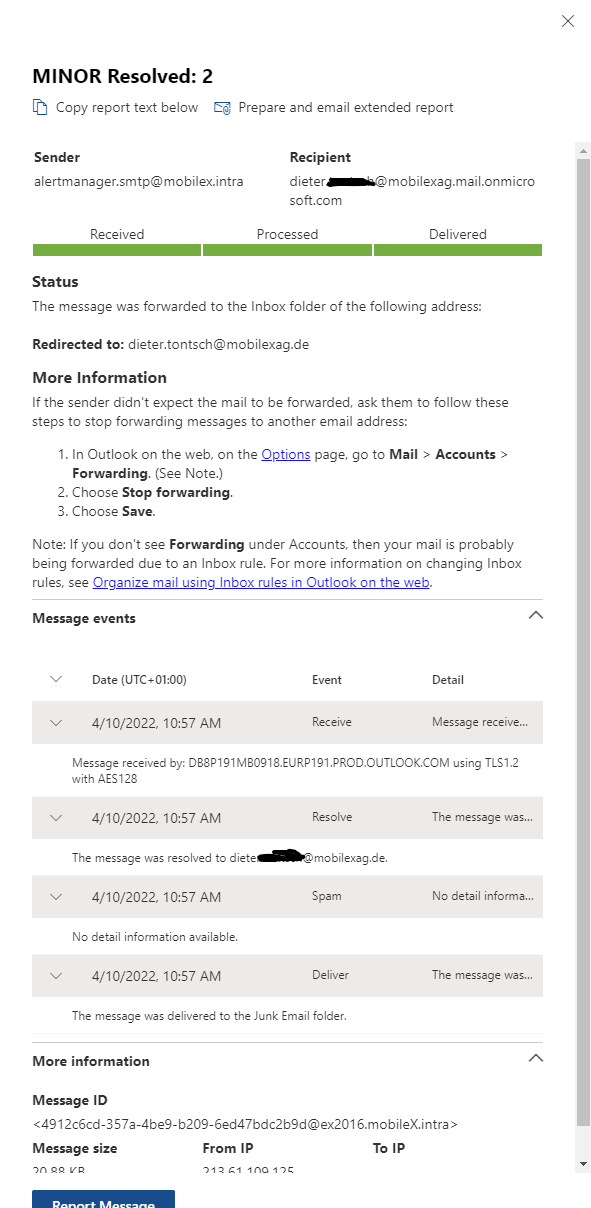I recently have started migrating our "real" mailboxes from on-prem Exchange 2016 to Exchange Online. Previously I did migrat3e several mailboxes in a test drive scenario, but now I started migrating the real mailboxes, taking mine as first.
Beside lots of other stuff around Windows 365 Defender I figured out, after I did miss several more like system-generated Mails, that these mails all where delivered (that's what my on-prem queue told me). But checking with https://protection.office.com/messagetrace I figured that's all these mails got "FilteredAsSpam" status, and indeed I did find them in my Outlook Junk folder.
Now I have not configured yet any special AntiSpam policies, so I assume the default inbound one is responsible for this. I have no idea what the reason for this action is, I only can assume it is because all these mails come from an internal domain like @keyman .intra address. How c an I tell the exact reason for this action and how can I make sure that Emails from this address or domain do never get classified as spam. But in the same time, in case it is phishing or malware, it still should be detected?
I mean, I can add the domain or sender to the safe senders list from Outlook Junk folder from an user's perspective, but I'd rather like to control this centrally.
And therefor I figured that a good approach might be to add my domain in charge to the Allowed Domains in "Anti-spam inbound policy (Default)". But unfortunately emails from this domain still get caught due to status "FilteredAsSpam", and therefor, according to this Anti-spam inbound policy (Default) rule, such emails are moved to Junk folder, which indeed happens.
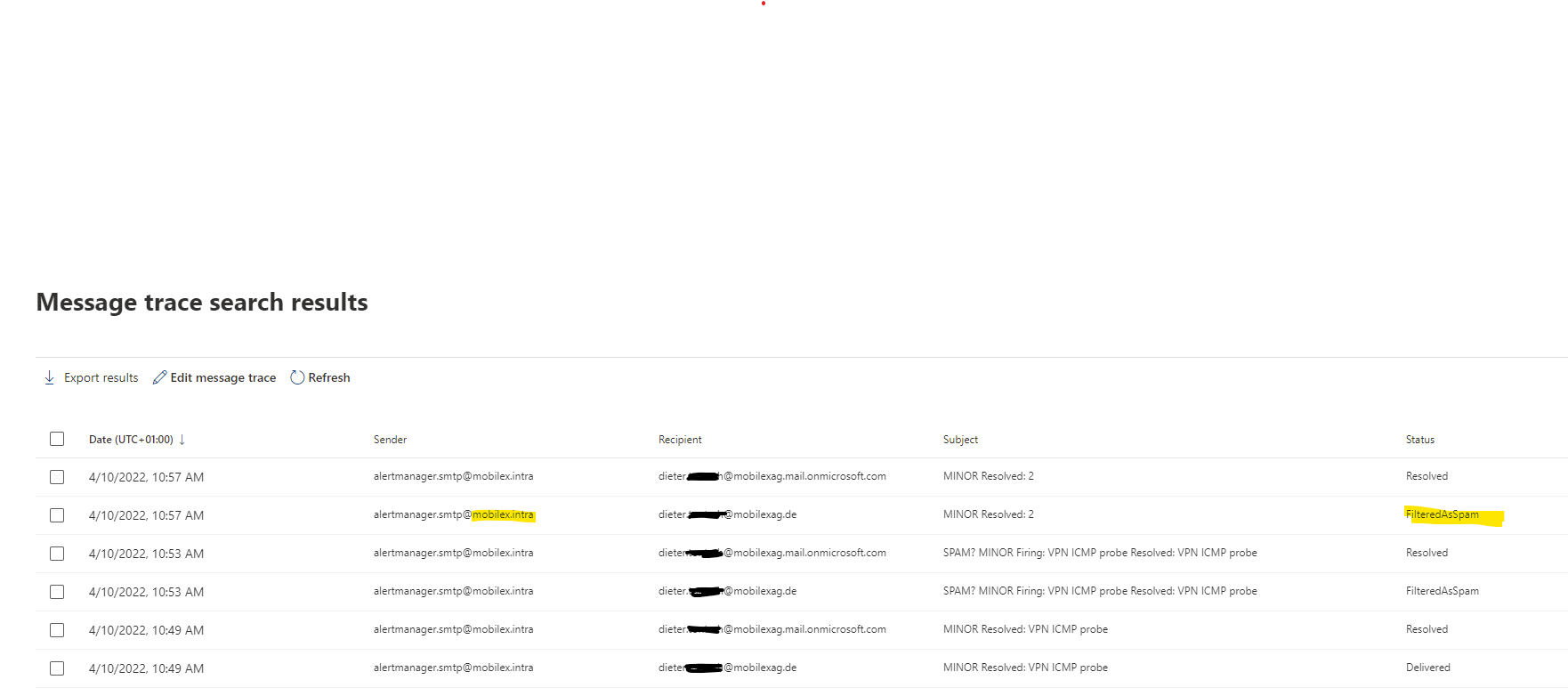
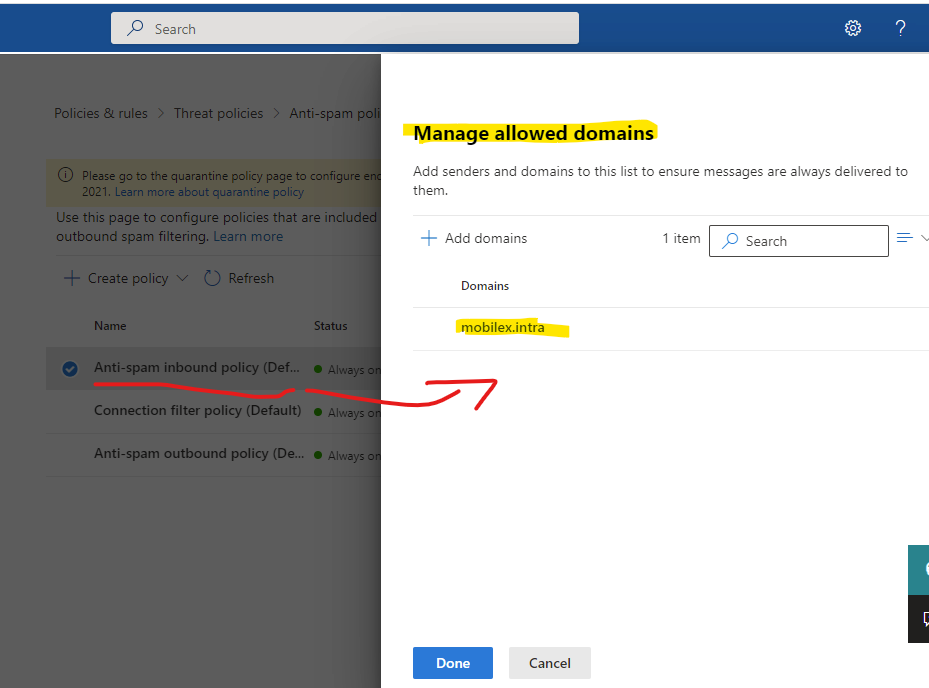
Any idea how I can debug why these mails coming from an allowed domain still geht filtered?
kind regards,
Dieter