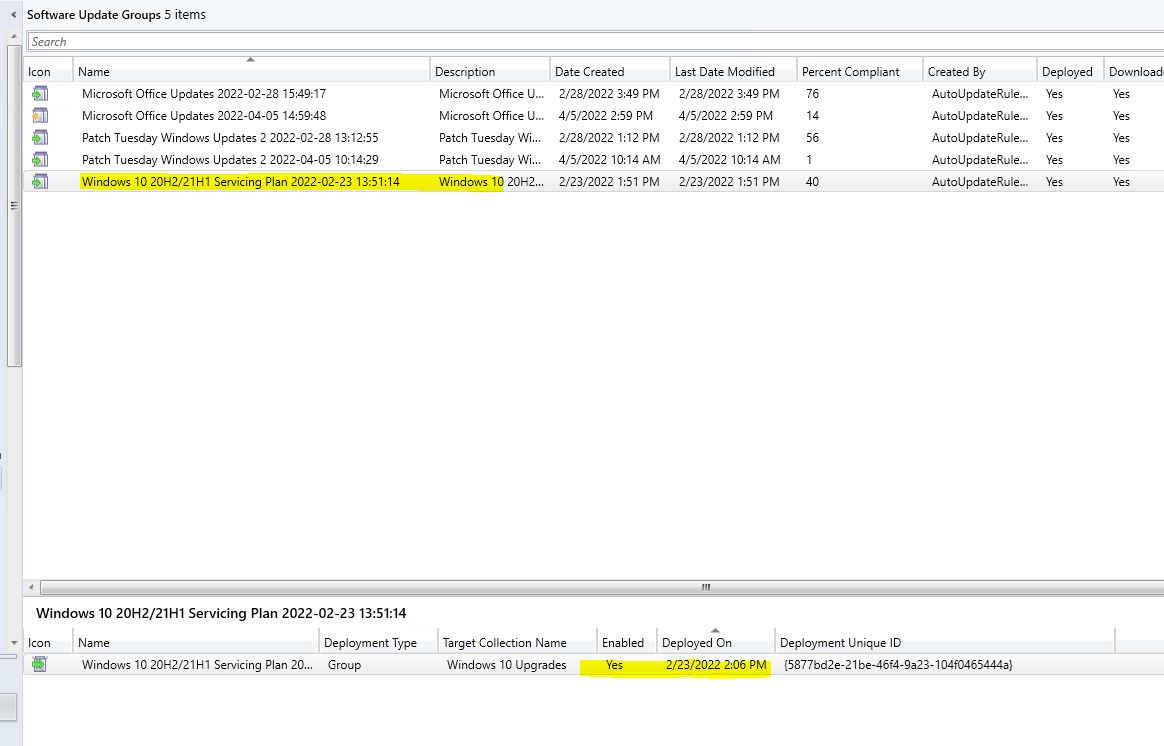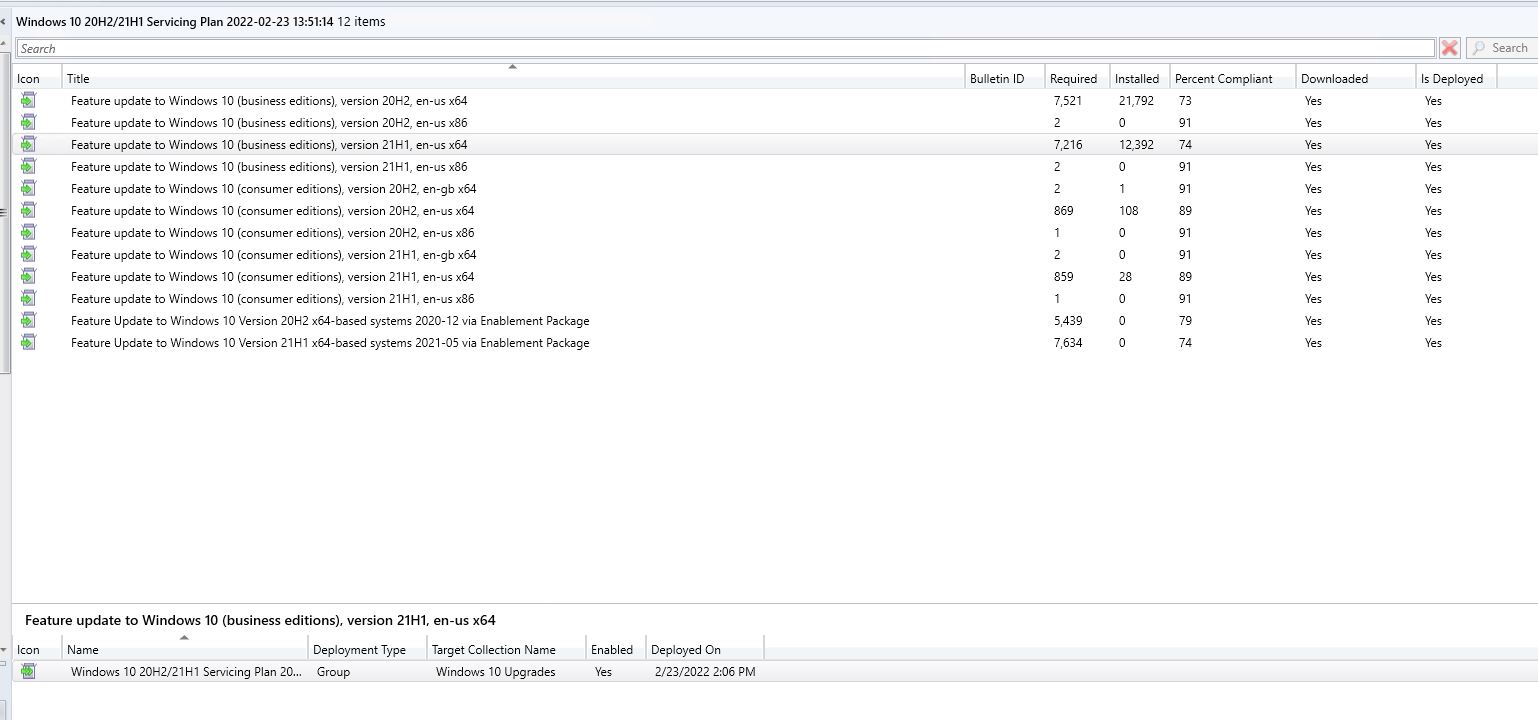Error code 0x87d00215 refers to item not found. Check if the deployment or the content is active
Unable to push out Win10 feature update because error 0x87d00215 in updatesdeployment.log
Im trying to push Windows 10 feature update to 20h2 or 21h1 and I have a few computers showing the error:
GetUpdateInfo - failed to get targeted update, error = 0x87d00215.
in the updatesdeployment.log. I had read a lot that this can be caused by the DP's hard drive being full, which it was, but not anymore. I still get the error though.
What else can cause this issue? It was working fine just a few weeks ago.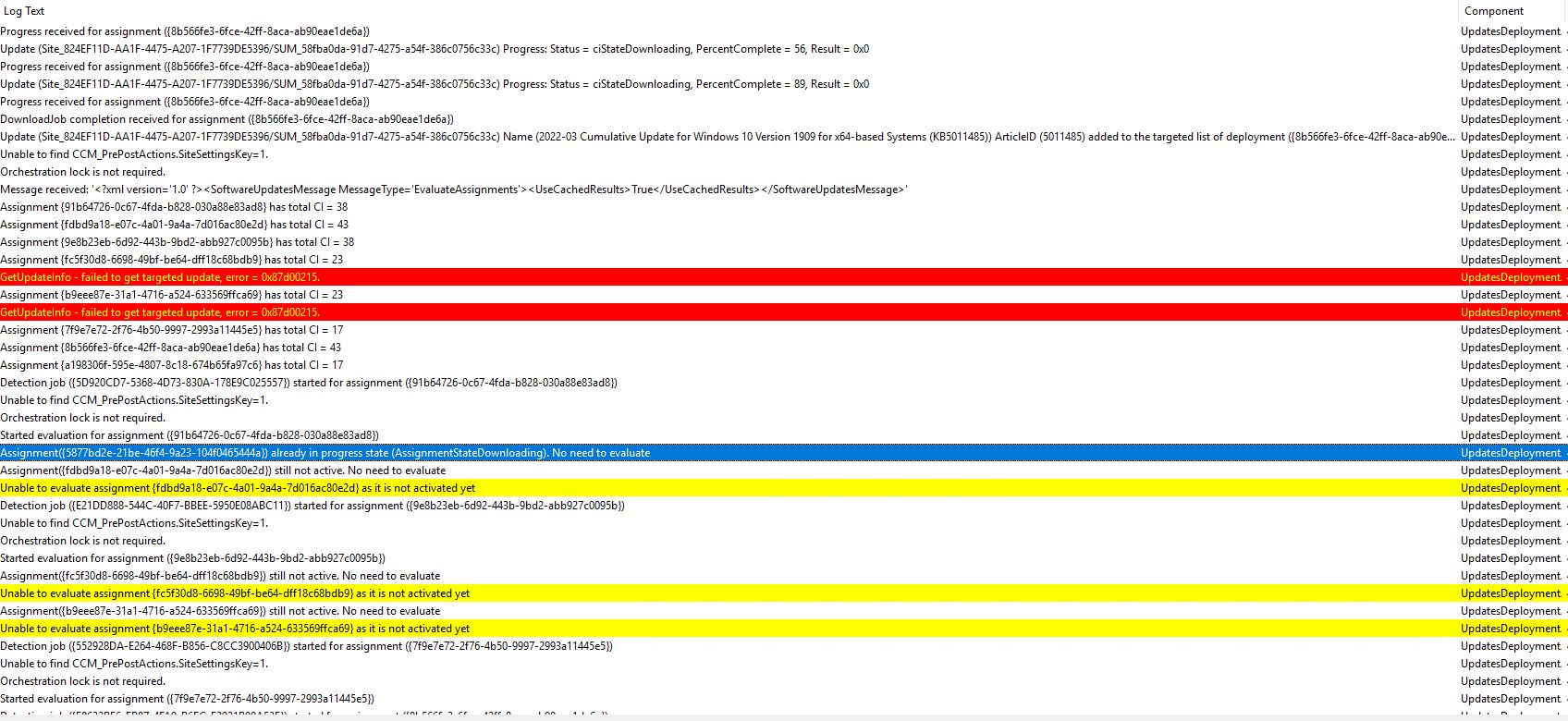
2 answers
Sort by: Most helpful
-
-
 Amandayou-MSFT 11,046 Reputation points
Amandayou-MSFT 11,046 Reputation points2022-04-13T03:36:33.257+00:00 Hi @Chris ,
I check these screenshots, maybe the error is not related to this situation.
Please re-deploy the update on the one issued client, check the content is distributed to the DP by checking distmgr.log,
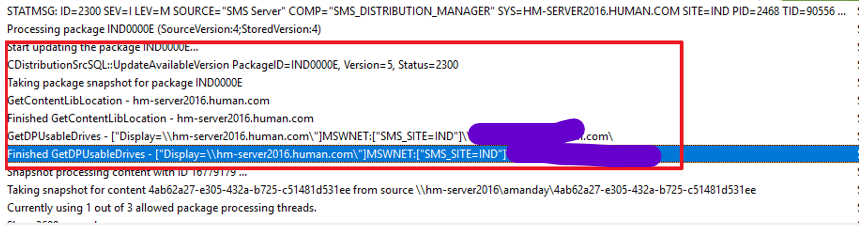
And then see if the client has received policy by policyagent.log, and the update is required by client by UpdatesStore.log, and last, check the update is downloaded and installed by UpdatesHandler.log and UpdatesDeployment.log.
Kindly note: Time matching for deployment and log recording.Here is the article about tracking the software update deployment process in Configuration Manager:
https://learn.microsoft.com/en-us/troubleshoot/mem/configmgr/track-software-update-deployment-process
If the answer is the right solution, please click "Accept Answer" and kindly upvote it. If you have extra questions about this answer, please click "Comment".
Note: Please follow the steps in our documentation to enable e-mail notifications if you want to receive the related email notification for this thread.